Photoful, a new mobile application which is the rebranding and relaunch of the earlier app known as PhotoSocial, is hoping to attract iPhone users who want the Photos experience the new iOS 7 mobile operating system will offer…and then some. As with iOS 7’s re-imagined Photos app, Photoful will also sort your photo collection into smart groupings like iOS 7’s “Moments,” but it will allow users to do more, too, including photo tagging and advanced editing, printing, and sharing with several third-party services, as well as navigating through, selecting, and discarding photos using gestures.
As with PhotoSocial, which somewhat mimicked the original Apple Photos app, but then added capabilities on top, Photoful takes its inspiration from the redesigned version of iOS. It has the iOS 7 look-and-feel, making it one of the first to transition to the new mobile experience Apple recently debuted at WWDC.
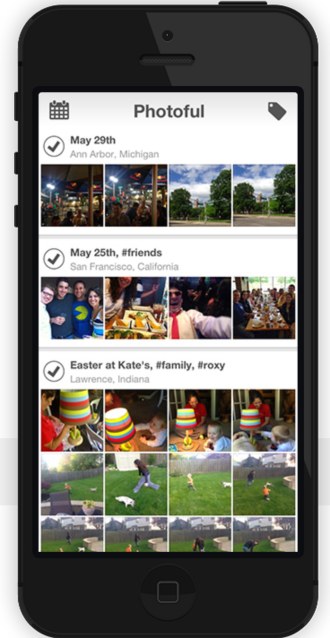 Often, it’s apps like this that eventually blaze the trail for Apple’s own native applications, which is a precarious position for a startup. For this model to work, the company has to continually stay ahead of whatever Apple is building itself. (Case in point: the new iOS 7 Photos app has taken its own “inspiration” from a number of photo app makers, including Everpix, Moment.me, flayvr, Tracks, Cluster, Story, Flock and more.)
Often, it’s apps like this that eventually blaze the trail for Apple’s own native applications, which is a precarious position for a startup. For this model to work, the company has to continually stay ahead of whatever Apple is building itself. (Case in point: the new iOS 7 Photos app has taken its own “inspiration” from a number of photo app makers, including Everpix, Moment.me, flayvr, Tracks, Cluster, Story, Flock and more.)
That being said, Photoful establishes itself as a fairly robust alternative to the native Photos app. And with some of the options it will add in the near future – like support for other third-party services such as Flickr and Tumblr and photo printing – it will get even better.
“You need to start with beating what they have today and rounding out the corners,” explains Photoful founder Jeff Bargmann. “[Apple’s Photos app] is a closed ecosystem – that’s the big problem I see here. No other application can rope into this, and that’s a position that Apple isn’t really going to move from…That’s an opportunity for us.”
Bargmann’s background is in designing utilities that augment the features and functions available on the native OS. He previously created Windows desktop utilities like Stardock’s Fences and ObjectDock, 1UP Industries’ Bins, and was project lead on Stardock’s Impulse, which later sold to GameStop. Afterwards, he wanted to expand his skill set, and learned iOS development to build PhotoSocial, now Photoful.
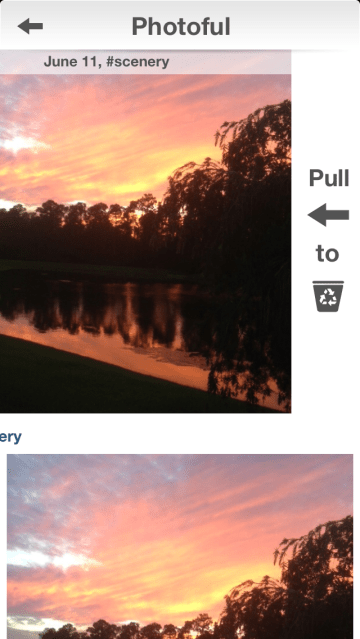 Among the new app’s long list of extras, including Aviary-powered filtering and editing tools, a collage builder, a slideshow maker, Postagram export, and more, the best feature is simply how you interact with the app: gestures. Not only do you edit album titles with a tap (which is a fairly common behavior), you can also slide your finger across rows of photos to select or unselect them. Plus, you can pull photos off to one side of your screen to delete them or off to the other side to share them via email, SMS, Facebook, Instagram or Twitter.
Among the new app’s long list of extras, including Aviary-powered filtering and editing tools, a collage builder, a slideshow maker, Postagram export, and more, the best feature is simply how you interact with the app: gestures. Not only do you edit album titles with a tap (which is a fairly common behavior), you can also slide your finger across rows of photos to select or unselect them. Plus, you can pull photos off to one side of your screen to delete them or off to the other side to share them via email, SMS, Facebook, Instagram or Twitter.
The gestures are really natural and intuitive, unlike some apps where you struggle to learn the new interactions. Here, you immediately just get it. And as soon as you do it, you realize that Apple’s Photos app is lacking.
Being able to tag photos, too, is another great addition – especially for those who find the tagging paradigm, and the streams of related content that it allows for, to make more sense that having to place photos into folders or manually create albums.
In the future, Bargmann plans to extend the Photoful app to sync and share with other services like Flickr, Tumblr, and messaging clients like WhatsApp, as well as partner with other developers to offer users different photo editing options, whether that’s through in-app integrations or directing users to third-party apps that could be purchased and launched from within Photoful.
Today, however, Photoful is a free download from the Apple App Store here.
