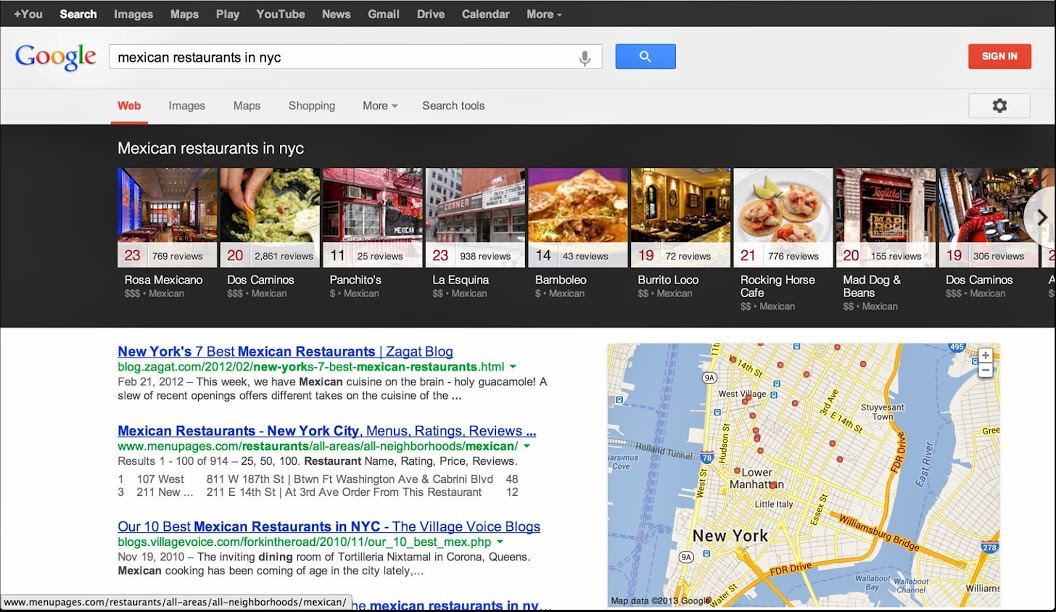
At the end of last year, Google introduced a new design for some local search results on tablets that put a carousel with the top results at the top of the page. Today, it’s bringing this design to the desktop, too. This new feature can be triggered by searches for restaurants, bars and other local places, Google says, and it’s currently rolling out in English in the U.S. and should roll out for other languages in the future.
A typical search to see this feature would be something like “Mexican restaurants in nyc.” Google will then put the carousel at the top of the page, including a photo, the standard Zagat ratings, price class and cuisine. A click on these places will bring up their Google+ Local sites with more information.
Users can click on an arrow in the right to see more places and they can use the map in the sidebar to zoom in and the carousel will automatically restrict your searches to this specific area.
Google, of course, also uses a similar design for some of its Knowledge Graph results. As a number of bloggers noticed recently, these Knowledge Graph carousel results seem to be popping up more frequently now than ever before. Given today’s addition of the local search carousel, chances are that Google’s stats show that this is a very effective way of presenting search results. I wouldn’t be surprised if the company continued to expand its use of this design element for other kinds of queries in the near future.