As promised, Google today launched the latest version of Gmail for iPhone. Just like the new Android version, which rolled out yesterday, the iOS version now offers support for Google’s new auto-categorized emails for updates, promotions, newsletters and messages from your social networks.
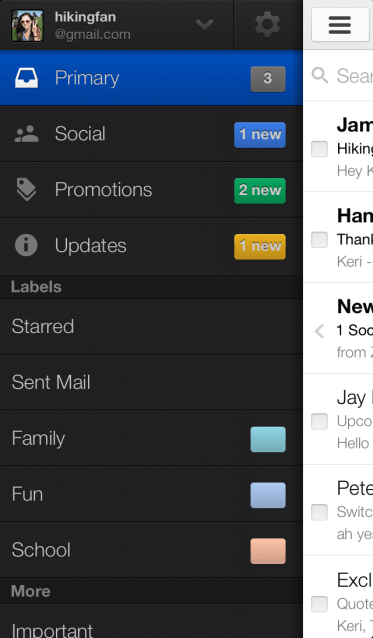 If this new feature has already been enabled for your Gmail account, you will now be able to see a summary of these updates in your inbox and you can access the different categories from the app’s slide-out sidebar menu. The app adheres to the categorization settings you set on your desktop, so if you activate or deactivate a category there, it’ll also disappear on Gmail’s mobile apps.
If this new feature has already been enabled for your Gmail account, you will now be able to see a summary of these updates in your inbox and you can access the different categories from the app’s slide-out sidebar menu. The app adheres to the categorization settings you set on your desktop, so if you activate or deactivate a category there, it’ll also disappear on Gmail’s mobile apps.
As Alex Gawley, Google’s product manager for Gmail, told me when the company first announced this feature, Google is using slightly different approach to how it displays these notifications on Android and iOS. The implementation, he told me, should feel native on both operating systems. On Android, the notifications show up in the stream with their respective labels, but on iOS, the message in the inbox just says “New categorized email” with a brief summary underneath it.
Also New: Improved Notifications, Open Links With Chrome, Maps And YouTube
With this update, Google is also introducing an improved notification system. You can now choose if you just want to get notified of messages that go into your primary inbox. This means you won’t get notifications for all of the social notifications, updates, promotions, etc. that Gmail now automatically moves to the other categories. If you get a lot of those kinds of messages, that’ll definitely cut down on the noise. Of course, if you want to see those notifications for all messages, you can do that, too – or you can just turn off all notifications.
This feature, it seems, will only work for users who have also enabled the new inbox.
Also new in this version is the ability to set Gmail to open links with its own Chrome, Maps and YouTube apps if available, as well as the ability to swipe left and right to move from one message to the next.