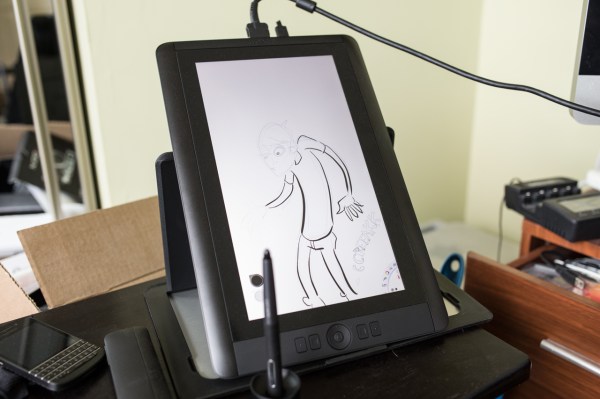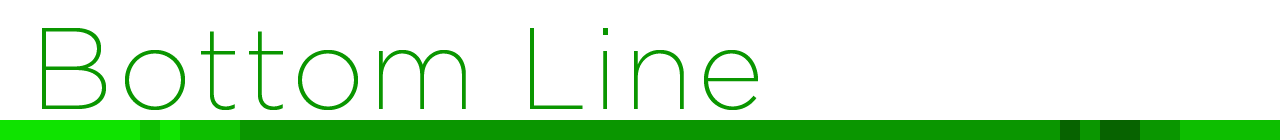If you’re a graphics professional, you know Wacom. The company consistently puts out the best in digital art tablets, and over the past year has announced and released a variety of improvements to its top-end Cintiq gear. The Wacom Cintiq 13HD is the most portable of the line, which features displays built-in to a highly accurate pressure-sensitive tablet, and I’ve been using one to doodle, edit photos and paint digitally for the past few weeks.
- 13.3-inch, 1080p display
- 2048 levels of pressure sensitivity
- 2.65lbs
- $999 MSRP
- Product info page
The Cintiq 13HD replaces the 12WX and improves on it in every way. Design-wise, there are big changes here that dramatically increase the tablet’s portability and overall usability. The 12WX was the closest Wacom came to making a Cintiq you could carry with you, but the 13HD weighs only 2.65 lbs, or 2.78 lbs with the stand. That’s 66 percent lighter, and it’s also smaller in terms of width, depth and height.
Even with all that space and weight savings, the display is larger at 13.3-inches diagonal vs. 12.1 on the 12WX. With the smaller bezel, you sacrifice some ExpressKeys, and the stand isn’t built-in on the 13HD like it was on the 12WX. But those are extremely minor trade-offs compared to all the portability you gain with the 13HD, which can be easily used in the lap like a large paper sketchpad, as well as packed in a laptop bag for travel.
The Cintiq 13HD has 2048 levels of pressure sensitivity, which is double that of the 12WX. It’s a difference you notice instantly in terms of how well the tablet responds to touch. The screen also has 1920 by 1080 full HD resolution, which is a lot better than the 1280 x 800 on the 12WX. It’s enough that interface elements sometimes feel small on the 13HD, but there’s no question that it succeeds in giving you a more workable drawing surface. It also seems to render colors better than the 12WX, and has better viewing angles all around.
 Maybe the biggest improvement, however, is in how the 13HD connects to your computer. This time Wacom has folded HDMI, USB 2.0, and the power adapter into an all-in-one cable that terminates in a single, dock connector-like input on the tablet end. It simplifies things immensely, especially now that most MacBooks sport a built-in HDMI port. Once again, this has tremendous advantages for travel, which is where the 13HD really excels overall.
Maybe the biggest improvement, however, is in how the 13HD connects to your computer. This time Wacom has folded HDMI, USB 2.0, and the power adapter into an all-in-one cable that terminates in a single, dock connector-like input on the tablet end. It simplifies things immensely, especially now that most MacBooks sport a built-in HDMI port. Once again, this has tremendous advantages for travel, which is where the 13HD really excels overall.
The pen that ships with the 13HD is slightly different from what you’d get with a 22HD or 24HD, but it has mostly the same ergonomics — that is, it’s comfortable to use and to hold. Again in keeping with the whole portability theme, you get a carrying case that holds your nibs in the box, and that’s a very useful accessory if, like me, you’re always forgetting where you stowed those things.
I was a huge fan of the 22HD, and if you’re working at home consistently with a lot of desk space, that still provides the better drawing experience. But the 13HD doesn’t require many sacrifices in exchange for the big benefits in terms of space savings and portability it brings, and the laptop use scenario is much more feasible with this unit.
The screen has a definite texturized feel reminiscent of paper, and the stand has three drawing positions and can also fold flat into the back of the tablet itself. the single cable means it’s easier to avoid unplugging something or knocking something over when you’re grabbing it from your desk to use on your lap or knees, and the pen is extremely responsive – lag is imperceptible.
If there’s a flaw, it’s the lack of touch-sensitive control strips found on other Cintiq devices. These make it much easier to zoom, pan and scroll when working with large-scale graphics and drawings. And while there are workaround possible using the Cintiq 13HD’s ExpressKeys and rocker ring, they aren’t quite as elegant a solution.
If you’re an existing Cintiq user, the 13HD is a no-brainer. It’s got everything you’ve come to know and love, and it either complements a larger device extremely well as a more-or-less mobile solution, or replaces older hardware with big improvements over the last generation. Likewise, if you’re new to Cintiq, this is a great starting place, since it’s the cheapest option (at $999), and yet more drawing tablet than most will ever need. The 12WX was a well-respected work horse for years, but it can rest easy passing the torch to the 13HD.