Google keeps integrating Google+ deeper into all of its products and today it’s Drive’s turn. When you open a file in Drive, you will now see the Google+ profile pictures of other viewers at the top of the document. Hovering over them brings up their Google+ card with their cover image and which Google+ circle you currently have them in. This, Google says, will make it easier to see who you are collaborating with on any given Drive document.
Google is also making it a bit easier to start group chats in Drive. You can now simply select the new chat button at the top right of the page and start chatting away. In the previous version, you first had to open up a drop-down menu to see who else was looking at a document and then start a chat from there.
Anonymous Chupacabra
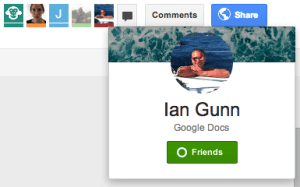 In case there is an anonymous user who is looking at your document (which could happen if you decide to share your file through a link or with somebody who doesn’t have a Google account), Google will now identify them as an “anonymous [animal name].”
In case there is an anonymous user who is looking at your document (which could happen if you decide to share your file through a link or with somebody who doesn’t have a Google account), Google will now identify them as an “anonymous [animal name].”
There seem to be quite a few of those, as Google Operating System’s Alex Chitu noted last week when Google first started testing this feature publicly, ranging from “Anonymous Anteater” to “Anonymous Dinosaur,” with a few kraken and chupacabras thrown in for good measure.
Google says these new features will roll out over the next few days. It also looks as if these new features won’t appear for all file types just yet. Google specifically highlights Google Sheets as a tool that will get these features later than other file types on Drive.