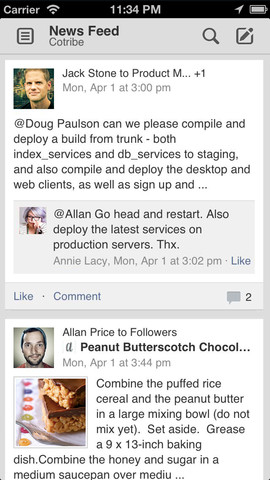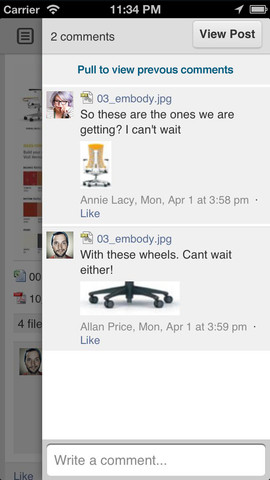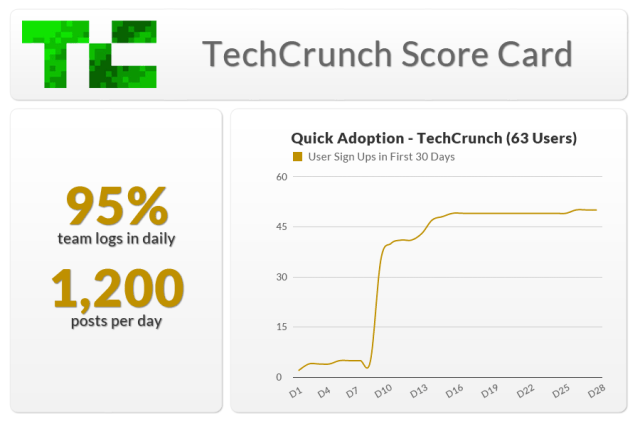There are very few platforms that have something that you use on a daily basis, let alone on a minute-by-minute basis. Team communication platform service, Convo, is one of those for us at TechCrunch.
Today, the company has released an update for its essential iOS app, which is something that we use here quite often to communicate about everything you can think of. Since using the service, our team has generated more than 100,000 interactions, averaging 1,200 of them a day, with 95 percent of our team present on the platform on those days. Its desktop version is in real time, acting like a threaded IRC chat.
The service overall isn’t without its faults, but it’s difficult to build team and enterprise software that can make everyone happy. One of the top complaints that we had was about its iOS app, which was lacking proper iPhone 5 and retina support, along with some general usability issues. Today’s app udpate is all about speed, commenting and a slicker design that will help you get through all of the threaded discussions your team is having since you checked in last.
The feed
This is the most important part of Convo, especially when you’re on the go. In today’s update, you’re able to scan and refresh the main feed quickly, and when you tap on the comments for any given thread, they slide over from the right. This is a huge improvement from the previous version, which loaded the thread into a new page:
That update alone will save time, as you can jump back and forth between threads that you’re participating in and make decisions on whether to get involved in one quicker. Additionally, you’ll be able to “Like” things, which is a passive way of saying that you’ve seen something or agree with something, depending on how your team uses it.
Images are also clearer thanks to the retina support and complete overhaul of how they’re displayed. Depending on how you use the service, images could play a huge role in the conversation that you’re having. If it’s about a piece of artwork for your app, seeing images at the highest resolution possible is the only way that you’ll be able to make a decision on whether to use them or feedback that you might have for your designer.
Cleanup and sharing
In addition to the feed overhaul, Convo has been cleaned up and designed from scratch for iOS. One of the issues that we had was how the app acted in low or no connectivity situations. For example, if you were to enter in a long comment but have no connection, your comment would be lost. It was a maddening user experience that we complained about, and the Convo team was receptive to fixing our pain.
The other feature that made its way into this update is a bookmarklet that will let you drop links into Convo right from Safari. This is a trick that a few other apps have been using for a while, but given that we do what we do here at TechCrunch, sharing links is essential. This is another one of those things that we complained heavily about, so it’s nice to see the feature.
Search has also gotten an upgrade, which is important to do on the fly when you’re trying to go back and find a conversation that might have taken place hours, or even days ago.
As I mentioned, Convo isn’t without its faults, especially on the web where it still uses Flash, but for $9/seat monthly, you really can’t go wrong. Competing services like Salesforce’s Chatter and Microsoft’s Yammer lack the real-time aspects of Convo’s desktop and web apps, and with this iOS update, I suspect that we’ll see our mobile interaction increase as well. We were able to get our entire team onto the platform really fast, and that’s rare when you have a team that has numbers over, say three.
As you can see from the chart below, the onboarding process was pretty quick and luckily required minimal training: