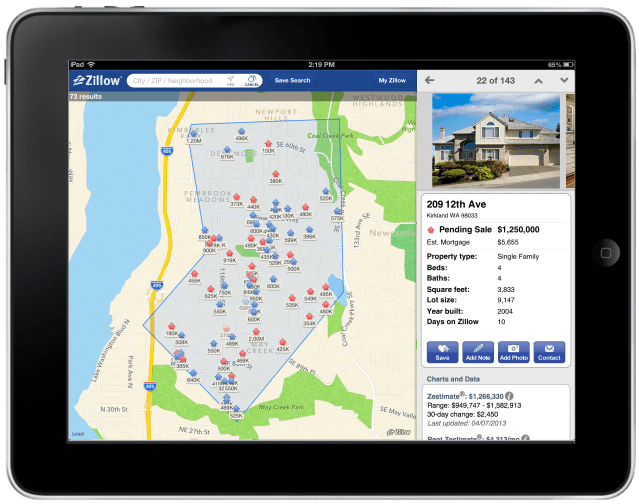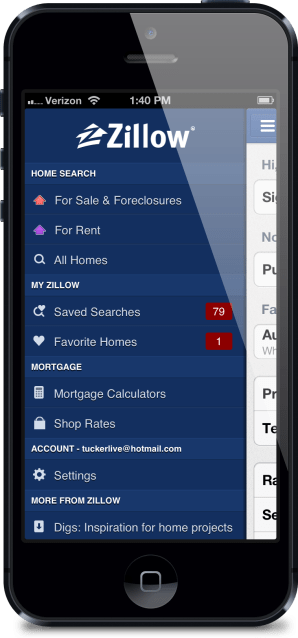The real estate market in the U.S. is quickly picking up pace again, and last month, Zillow‘s mobile traffic hit a new record with 89 homes viewed per second (up from 75 homes the month before). Today, almost exactly four years after it first launched its Zillow for iPhone app, the service is relaunching its iOS apps with an updated homescreen and restructured navigation. On the iPad, Zillow has now also integrated its Mortgage Marketplace and financial calculators.
As Zillow’s CEO Spencer Rascoff writes today, the company believes that this new “streamlined interface […] significantly improves the Zillow app experience for home shoppers.” Specifically, he thinks the “enhanced design allows users to more easily access all the information Zillow has to offer and to customize their experience based on their goals.”
The first thing Zillow’s users will likely notice is the new homescreen, which now finally separates searches for houses and rentals from the get-go. In earlier versions, Zillow would display rentals and houses that were for sale simultaneously until you filtered one of them out. Given that most people don’t look for rentals and a house to purchase at the same time, this always felt like an unnecessary step. Zillow has also recently put a lot of emphasis on its rental marketplace, so it’s just a logical step to highlight that in the navigation now.
This new navigation structure also extends to the new homescreen, which now looks quite a bit more modern and, as Rascoff writes, “enables shoppers to access the breadth of Zillow’s inventory and personalized shopping tools with just one tap.”
Both the new homescreen and navigation are available on the iPhone and iOS. Until now, however, only the iPhone version included an integration with Zillow’s Mortgage Marketplace for finding lenders and the service’s mortgage calculator. Now, the iPad version also features these tools.