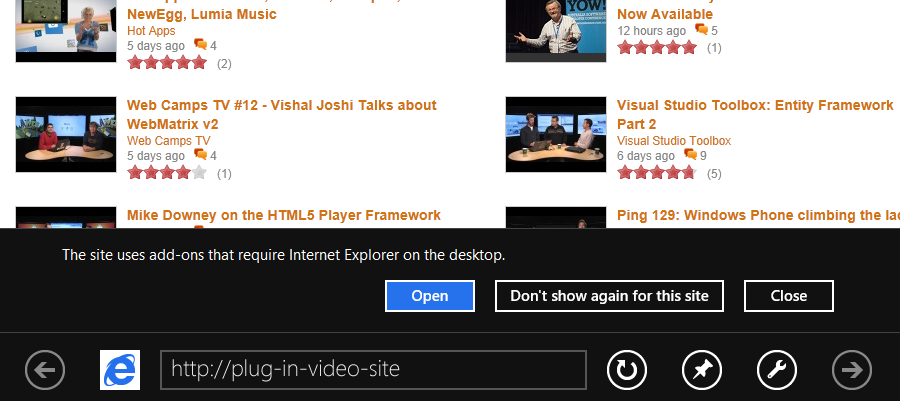Today, Internet Explorer 10 in Windows 8’s Metro/Modern UI mode and on Windows RT blocks Flash by default and only allows sites on Microsoft’s curated Compatibility View (CV) lists to play Flash content. Tomorrow, that’s changing: all Flash content will run by default and the CV list will now be used to block sites from playing Flash content.
Windows 8 users previously had to switch to the desktop mode to view Flash-enabled site. Now, however, Microsoft says only about 4 percent of the “thousands of domains tested” are still incompatible, so the team has decided that switching the policy around was the right thing to do.
That’s a pretty unexpected change, but Microsoft argues that after thorough “testing over the past several months, the vast majority of sites with Flash content are now compatible with the Windows experience for touch, performance, and battery life.” More sites should “just work” in IE10, Microsoft’s Internet Explorer group manager Rob Mauceri writes, and “the primary device you walk around with should give you access to all the Web content on the sites you rely on. Otherwise, the device is just a companion to a PC.”
Before the launch of Windows 8 and RT, Microsoft worked with Adobe to develop a version of Flash that is optimized for touch – obviously one of the central features of Windows 8. Microsoft, however, worried that Flash would degrade battery life, security and reliability, so the first version of IE10 in Metro mode for Windows 8 and RT relied on the CV list to just allow sites that were touch-enabled and didn’t have any obvious negative effects on other aspects of the experience.
Starting tomorrow, Microsoft’s modern.IE site, which it launched last month to help developers ensure their sites work on Internet Explorer 10, will also feature a tool that allows developers to check whether their sites are on the new Flash block list.