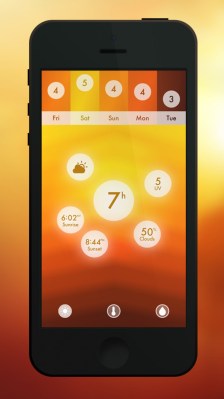Apple hasn’t done much to change the way iOS works at its core, in terms of navigating within and between apps and the home screen. In fact, iOS is maybe the mobile OS that has remained the most fundamentally the same since its introduction, at least among those that are still in active use. But while Apple hasn’t been making huge changes to the basic iOS user interface, third-party developers have been pushing the boundaries and creating great examples of how things could be better for a next-generation version of Apple’s mobile OS.
The requirements for capturing attention in the App Store have changed dramatically over the last few years. When Apple’s mobile software store was new, just releasing an app at all could nab headlines and significant download numbers. But now it takes something special, especially when you’re building an app whose job is already adequately handled by countless competitors with existing apps.
That special ingredient lately has come in the form of innovative new methods for user interaction. Designs that do away with buttons, standard user interface elements suggested by Apple and built into the iOS development SDK, mean taking risks since you’re asking customers to start in unfamiliar territory, but in the base cases, they also result in a kind of new life for your iOS device.
[gallery ids="764306,764311,764310,764309,764305,764308"]
Gestures are where it’s at for a lot of the newest apps out there. Gestures handle everything from data entry, to deleting and adding new items, to switching views and updating information. Apps like to-do list Clear began to expand the concept of what developers could do with touch-based interfaces, and lately others have taken up the case and pushed the boundaries even further.
Now there’s a whole cadre of apps that are doing similar things, including two featured this week by Apple: budget management app Bdgt and weather app Haze. Weather apps seem particularly ripe for this kind of change in design, with Solar also offering a similar experience. But no category seems likely to be left untouched: Mailbox uses a lot of gesture navigation not seen elsewhere for its inbox management commands, and Rise is a new alarm for iOS that hides virtually every control interface, relying entirely on finger swipes and drags and eschewing anything resembling a button.
Some of the interaction methods introduced in these apps are so intuitive you find yourself trying to use them throughout iOS and in other apps. For example, swiping left and right to access settings or preferences, or swiping down and up to switch views and access additional info. The good news is Apple need only pay close attention to what these third-party devs are doing to start charting a path to fresh new interface design for iOS. It’s beyond time the mobile OS got a significant, modern upgrade, and there are plenty of developers out there who are already helping that happen.