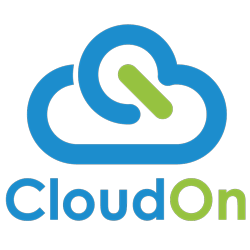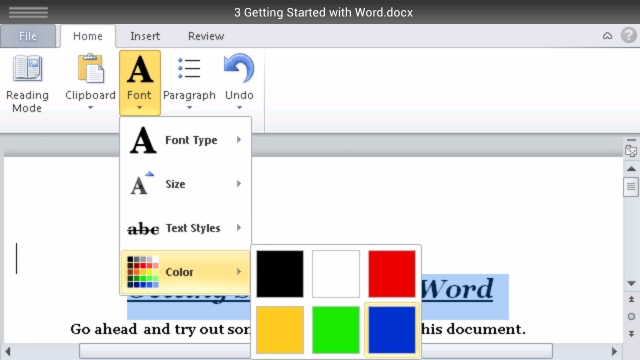CloudOn, the popular free mobile productivity app that gives its users access to Microsoft Office on their smartphones and tablets, was only available on iOS and for Android tablets like the Nexus 7 until now. Starting today, however, Android smartphone users, too, will be able to use the company’s service to create, review, edit and share their Office documents from devices like the Galaxy Nexus 4 and Galaxy Note.
CloudOn tells us that it is currently seeing an average of 540k new downloads per month. So far, the company says, December 20 was its best day ever with over 90k.
In addition, CloudOn also updated its FileSpace – a kind of news feed for all the activity that happens around a given file. This feature brings together all the annotations, edits and notes other may have added to a document and which, as CloudOn argues, usually get lost as files get shared back and forth via email.
 For the Android smartphone version, CloudOn also introduced a revamped version of the Microsoft Office ribbon that makes it easier to use on a touch-enabled device by spacing icons out a bit and making them larger so that “functions like selecting font size, turning on track changes or creating a table are dead simple for users across all editing options.”
For the Android smartphone version, CloudOn also introduced a revamped version of the Microsoft Office ribbon that makes it easier to use on a touch-enabled device by spacing icons out a bit and making them larger so that “functions like selecting font size, turning on track changes or creating a table are dead simple for users across all editing options.”
Just like the iOS and Android tablet version, Android smartphone users will also be able to view their documents in landscape mode, add notes and comment to any file and access their files on Dropbox, SkyDrive, Google Drive and other cloud-storage services right from the app (CloudOn doesn’t want to be in the strorage business, so they fully rely on third-party services for that).
“We are thrilled that CloudOn is now available across the entire Android ecosystem, and are excited to be able to reach more of our loyal customer base,” said CloudOn CEO Milind Gadekar in a canned statement today. “In addition to bringing Microsoft Office to Android phones, we are excited to give our users a better way to create content, and also access the critical contextual information around documents as we continue to grow our productivity offering.”