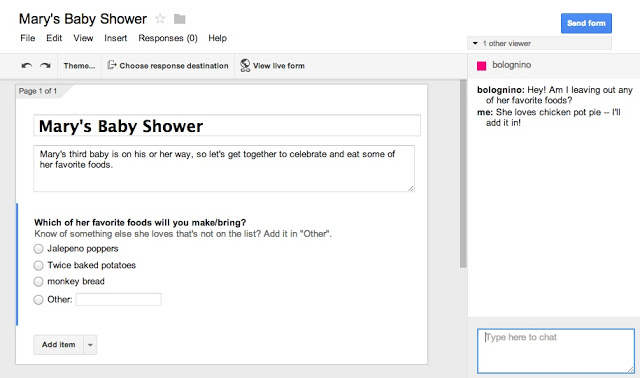Google Forms just got a nice little refresh and now allows you to build questionnaires and collect the data in a Google Drive spreadsheet a bit easier. The new version of Forms now allows you to collaborate with others while building your questionnaires and surveys, a feature that has long been standard across the rest of the Google Docs/Drive suite. In addition, Google also added a few new editing features to the service.
Forms now, for example, auto-saves your changes and allows you to undo and redo your edits. The tool now also knows how to intelligently handle bulleted lists and multiple rows of text you copy-and-paste from the web. Forms automatically formats these lists as individual answers in the new form. Here is what this looks like in practice:
Google Forms now also features more keyboard shortcuts to make it “easier to get stuff done quickly in Forms.”
The rest of the Google Forms feature set remains virtually the same, with one exception: Google says you can now also download a .csv file with your data from “more detailed analysis and reporting.”
This update will roll out slowly over the next few days.