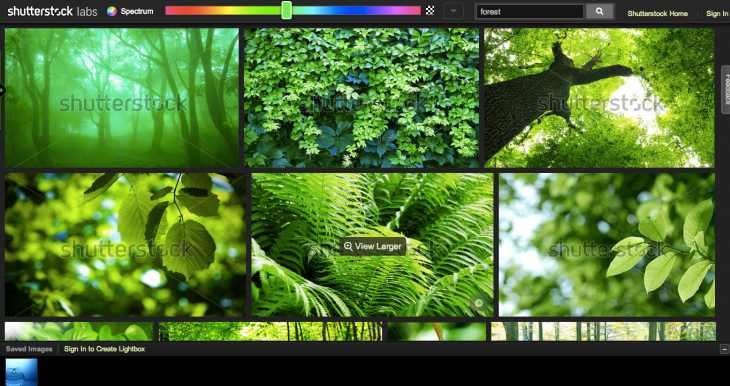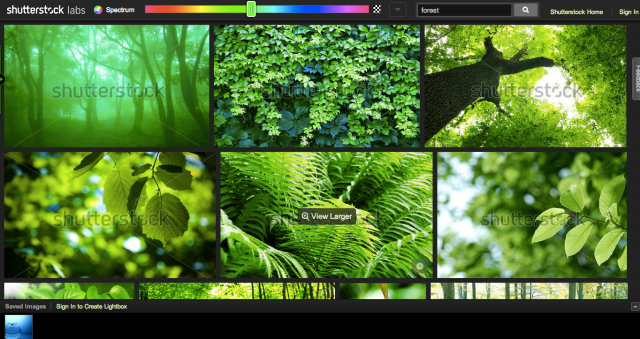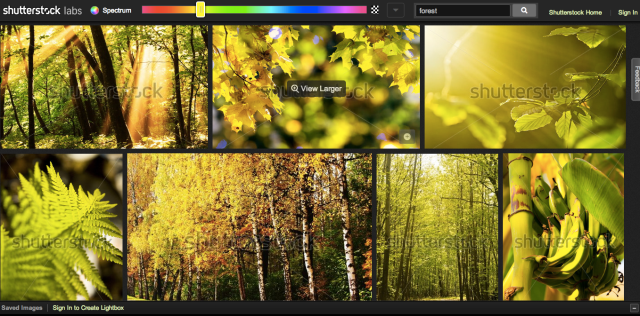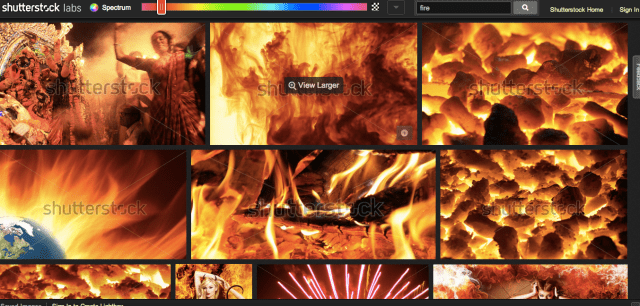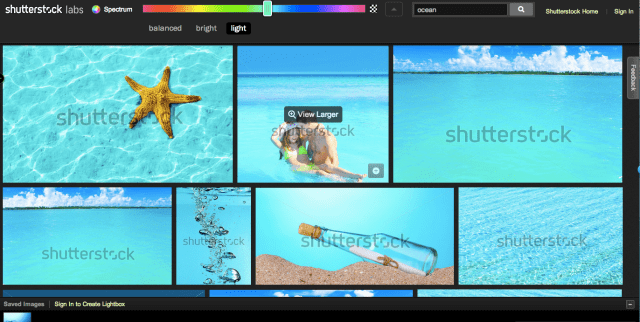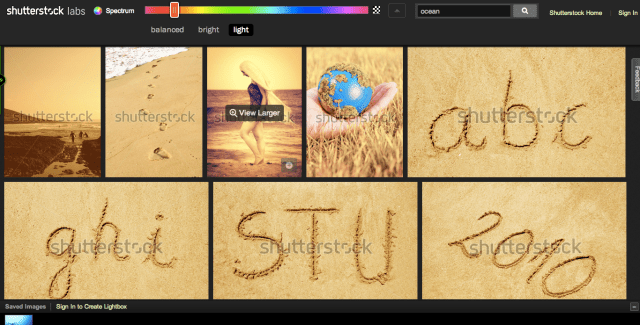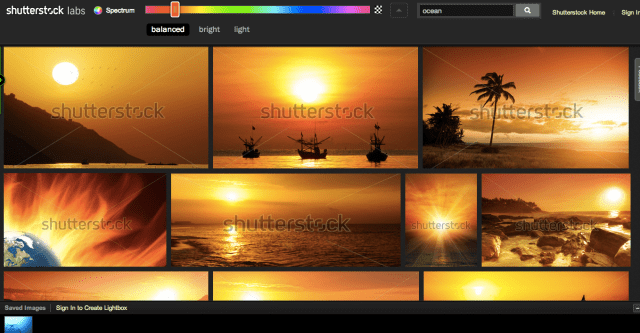Shutterstock is a major hub for designers, photographers, and companies. Not only can image enthusiasts upload their work to the site for perusal by others, but many users of the service find inspiration from the site’s troves of photos. Of course, with a library of over 22 million photos, search can become a bit difficult.
To put an end to this dilemma, Shutterstock is launching a new search tool called Spectrum, which lets users search by both keyword and color using a simple slider.
According to VP of Product Wyatt Jenkins, there’s a huge disconnect between words (the way we search) and images (what we’re searching for, in this instance).
Many users come to the site looking for the most beautiful image that will fit in with a certain ad campaign, presentation, or project. Many times that means it needs to fit in with a certain color scheme, which is where Spectrum comes into play.
Users simply visit this site, type in a search term, and start sliding that color bar back and forth to find the right image. Not only is the full spectrum of color available for search, but Shutterstock also included a strictly black and white option as well.
Users can also filter searches by hue, with options for “bright” and “light” photos.
The effect of seeing a collection of photos filtered by color is mesmerizing (go ahead, try it!) — the team at Shutterstock calls it color rush.
The idea isn’t just to make photos more easily searchable, but to add a new tool to the platform that helps users find inspiration. You may never imagine a purple forest or a golden ocean, but Spectrum changes all that, and actually helps you imagine more creative photos because of it.
Spectrum is available now here.