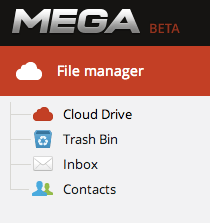Leading up to the launch of Kim Dotcom’s latest effort, Mega, today the company opened the site up to its first early-access users. It’s also published pricing for premium users, as well as a roadmap of features that it plans to add to the site after launch, having run out of time to implement them all before Sunday. The list reveals a wide ambition that includes mobile access; word-processing, spreadsheets and other Office-style functions; instant messaging and more.
The service itself, in my early look today, largely resembles a simplified version of Dropbox and other cloud-based storage services. I’m accessing it on Chrome — which Mega recommends. “If you are planning on using MEGA frequently, there is currently no alternative to using the most advanced browser currently in existence – Google Chrome,” it notes in a blog post today.
Basic Mega has a folder to either drag or select files, as well as an inbox, and a contacts tab. So far, I’ve tried to create a contact to see what I can do with it, but that feature does not appear to have been turned on yet. I think there should be more functionality coming up. Earlier today, the CEO of domain registry company Instra, who is an investor in Mega, told me that Instra would be providing domain name, hosting and email services on top of the support services that were officially announced today. I think we’ll need to give the site itself a closer look when all the features have been turned on.
Here’s how it looks so far, with one of my test files uploaded.
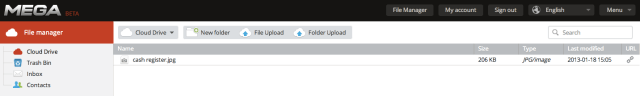
In the meantime, some other details.
First, the pricing. As we already know, Mega will be offering a basic package of 50GB of storage free of charge. Today’s early look also shows that it will it will also be selling paid tiers. These are on three levels, at €9.99, €19.99 and €29.99 per month, respectively with 500GB storage/1 terabyte bandwidth, 2TB/4TB and 4TB/8TB.
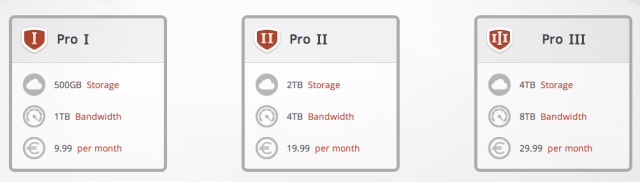
Second, what we might see here next. In addition to possible domain, hosting and email services, Mega also got a mea culpa out early doors and posted today in a separate blog post about all the features that it plans to add to the service in the coming months. “Time flies when building a website, and unfortunately, half of the launch feature list that we envisioned when we started implementing MEGA back in September has now turned into a post-launch development roadmap,” it writes.
Because I think most people will have “access denied” if they try to look at the list right now — because of the early access protection — I’m pasting the info at the bottom of this post. Suffice it to say, the list reveals a service very high on ambition, covering enhancements for developers as well as for its regular users, including more functionality in how the cloud storage service works with file transfer options; lots of features for collaboration with other users including instant messaging and encrypted file sharing; complete API documentation in the SDK; desktop and mobile clients for “all major platforms”; and a Google Docs competitor with word processing, calendar and spreadsheet functionality.
Developer documentation enhancements:
- Properly reformat and comment the JavaScript reference implementation so that it becomes more readable
- Add missing command-specific documentation to the API reference
File transfer queue enhancements:
- Vertical resizing
- Drag & Drop to modify transfer sequence
- Multiselect
- Clicking on a pending transfer navigates to/marks the source file or the target folder
- Stop/continue buttons
File manager enhancements:
- Re-implement from scratch without underlying third-party UI framework for better performance
- Adaptively eliminate the leftmost file path buttons at the top to maintain visibility of the upload and search buttons (we have a hack in place for this, but it only works in Chrome)
- “Properties” option in the file context menu
Collaboration feature enhancements:
- MEGA user-to-user messaging with file attachments, plus external RFC 4880/OpenPGP and S/MIME gateway for secure off-site e-mail communication
- MEGA user-to-user instant messaging
- Exported link enhancements
- Allow for the creation of folder links (with associated crypto key) which then display the folder content live
- Secure unauthenticated delivery web widget
- Allow unauthenticated users to securely deliver files to MEGA users’ inboxes, e.g. to submit very large files to print shops
Filesystem enhancements:
- Activate storing all block MACs on the server (encrypted) after an upload to allow for integrity-checked partial reading. Right now, the file has to be downloaded fully to be checked.
- Enable forking encrypted time-stamped delta file support to allow for random writing to existing files with full rollback capability
SDK enhancements
- Complete the API documentation
- Provide client libraries in various languages
Client applications
- A Windows filesystem mount is currently in beta and will be available shortly
- Linux/MacOS X filesystem mounts
- Mobile access
- Sync tools for all major platforms
Integrated on-site applications
- Calendar
- Word processing
- Spreadsheet
MEGA as a local “appliance”
- Load a third-party audited version of the MEGA JavaScript files from a machine that you control
- Be immune against new bugs of any kind