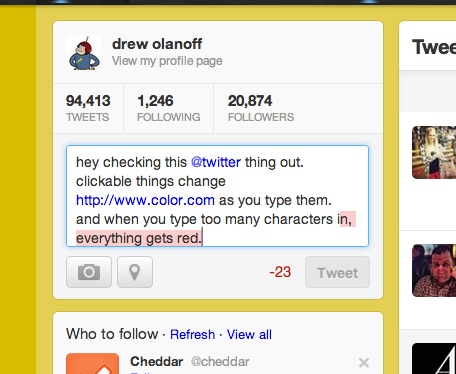Here’s a nifty little addition to Twitter’s website.
When you start composing your tweet, the text will change colors when you’ve added something clickable, like a username or URL. The text changes to blue, and this is to let you know that you’ve done something “different.” It’s nice onboarding for new users, or when you’re quickly typing out your latest amazing thought.
Similarly, the text will change color if you’ve gone over 140 characters, in red, showing you exactly which ones have to go:
Right now, this feature is only available on Twitter.com.
Features like this make Twitter’s site more accessible for everyone, giving you a bit of a tangible feedback as you type. Nobody likes to type out a bunch of characters only to find out that you’ve run out of room. Until now, you’ve only been shown how many characters you’ve typed over 140. With the addition of the red highlighting, you can start shaving off those extra letters and numbers right away.
This will also help people who want to tweet using the “@” sign for other purposes, letting them know that they’re about to mention someone unknowingly.
If you think about all of the things that Twitter could add in real-time as you type, it’s pretty infinite. As you link a picture, it could show up in the payload as a preview. Same thing with a video. Come to think of it, I wouldn’t mind seeing a preview of the web page I’m about to tweet.
Just in case you were wondering what was happening as you tweeted your heart out, this is why things look a bit different. And hey, it’s a time saver.
[Photo credit: Flickr]