It’s that time of the year again: it’s time to promise to go on diets we won’t stick to, miles we won’t run, and projects we won’t complete. Maybe, this year, it’s time for a change? For 2013, I’m making a list of New Year’s resolutions that I actually might be able to keep. This time around, my resolutions will be internet and technology-focused – things I actually care about and enjoy – which betters the chance that I’ll be able to stick to my goals…well, at least until March.
Throughout the year, our lives become so busy that a lot things fall through the cracks. For me, it’s been about taking action following big (tech) decisions: to adopt or abandon a service, to transfer data, to upload files, to fix a problem using an online tool, to engage more, to read more, to clean up and clean out.
I doubt I’m alone in some of these things I plan to do this year, so I’m sharing my New Year’s resolutions with you – and the tools I’ll use in 2013 to get these things done.
 Pick a preferred, paid* music streaming startup, and stick with it. One of the problems I had in 2012 was being too fickle. Under the banner of “it’s my job to try new things,” I’ve bounced around from music service to music service, but this, unfortunately, has the downside of never really being able to fully enjoy any of them. In 2013, while I promise to keep my eye on the competition, it’s time to start settling down and calling a personal winner. For obvious reasons, I’m leaning towards Spotify – which I’ve been mostly happy with in the past, during times of heavier use. However, Rdio’s recent app redesign is attractive, so it’s still in the running. I’ve enjoyed MOG in the past as well, but I’m worried that I’ve now spent too much time on a service that may not have lasting power. *Note that I’ll probably still bounce around for radio music, e.g. Pandora, 8tracks, etc.
Pick a preferred, paid* music streaming startup, and stick with it. One of the problems I had in 2012 was being too fickle. Under the banner of “it’s my job to try new things,” I’ve bounced around from music service to music service, but this, unfortunately, has the downside of never really being able to fully enjoy any of them. In 2013, while I promise to keep my eye on the competition, it’s time to start settling down and calling a personal winner. For obvious reasons, I’m leaning towards Spotify – which I’ve been mostly happy with in the past, during times of heavier use. However, Rdio’s recent app redesign is attractive, so it’s still in the running. I’ve enjoyed MOG in the past as well, but I’m worried that I’ve now spent too much time on a service that may not have lasting power. *Note that I’ll probably still bounce around for radio music, e.g. Pandora, 8tracks, etc.-
 Make a decision about Flickr. I know, vague resolution, right? Well, I’m going to give it a few months, considering it’s undergoing a major overhaul right now. But in 2013, it’s time to decide: I need to either leave or commit to Flickr for good. In the past, it has simply been too difficult to spend the time or energy to commit to a massive photo migration from Flickr to another service, but thanks to Pi.pe, I now have the tools to automate what would have otherwise been a tedious photo transfer project. The destination that makes the most sense for me is Google’s Picasa, since I’m already paying for increased Google storage due to my Gmail needs. That being said, it’s still unclear how or when Google will migrate and merge its Picasa photo sharing platform with Google+ photos – and I don’t want to make a leap before I know exactly what’s going on there. Another possibility is Facebook, of course. That makes sense for most photos, but some more personal ones – like those from my daughter’s birth, for example – I don’t trust on Facebook…or Google, for that matter. Maybe not even online at all. I’m newly considering Shutterfly, as well, now that it finally has a worthy iPhone app, not to mention free, unlimited storage.
Make a decision about Flickr. I know, vague resolution, right? Well, I’m going to give it a few months, considering it’s undergoing a major overhaul right now. But in 2013, it’s time to decide: I need to either leave or commit to Flickr for good. In the past, it has simply been too difficult to spend the time or energy to commit to a massive photo migration from Flickr to another service, but thanks to Pi.pe, I now have the tools to automate what would have otherwise been a tedious photo transfer project. The destination that makes the most sense for me is Google’s Picasa, since I’m already paying for increased Google storage due to my Gmail needs. That being said, it’s still unclear how or when Google will migrate and merge its Picasa photo sharing platform with Google+ photos – and I don’t want to make a leap before I know exactly what’s going on there. Another possibility is Facebook, of course. That makes sense for most photos, but some more personal ones – like those from my daughter’s birth, for example – I don’t trust on Facebook…or Google, for that matter. Maybe not even online at all. I’m newly considering Shutterfly, as well, now that it finally has a worthy iPhone app, not to mention free, unlimited storage.  Automate More Things. I have not taken enough advantage of the newly-funded IFTTT.com, despite my enthusiasm for its general existence. In 2013, I want to auto-post from Instagram to Flickr (or wherever else I end up), configure more SMS alerts, oh, and fix that Instagram/Twitter problem, for starters. Every time I find myself repeating a common task, I vow to stop and think, “is there an IFTTT for that?”
Automate More Things. I have not taken enough advantage of the newly-funded IFTTT.com, despite my enthusiasm for its general existence. In 2013, I want to auto-post from Instagram to Flickr (or wherever else I end up), configure more SMS alerts, oh, and fix that Instagram/Twitter problem, for starters. Every time I find myself repeating a common task, I vow to stop and think, “is there an IFTTT for that?” Clean out my Pocket and start over. I love to mark things “Read Later,” but I don’t actually like, um, reading them later. This is a problem with services like Pocket (formerly Read it Later), Instapaper and others. For me, the problem is one of being overwhelmed with choice – I save too many things to “read later” when really they’re not of the quality that deserves the extra time. In 2013, I’m going to be more choosy about the articles I save, and thanks to a cleaned out Pocket, when I dip into the service to actually do some reading, everything will be worthwhile. Also: no more saving things I “should” read, but don’t actually want to. That makes me avoid usage. Additionally, I’m keeping my eye on Blackstrap, which promises to turn my Read Later queue into a book for $15. Yes, I need this. Something about the printed word still draws me in, especially for long-form content.
Clean out my Pocket and start over. I love to mark things “Read Later,” but I don’t actually like, um, reading them later. This is a problem with services like Pocket (formerly Read it Later), Instapaper and others. For me, the problem is one of being overwhelmed with choice – I save too many things to “read later” when really they’re not of the quality that deserves the extra time. In 2013, I’m going to be more choosy about the articles I save, and thanks to a cleaned out Pocket, when I dip into the service to actually do some reading, everything will be worthwhile. Also: no more saving things I “should” read, but don’t actually want to. That makes me avoid usage. Additionally, I’m keeping my eye on Blackstrap, which promises to turn my Read Later queue into a book for $15. Yes, I need this. Something about the printed word still draws me in, especially for long-form content. Upload my music collection to Google Music/iTunes Match. On one of these old hard drives sits about 70 GB of MP3s, and it needs a new home. Because much of it is classic, not current, music, it hasn’t been a priority to cloud-enable this archive. But thanks to the new and improved “matching” capabilities in Google Music as well as those that already exist with iTunes Match, putting the music online shouldn’t be so difficult…at least once I find that hard drive.
Upload my music collection to Google Music/iTunes Match. On one of these old hard drives sits about 70 GB of MP3s, and it needs a new home. Because much of it is classic, not current, music, it hasn’t been a priority to cloud-enable this archive. But thanks to the new and improved “matching” capabilities in Google Music as well as those that already exist with iTunes Match, putting the music online shouldn’t be so difficult…at least once I find that hard drive. Go Android for an extended period of time (again). My last Android phone was the Nexus S, and it was well-loved before the screen-shattering drop. Going Android again is a resolution that’s limited by budgetary constraints, so it might not be one that can be completed immediately. But it’s going on the list regardless because I want it to happen. I’m committed to the iPhone ecosystem currently, but today there’s too much going on with Android to not spend some solid time using an Android-based phone this year. I’m especially interested in using Google Now – the mind-reading search service Google offers in the latest version of Android. In addition, Google’s voice recognition is so much better and faster (and sometimes even funnier) than Apple’s somewhat disappointing Siri. Yes, I know. Siri is in beta. It’s still disappointing.
Go Android for an extended period of time (again). My last Android phone was the Nexus S, and it was well-loved before the screen-shattering drop. Going Android again is a resolution that’s limited by budgetary constraints, so it might not be one that can be completed immediately. But it’s going on the list regardless because I want it to happen. I’m committed to the iPhone ecosystem currently, but today there’s too much going on with Android to not spend some solid time using an Android-based phone this year. I’m especially interested in using Google Now – the mind-reading search service Google offers in the latest version of Android. In addition, Google’s voice recognition is so much better and faster (and sometimes even funnier) than Apple’s somewhat disappointing Siri. Yes, I know. Siri is in beta. It’s still disappointing.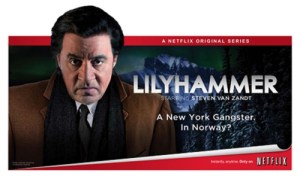 Watch more original programming. Did I really just put watch TV on my list? Hey, it’s “work-related,” OK? But in all seriousness, there’s an interesting shift going on now in the television industry where internet players like Netflix, Hulu, Amazon, YouTube, Yahoo and others are in an original programming arms race, which may soon establish each of them as the premiere “TV channels” of the internet age. In 2012, it’s been about making the investments, but the first shows to hit – like Hulu’s A Day In The Life, Battleground, Up to Speed, etc. or Netflix’s Lilyhammer, for example – have been so-so in terms of quality when compared with network TV, and decidedly lacking when pitted against premium content producers like HBO. But it’s a start. And Hollywood has plenty of talent to spare – they just need the funding.
Watch more original programming. Did I really just put watch TV on my list? Hey, it’s “work-related,” OK? But in all seriousness, there’s an interesting shift going on now in the television industry where internet players like Netflix, Hulu, Amazon, YouTube, Yahoo and others are in an original programming arms race, which may soon establish each of them as the premiere “TV channels” of the internet age. In 2012, it’s been about making the investments, but the first shows to hit – like Hulu’s A Day In The Life, Battleground, Up to Speed, etc. or Netflix’s Lilyhammer, for example – have been so-so in terms of quality when compared with network TV, and decidedly lacking when pitted against premium content producers like HBO. But it’s a start. And Hollywood has plenty of talent to spare – they just need the funding. Clean up my contacts. This one is on my list every year, but it has never been completed. The problem? So many of my contacts aren’t even in my contacts ( that is, my iCloud/Gmail contacts) – they’re just in my email. That’s where WriteThatName comes in. For a mere $30, the service will scan through my past emails and update my address book using the info it finds in senders’ email signatures. Uh, genius. Then for an extra $35, I can keep this going all year long.
Clean up my contacts. This one is on my list every year, but it has never been completed. The problem? So many of my contacts aren’t even in my contacts ( that is, my iCloud/Gmail contacts) – they’re just in my email. That’s where WriteThatName comes in. For a mere $30, the service will scan through my past emails and update my address book using the info it finds in senders’ email signatures. Uh, genius. Then for an extra $35, I can keep this going all year long.- Trick more people into signing up for Dropbox using my referral link. Because I need more space, of course. (Hey, one down!)
Those are my resolutions, but here are a few other suggestions of things that might help you with yours:
- Want to get through your inbox faster? Keep an eye out for the official launch of Mailbox, a new iPhone app that uses gestures that allow you to swipe your way to inbox zero.
- Need to stay focused on your work? Addicted to Facebook? Force yourself to stop checking it using self-control tools like FocalFilter or StayFocused, for example.
- Can’t get into extreme couponing, but still looking for deals? You can save money by using apps.In addition to old standbys, like Amazon’s price scanner, ShopSavvy or ShopKick, for example, new apps can alert you to nearby bargains (Shopular, RetailMeNot), help you save after purchase (Ibotta), find coupons for your favorite stores (SnipSnap, Coupons.com – now with Passbook integration), and others.
Good luck and Happy New Year!
Image credit: flickr user shakakahnevan
