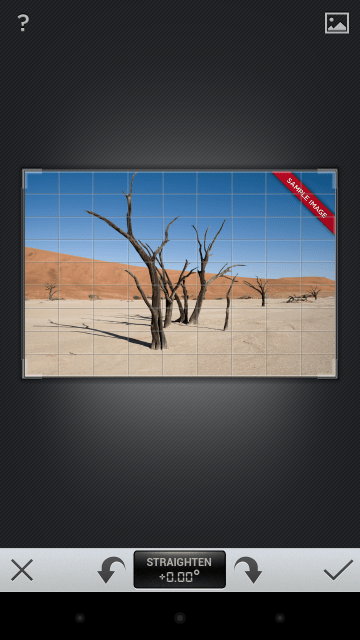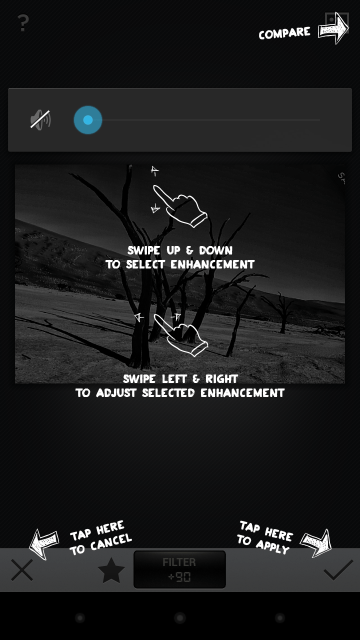One of the things that we hear the most from pundits when Google acquires a company, much like it did Nik Software, makers of the gorgeous and dead-simple to use app Snapseed, is “What will they end up doing with them?” Today, you now know what those who cover Google closely know, it’s business as usual.
Snapseed, the app that began on iOS, which allows people to do pretty advanced things to photos with simple gestures, within minutes, has continued its work even after the company, and entire team, was acquired by Google. And yes, that entire Nik Software team is intact at Google as well. Today, Google has launched the long-awaited Android version of Snapseed on Google Play, as well as updated the iOS version, along with making it free. For reference, Snapseed for iOS was $4.99 until right this second.
But what does Snapseed offer that other apps don’t? I sat down with Josh Haftel to discuss how Snapseed has progressed, and why Nik Software began its work to bring sophisticated photo editing and post-processing to the masses, which was clearly what interested Google in the first place.
Don’t Say Instagram, Unless you want to
Yes, whenever you say the word Instagram, people immediately think of the #1 photo app in the world. You must remember that Instagram is much more than a photo app, it’s a thriving, self-contained community, which allows people to express themselves using an iPhone, a handful of filters and their imagination. It is no surprising that Facebook acquired them.
When it comes to Snapseed, Google saw something way deeper. There’s a need for people to spend more time with their photos, even though they might not have the skills to take things to the next level. By next level, I mean anything other than adding a filter and blur. What if a technology could give you the tools that were so easy, you could apply ten different effects and filters within minutes? With full control of how those filters are applied?
That’s Snapseed. The fact that it’s coming to Android is no surprise, as the company announced this at CES. The reason why Google waited a bit longer is that it wanted to unleash the app on all devices and platforms, not just a limited set like it would have back at CES. On Android, Snapseed will work with anything thats ICS or later, phone or tablet. Basically, as Haftel put it, any “newish” device:
We’d been in the photography space for eons, I was at Nik software for 12 years. We went through this whole process with creating these professional products, and thought, “how do we bring it downstream to the consumer world?” Where is this space for us. Instagram and Hipstamatic are great, but there’s a spot in between those and Photoshop.
We wanted to build tools that include high quality photo editing experiences and make it simple.
As I spoke with Haftel more, it became more and more obvious why Google would acquire Nik Software in the first place. Basically, Google likes huge verticals, and not only like them, it likes to own them. If you think about photography, the most difficult thing for all photographers is post-processing. Hours upon hours are spent on manipulating every single pixel to make a photo “perfect.” Very rarely do you see famous images in their “raw” state.
Haftel went on to explain the manipulation of photos using Snapseed to me:
The idea was you could take these little “points” and tap where you want to work and enhance. I can do two things on this picture, I can select the sky and use the pinch gesture and then drag the sky darker.
Instead of going through a process of selecting, all I did was drop a point on there. You can drop multiple control points. It’s fun
It was pretty simple.
Advanced maneuvers for the novice set
Not only is post-processing difficult and time-consuming for photographers, it’s next to impossible for novices. People that walk around with their iPhone or point-and-click don’t have a chance to make their vision beautiful. Basically, it’s throw a filter on it and hope that people like it, or just post it as it is to Facebook, Google+ or Twitter. With Snapseed, the tools are so simple that if you spend a few extra moments tweaking each of the options, you’ll shock yourself as to what you can do to enhance your original photo.
Haftel said to me:
We have pro technologies here, but are making it something that you can just use. And with simple gestures, up down left right pinch and zoom. You don’t have to sit there and struggle with a technology or the tool. We built in online help to bring you along. The first time you launch the apps or a new filter it tells you quickly what you need to do.
Then you try it, and you either like it or don’t like it.
This took me about two minutes to do the other day with the Android app:
If I had just slapped a filter on the photo, it would just look like everyone else’s. With a few extra minutes and Snapseed tools like “Dramatic”, I was able to enhance the sky in the photo above and turn it into a completely different photo. This software saves crappy photos, be it crappy because of light, angle or anything else really.
All I had to do was choose a tool, swipe around on the screen, undo what I didn’t like and try again.
Snapseed+
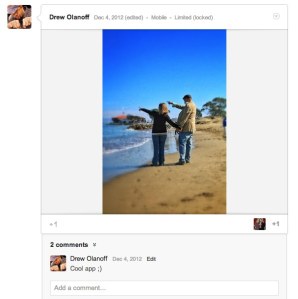 Since Google acquired Nik Software, it’s no surprise that Snapseed is deeply integrated with Google+ now. This is a huge step for the social platform that Google has been working on for a year plus. With Snapseed, you can of course share to Facebook, Twitter, and every other option that’s out there, but it’s the Google+ integration that really turns this app into a monster.
Since Google acquired Nik Software, it’s no surprise that Snapseed is deeply integrated with Google+ now. This is a huge step for the social platform that Google has been working on for a year plus. With Snapseed, you can of course share to Facebook, Twitter, and every other option that’s out there, but it’s the Google+ integration that really turns this app into a monster.
Take a photo from your camera roll or gallery, or even from a Google+ album, spend a few minutes with it, then toss it back to your Google+ circles, or with the public if you like. This is a great integration for sharing photos with family and friends and not having to share them with the world. Since Google+ has Instant Upload capabilities, you’ll be able to choose from everything that you snap, quite easily. You can only imagine that once these tools are available for the desktop version of Google+ Photos, some amazing things will happen.
The photography community is a huge one on Google+, and these folks have been waiting for Android’s Snapseed.
Today it’s here. For them, the photographers, and for the “rest of us.” Instagram replacer? Nah, more like an enhancer.