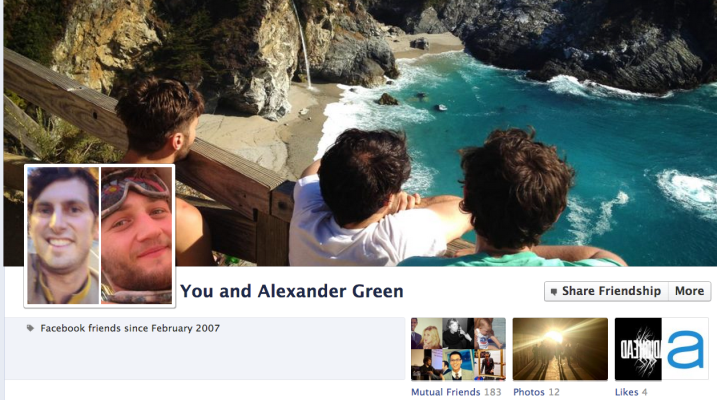Facebook has a little-known feature called Friendship Pages that shows all the wall posts, updates, and photos you’re tagged in with someone. Today it’s getting a redesign, and Facebook is launching the facebook.com/us quick link for couples to see their Friendship Pages. The previous design was stuck on the ugly, old profile format, but now they look like a shared Timeline.
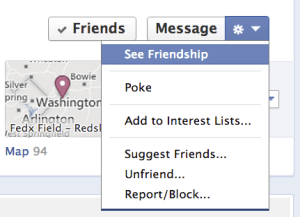 You can check out your Friendship Page with someone by going to their profile, clicking the gear icon on the right, and selecting “See Friendship.” There you can browse your mutual friends and Likes, the photos you’re tagged in together, and see a Timeline of all the posts you’re in together. Facebook even chooses a mutually tagged photo for your cover image.
You can check out your Friendship Page with someone by going to their profile, clicking the gear icon on the right, and selecting “See Friendship.” There you can browse your mutual friends and Likes, the photos you’re tagged in together, and see a Timeline of all the posts you’re in together. Facebook even chooses a mutually tagged photo for your cover image.
Friendship Pages aren’t totally complete. You won’t see each other’s posts that you’ve Liked or commented on, but they still give you an emotional look at your history with someone. Or between two other people. If you click the “More” button on the right of any Friendship Page, Facebook will suggest other friendships to view or let you punch in any two of your friends’ names to see theirs.
For couples it’s even easier. Just go to http://www.facebook.com/us and if you’re in a Facebook relationship with someone, you’ll see your Friendship Page. If you’re all alone, you’ll sadly get dropped back on your own profile. The redesign and couples pages are rolling out gradually starting today, so you might still see the old design for a while.
Friendship Pages serve to remind you that your whole life is on Facebook, and if you leave, you lose. Facebook originally launched the feature two years ago but it hasn’t gotten much love since. That’s a shame and today’s update is nice because they’re a cute way to relieve memories with those you care about most.
Then again, you could always check out your “Friendship” Page with someone you’re technically friends with but actually kind of hate. “Why did you have to ruin that party?” “This photo would have been so much better if you weren’t in it.” And if you really want some agony, check out your Friendship Page with one of your exes. If only you hadn’t been so focused on your group buying photo cloud startup, she’d still be yours.