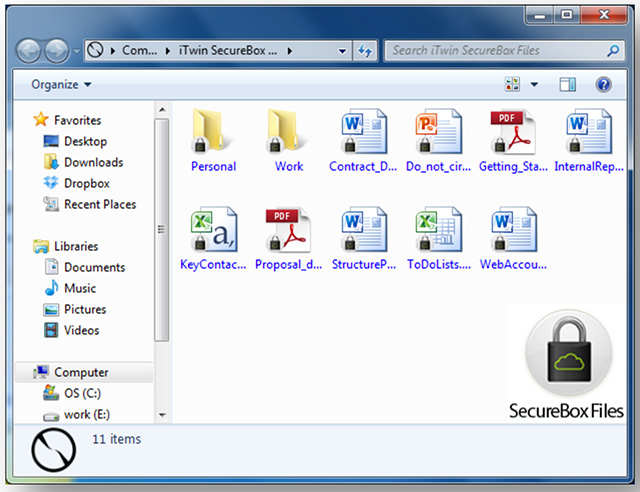iTwin made some waves back in 2009 when it revealed its $99 namesake computer-connecting USB dongles at TC50, and the team has been working on ways to extend the thing’s functionality ever since. Now, the company is ready to show off the fruits of its labor with a new feature called SecureBox for the security conscious cloud storage fanatics in your life (everyone’s got a few of those, right?).
There’s no additional hardware required besides an existing iTwin dongle, but the differences become quickly apparent once you load up the SecureBox update and plug the device into a PC or Mac linked to your Dropbox account. Once that full dongle is in place, it links with Dropbox, generates a unique key that’s stored on both halves of the iTwin, and pops up a SecureBox window into which you can dump sensitive files. From there, the SecureBox automatically encrypts those files (you can set an additional password too, just to be safe) and stores them safely in Dropbox’s voluminous cloud.
It’s worth noting that the two halves of the iTwin only need to be connected during the initial setup process — after that, they’ll both be able to encrypt files and stow them in the associated Dropbox account. Of course, the ability to physical separate the dongles for each other does pose a bit of a security problem: ideally, only one of them will ever be around so as to mitigate the risk of someone being able to access and decrypt all your personal goodies. Suffice it to say, you should be really careful with the other half if you decide to take the plunge here.