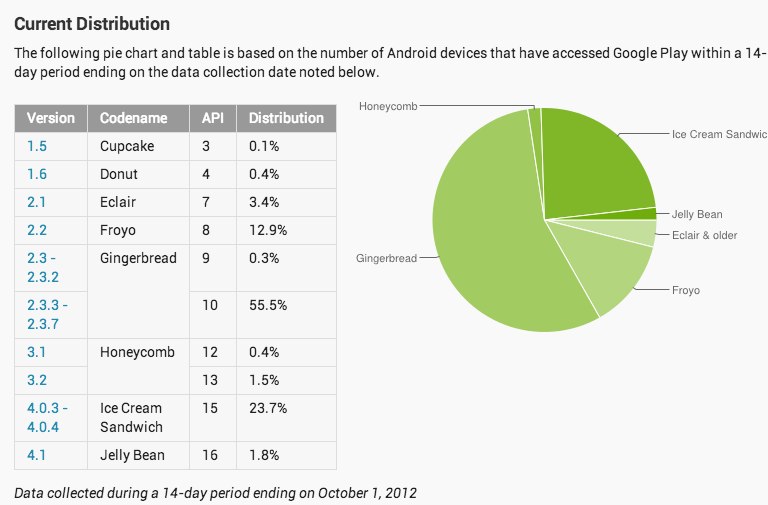The fractured state of the Android platform can make it difficult to manage app development. Testing can be a bear but cloud-based services are providing new ways for developers to quickly see how their apps look on any type of device.
In its presentation at PIE Demo Day in Portland on Friday, AppThwack’s Trent Peterson said the remedy comes in automating the testing. Through its cloud-based platform, developers can get answers in minutes to how their apps behave on all the various devices and version of the Android OS that people use. AppThwack runs a lab that tests every device that runs Android. They use that lab as the foundation for its service.
Here’s how it works:
- Use the site’s drag-and-drop to securely upload it.
- AppThwack runs your app on real phones and tablets, hits it with tests, and gathers statistics.
- You can Vvew screen-shots, high-level results, logs, stack-traces, and trends in real time.
For more information, I’d recommend Sarah Perez thorough review of the service that she wrote in July.
To get a picture of Android’s ecosystem, here’s a chart of its platform and the different versions running.
Since July, AppThwack has run 563,000 tests so these guys know what works and what does not. I asked Peterson what he would recommend to enterprise developers building apps for the Android platform. He gave me these five pieces of advice:
- Developing tests as the code is written is important. This can be done using JUnit (Standard unit tests), Robotium (An open-source automation library that makes it easy to write JUnit tests that simulate user interactions), or tools like Gorilla Logic’s MonkeyTalk, which is especially powerful since it allows cross-platform tests (Android+iOS).
- Since it’s impossible to catch every bug before sending it out into the wild, tools like BugSense and Crittercism provide a way to get bug reports automatically sent when an app crashes on an actual customer’s device.
- Apptentive (currently in TechStars Seattle) provides a way to actually connect with your customers and find out what works and what doesn’t. They focus on making sure customers are leaving good reviews because they truly love your app.
- ActionBarSherlock allows an app to gracefully degrade if the app is installed on older devices running older OS. This means on older devices functionality will either be simulated or replaced, but allows developers to skip the traditional in-code branching, which is very error-prone and becomes a nightmare as the market becomes more fragmented.
Enterprise developers would be wise to look at services that provide custom testing. Companies like AppThwack can recommend tools and strategies, or actually help in writing the test plan and scripting it. Testdroid is another service to explore.
A service like AppThwack won’t solve all your problems but it certainly can make development a more streamlined task and keep your customers from throwing their smartphone in the river.