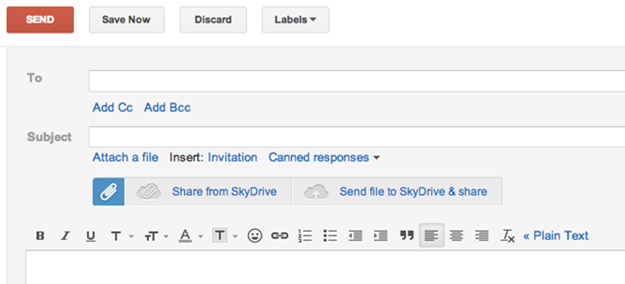Microsoft just announced a partnership Attachments.me that will make it easier for Gmail users to save attachments to Microsoft’s SkyDrive cloud storage service. After you install Attachments.me’s Chrome or Firefox plugin, Gmail attachments will automatically be saved to SkyDrive. You can also create rules to just save certain files to SkyDrive (Microsoft’s example: “whenever John Doe sends me an attachment, save it to my “Files from John” folder in SkyDrive).
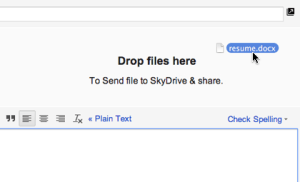 For users who prefer Gmail over Microsoft’s Hotmail (which, after its recent redesign, has now actually become a viable alternative) but prefer to use Microsoft’s Office Web Apps over Google Docs, this is definitely an extension worth trying.
For users who prefer Gmail over Microsoft’s Hotmail (which, after its recent redesign, has now actually become a viable alternative) but prefer to use Microsoft’s Office Web Apps over Google Docs, this is definitely an extension worth trying.
Since the launch of the redesigned SkyDrive, Microsoft has been making a concerted effort to get more developers to use the SkyDrive API. Just this weekend at our TechCrunch Disrupt Hackathon, for example, there were a number of teams that used the service’s API for their projects. One hack Microsoft highlighted in its announcement today is Aniden‘s Cliphoarder, which uses Windows 8’s snap feature to let you “clip text and images out of any website and save them to your SkyDrive automatically.” The app will likely arrive in the Windows Store before the official launch of Windows 8.
Other companies that recently integrated the SkyDrive API include GoodReader, Bookviser, Podio and RightSignature.
If you are a developer, also take a look at Microsoft’s tips for using the SkyDrive to upload and backup photos of virtually any size and the service’s file picker for websites, which allows you to very easily add SkyDrive functionality to your apps.