Last week, we caught a blog post that Google wasn’t supposed to publish yet. In it, the company announced that it would soon bring editing features to the Google Drive app for iOS. Today, Google made these updates official and Google Drive for iPhone and iPad does now indeed allow you to edit documents, just as you can already do with the Android app. Once you install the update, you can create new documents, edit existing ones, and format text.
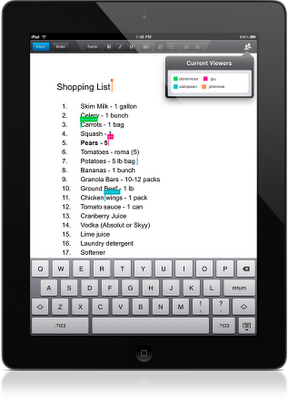 In addition, you can now also view Google presentations on your iOS device. As Google notes, this also means you can now view speaker notes and use full-screen mode for presentations in Google Drive for iOS. With this update, you can now also “create new folders, move files into folders, and upload stuff (like photos and videos) from your device directly in the Drive app.”
In addition, you can now also view Google presentations on your iOS device. As Google notes, this also means you can now view speaker notes and use full-screen mode for presentations in Google Drive for iOS. With this update, you can now also “create new folders, move files into folders, and upload stuff (like photos and videos) from your device directly in the Drive app.”
As we noted last week, the Android app also got some minor updates today. You can now, for example, add comments, reply to comments, and view tables in Google documents. Just like in the iOS app, Android users can now also view presentations and create new folders and move files around.
Coming Soon: Real-Time Collaboration For Spreadsheets
One aspect that’s still lacking in the Google Drive mobile apps is real-time collaboration in spreadsheets, which is, after all, one of the defining features of Google Docs. That’s coming soon, though. Google today announced that it has “plenty more planned for the Drive mobile apps — including native editing and real-time collaboration for Google spreadsheets.”
