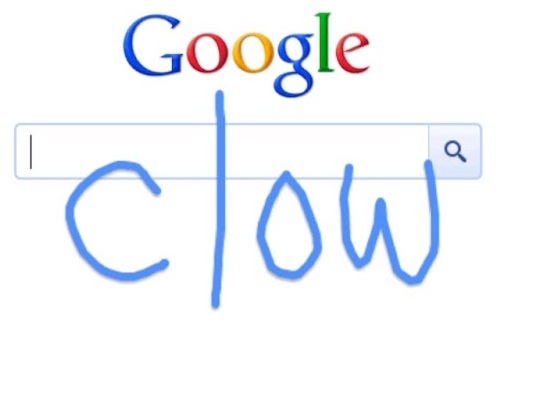Google just added a new feature to its mobile search page that lets you hand-write search queries in cursive and block letters. Once you have enabled this new feature, you can simply start writing on your screen and Google will translate your scribbles into a legible search query. The new feature will work on iOS5+ devices, as well as Android 2.3+ phones and Android 4.0 tablets. You can write both single letters and complete words on the screen (assuming they are short enough to fit on your phone’s screen). In our brief test, this new feature worked surprisingly well.
As Google notes, this feature should come in especially handy when “you’re standing on a busy street corner, in a bumpy taxi ride, talking with a friend, or sitting on the couch with your tablet.” The company says it has designed this tool to “complement rather than replace typing.” There are, of course, already a number of mobile apps on the market that offer handwriting recognition and Android users can use tools like Swype to make typing easier, but as far as I know, this is the first time somebody has implemented this feature on a mobile site.
To enable this feature on your phone, just head for the settings menu at the bottom of Google’s mobile search screen (or on the top right if you are on a tablet) and look for the new “Handwrite” option. Once enabled, a new icon will appear in the bottom right corner of the Google.com search screen that allows you to activate the writing surface. Clicking on this icon also opens up a new bar at the bottom of the screen that gives you space and backspace keys.