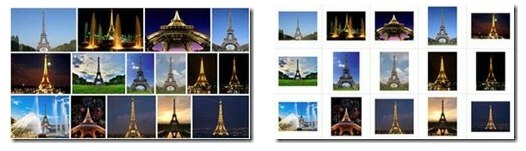Just a few weeks after completely redesigning its regular search results pages, Bing rolled out a nice update to its image search feature today. With this update, Microsoft is improving its search suggestions for related searches and making it easier for users to filter images by size, color, type and layout. Bing also moved these features to the top of the page. This change gives Bing’s image search a significantly cleaner look and also makes these improved features easier to find and use. The service now also features larger thumbnails and less whitespace between images, as well as a longer list of related searches, as well as a list of trending searches to the right sidebar.
Just like Google’s image search, Bing now also automatically shows you a larger preview of every image as you hover over it. On Bing, the experience is a bit more fluid than on Google, though.
Microsoft says Image search makes up about 7% of all searches on Bing. This update, the Bing team says, is meant “to make the images shine” and help people to find the images they are looking for faster. The new design, of course, is also meant to bring the image search experience in line with the rest of the site.
With this update, by the way, Microsoft is also rolling some interesting ideas that came out of Microsoft Research and Bing’s R&D division into its image search results. Bing’s algorithms are now, for example, able to find the primary component in an image (the researchers call this “salient object detection“). Recognizing objects like a horse in a landscape picture, for example, is pretty hard given that these objects tend to have a variety of visual characteristics. The new filter bar, too, is powered by research done at Microsoft Research in Asia.