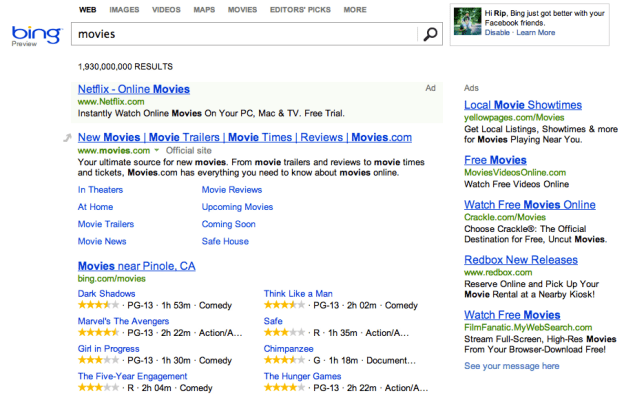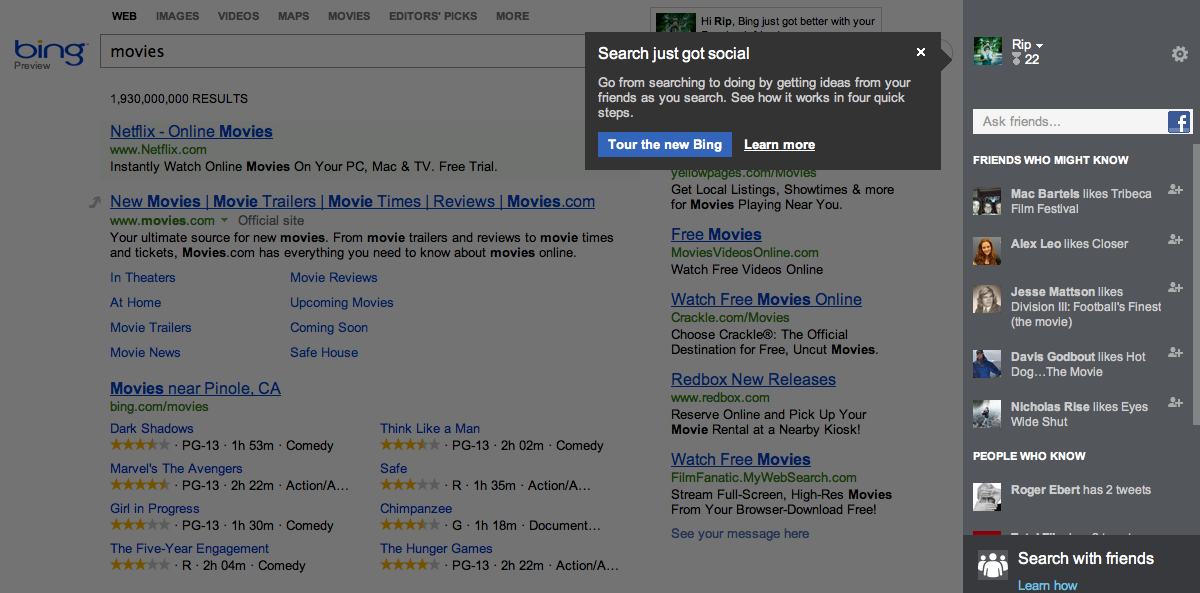Last week, Bing began the initial phase of rolling out a major redesign, in fact the “most significant” redesign in its three-year history. Today, the wait is over. This afternoon, Bing officially turned on its new design, and has made it available for everyone in the U.S. You can check it out here.
The new Bing is now integrates search and people in our social networks through a dedicated social “sidebar.” With sidebar, Bing brings together the best of the web, with what experts and your friends know, giving you the confidence to act. This new way to search lets you share, discover, and interact with friends like you do in real life. If you’re on the go, you’ll notice we’ve optimized the layout and placement of the social results on the mobile device for smaller screen sizes and for touch input, so the user experience will be different than what people see on a PC.
The new design is Bing’s answer to the problem of “Search Overload,” something many are familiar with — the feeling of being overwhelmed by the bramble of links, maps, tools, and options that prevail in today’s search model. And, really, it’s a response to the public disapproval over Google integrating social into its search results. Obviously, Google has retained its iron grip on search for some time, but, with its redesign Bing is positioning itself an unbiased, pure alternative.
In this vein, Bing is taking steps to offer a cleaner, pared down experience, in an effort to clean up its search results. As Josh noted at the time, the redesign essentially divides its search results into three groups: Simple, text-based, algorithmic results placed front and center; maps, reviews, and input fields are placed on the right side; and social context from friends and one’s social network in a panel on the far right.
As Bing said in its blog post today, this dedicated social sidebar is a response to Google search’s G+ integration, serving actionable information from friends and experts. Bing now suggests friends on Facebook that might be relevant to your search — based on what they “like,” their Facebook profile information, and the photos they’ve shared.
This will work in varying degrees of effectiveness, meaning that the “right” friends may not always show up, because the search engine is using public Facebook information along with the content you’ve given it permission to access. According to its blog post, it “won’t match friends based on other Facebook content, such as status updates or check-ins,” in an effort to respect privacy settings. Which means that you won’t see information from friends who have opted out of Facebook instant personalization or that have blocked the Bing app.
For those who do choose to opt-in to Bing’s Instant Personalization partnership with Facebook, you will be able to see if friends have “liked” search results. But, an important qualification of this feature is that those “likes” do not alter search rankings, nor do they add to the clutter of results with social identifiers, names, and faces. Instead, you’ll just see that thumbs up icon adjacent to Bing’s algorithmic, center pane, with the ability to hover over the icon to see who liked those results.
Furthermore, its intermediate section, the one that lies between algorithmic results and social, shows stuff like maps, product reviews, restaurant ratings, and allows users to book flights. Bing has struck a number of partnerships with startups like OpenTable and FanSnap to make booking tables and finding tickets easier.
Bing now has a whole lot more social functionality, but the key is that its social integration doesn’t get in the way, the goal being, in Bing’s words, to create a new way to search that “lets you share, discover, and interact with friends like you do in real life.” If Bing is going to be a “decision engine,” as its mission statement declares, boosting its results with the right amount of social influence and direction is paramount.
To address this, Bing’s new social pane includes an “Ask Friends” field, which allows searchers to enlist the service of their friends. Bing posts your submitted questions to your Facebook wall, whereupon you’ll get a notification if a friend swoops in to the rescue, and guides you to the best nightspot for margaritas, or the best hotels to check out when in Los Angeles. You can also go further, requesting help from “Friends Who Might Know” — those who’ve “liked” your search results, but aren’t in your friend list.
Bing has taken some major steps forward to get itself back in the ring with Google, but it’s still got a lot of ground to make up. Don’t be surprised if you find a massive Bing marketing campaign show up on taxis, TVs, and billboards near you.
For more, give the new Bing a try here. Sorry international Bingers, it looks like you’ll have to wait a bit longer.