Ever since Google released its cloud storage service Google Drive earlier this week, there has been some speculation as to what its integration with ChromeOS, Google’s cloud-centric operating system, would look like. Today, Google released the first developer version of ChromeOS 20 with support for Google Drive. As expected, Google Drive is now deeply integrated into the ChromeOS file manager, though this is clearly just a first effort and still needs quite a bit of work.
The Google Drive integration is rather basic in this first release. Drive currently appears as an additional folder in the ChromeOS file manager. While the file manager now features a column called “available offline,” I wasn’t able to actually find a way to download my Google Drive files to the laptop’s internal storage, though. There also wasn’t a clear path for uploading files from the file manager to Google Drive (though you can obviously always use the Drive web app to upload and download files). It’s obviously only a matter of time before this functionality becomes available, though. For now, Google Drive’s advanced search features also aren’t available through the file manager’s interface.
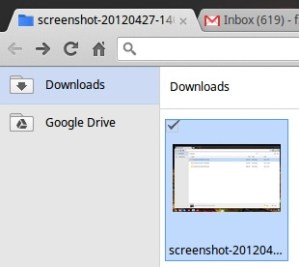 Adding support for Google Drive also puts more emphasis on the file manager in ChromeOS. In the early days of ChromeOS, the file manager was more or less hidden from sight. Over time, though, it clearly became obvious to Google that its users weren’t quite ready for an OS without the ability to manage their files in the way they had become accustomed to.
Adding support for Google Drive also puts more emphasis on the file manager in ChromeOS. In the early days of ChromeOS, the file manager was more or less hidden from sight. Over time, though, it clearly became obvious to Google that its users weren’t quite ready for an OS without the ability to manage their files in the way they had become accustomed to.
If you haven’t looked at the developer versions of ChromeOS for a while, you will notice that it looks quite a bit different now compared to just a few weeks ago. Google now uses Aura, a hardware-accelerated window manager for ChromeOS, which allows you to open multiple browser windows and not just one window like before. ChromeOS now also features a Windows-like taskbar at the bottom of the screen.
