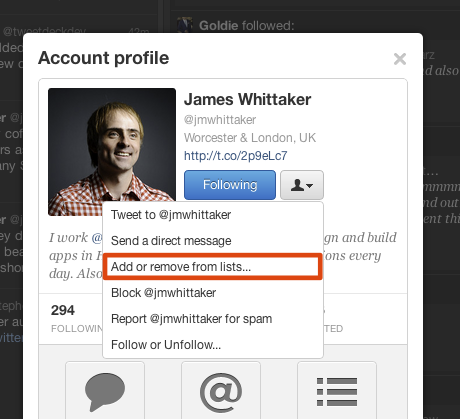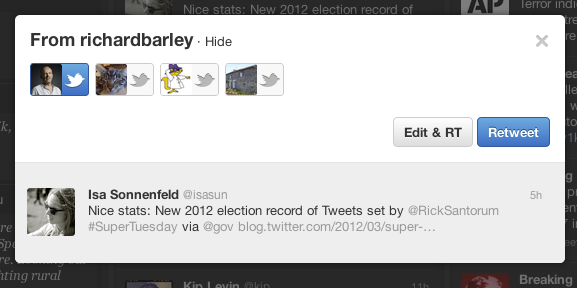TweetDeck, the Twitter client preferred by many of the social network’s power users, has rolled out a major update which brings more of the features that such an audience would require. With the new version, TweetDeck has added the ability for users to create and edit Twitter lists and has added new columns for “Interactions” as well as a stalker-worthy “Activity” feature that lets you track what actions your Twitter friends are taking, too.
Also new is support for inline media previews and an option to use “RT” instead of the previously available “Quote” tweet feature. (Hooray!)
For Twitter’s hardcore user base, the often neglected “list making” option will be one of TweetDeck’s most welcome additions with the new release. Now, users will be able to create, edit and delete lists directly in the app. All Twitter user profiles will also have a new button that reads “add or remove from lists,” so you can manage list membership on the fly.
As with Twitter’s mobile app, TweetDeck now supports”Interactions,” which shows you not only your mentions, but also alerts you when someone follows you, adds you to a list, retweets you or favorites one of your updates. A similar feature called “Activity” provides a new column that lets you watch the activity related to the accounts you follow, including details as to what new accounts they follow, what tweets they favorite and which accounts they’re adding to lists. For those who like to track what their Twitter friends are up to, this should prove to be an interesting feature, too.
Adding a little UI polish to the update, TweetDeck now supports inline media previews, which shows you the images and videos related to a tweet without requiring you launch a separate window or webpage. Instead, these will appear directly within the stream. (If you don’t like this option, you can switch it off in the settings, however). Large previews, which display in a gallery view, are also available, and are accessed by clicking the image or URL contained in the tweet.
And, not to bury the lede or anything, but TWITTER IS BRINGING BACK THE “RT” OPTION! Thank god. According to the official blog post on the matter, the company says it found that the “Quote” retweet option was not as useful as the previously available “RT @username:” format. (No kidding). So, in this version, it replaced “Quote” with “Edit & RT,” which lets you edit the tweet before sending.
Now, fingers crossed that Twitter does the same in its other apps, too. Please!
The updated version of TweetDeck is available for Windows, Mac, Chrome and web. Download from here.