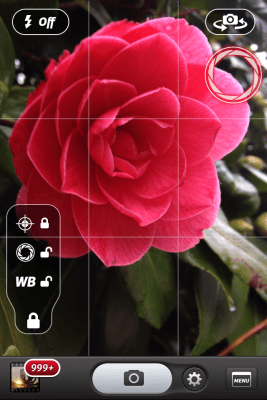Following increasing competition, most recently from SmugMug’s nifty Camera Awesome app, everyone’s favorite iPhone camera replacement app Camera+ is rolling out a major update today. There are a ton of new features in version 3.0 of the app, including speed improvements, multiple photo import, better sharing options, and more, but the biggest change isn’t really a consumer-facing feature at all – it’s an API.
Starting today, developers can integrate Camera+ into other apps or create web services that make use of the photos shared by the app’s millions of users. According to Camera+’s maker, Lisa Bettany, several developers are already integrating Camera+ into their apps using the new APIs, including WordPress, Tweetbot, Twitterific, Foodspotting and Twitterlator Neue.
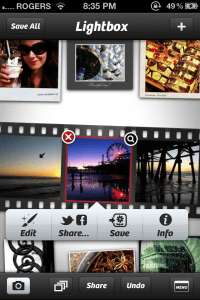 For those unfamiliar (Android users?), Camera+ is the 10th best-selling paid iPhone app of all-time, and it recently shipped its 7 millionth copy. The app serves to replace the iPhone’s built-in camera with a number of additional options for editing and sharing photos.
For those unfamiliar (Android users?), Camera+ is the 10th best-selling paid iPhone app of all-time, and it recently shipped its 7 millionth copy. The app serves to replace the iPhone’s built-in camera with a number of additional options for editing and sharing photos.
With Camera+ version 3.0, which rolled out a day earlier than expected, there’s a long list of improvements, including the following:
- A new app icon: The first thing you’ll notice is a new app icon, which is basically just a more polished version of the old one.
- Better sharing: You can now share to multiple services, or multiple accounts on the same service, all at the same time. Sharing is also much faster than before.
- Multiple photo library import: You can now import multiple photos from your photo library all at once. The import panel also now includes large thumbnails, zooming to view your photo large, and photo info.
- Workflows: New workflows let you either shoot a lot of photos in a row, without worrying about editing and sharing, or you can choose to edit and share each picture right after you take it.
- Focus & exposure locks: With this feature designed more for photographers, you can now lock the focus and exposure of the camera, independently of each other.
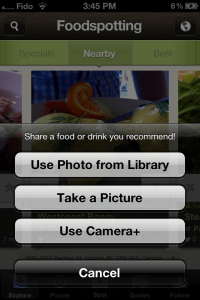 APIs: There are a few, new comprehensive APIs for Camera+. The first part of the API is web widgets, which lets you add the photos from Camera+ to your own website. Next, there’s the app integration API for iOS. This one allows app developers to integrate Camera+’s high-quality photo shooting, editing, and sharing in their own iOS apps. Finally, there’s the web sharing API.
APIs: There are a few, new comprehensive APIs for Camera+. The first part of the API is web widgets, which lets you add the photos from Camera+ to your own website. Next, there’s the app integration API for iOS. This one allows app developers to integrate Camera+’s high-quality photo shooting, editing, and sharing in their own iOS apps. Finally, there’s the web sharing API.- Improved Lightbox UI: In Camera+ 3, the Lightbox has been reworked to be more usable. The company warns it will “take a couple of seconds” to get used to the new Lightbox.
- Create web link: This improvement to the Message feature (SMS sharing) aims to be even easier.
- Tuned Clarity: Clarity is one of the app’s standout features. This improvement makes clarity even better, with specific tweaks just for the iPhone 4S
- VolumeSnap setting in menu
- Status bar in Lightbox: In the new version, the iPhone’s status bar is now visible.
- Improved performance: The app’s performance has gotten a boost, and is more fluid and faster.
- Notifications: Opt-in notifications can now alert you to update info, news, and about contests.
While this feature set will definitely have everyone hitting up their App Store app today to grab the update, the most interesting change is the Camera+ API. With some nearly 600,000 iOS applications, offering other developers the option to integrate Camera+ into their own applications will lead to even more usage and visibility. Not only will Camera+ be able to serve as the photo-taking interface within other non-photography focused apps like Foodspotting, it will also allow developers to include Camera+ users’ photos as an option in apps related to social sharing, like those Twitter apps, for example, mentioned above.
More than that, it positions Camera+ as a service, instead of just a utility. And that, in turn, means it could one day take on the default photo-sharing services like Flickr and Photobucket, if the company chose to do so. After all, where do most of your photos come from today? Your phone! Wouldn’t it make sense for the service that manages your online photos to be built from the ground-up for mobile photo sharing? Camera+ isn’t discussing its future plans in this arena, but it seems like an obvious next step for the company as the mobile photo-sharing market continues to grow.
The updated version of Camera+ went live in iTunes this morning.