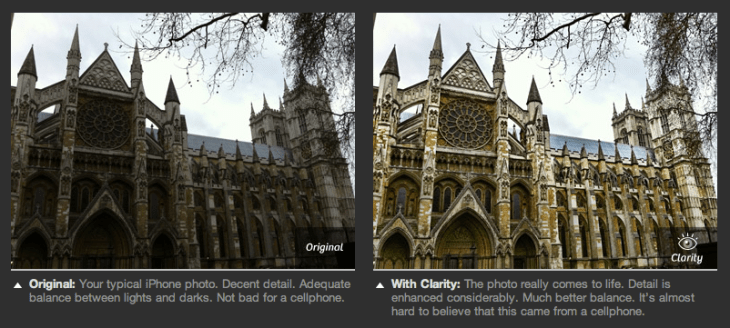Photosharing app Instagram went through a subtle redesign this afternoon. In addition to the brand new “Sierra” filter, Notifications improvements and a UI/UX refresh where the feed, popular, share and news buttons have all been divorced of their copy and are now just streamlined symbols, the company has added the “Lux” feature.
Lux, denoted by an eclipse symbol in the bottom left hand corner of the app’s image edit dashboard, is basically an adjustment of image brightness, midtone contrast and saturation in order to bring out the details in an iPhone photo — sort of like what iPhone HDR wishes it was.
Those of you familiar with iPhone photography might be familiar with the basic premise of Lux (boost midtones) as you’ve probably already been using it in another popular app, Camera+
 I downloaded the $1.99 Camera+ app a couple months ago just so I could use this much-lauded “Clarity” feature, which, if you’re the type of person who likes to impress your friends with your iPhone “photography” skills, was the secret first step in the process of creating a successful Instagram post, basically …
I downloaded the $1.99 Camera+ app a couple months ago just so I could use this much-lauded “Clarity” feature, which, if you’re the type of person who likes to impress your friends with your iPhone “photography” skills, was the secret first step in the process of creating a successful Instagram post, basically …
1) Open Camera+
2) Use Clarity.
3) Save photo to Camera.
4) Open Instagram.
5) Upload photo from Camera.
6) Use filter.
7) Post.
8) Revel in the Likes.
Instagram Lux saves users steps 1 through 3 — Which is huge (and brings things to a level playing field for those of you that are too lazy to obsess over phone photography have never heard of Camera+). Basically Lux is the biggest thing since Tilt Shift.
And just you wait until Instagram starts letting people rotate their photos! Or comes to Android even!
In the meantime iOS users can find Instagram in the App Store here.
Update: Instagram founder Kevin Systrom tells me that Instagram Lux isn’t necessarily “boosting” midtones, but technically increasing their contrast.