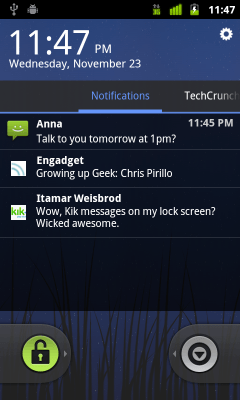I know, I know. Apple totally stole its new Notifications Center for iOS 5 from Android. But let’s be honest, they did a pretty good job with it. (Except for those impossibly small “X” buttons, that is.) As someone who switches between both platforms, one thing I really like about iOS 5’s Notification Center is that it’s available from the phone’s lockscreen, too. On Android, you typically have to unlock your phone in order to view your notifications.
Well, until now. Thanks to app maker FlyScreen and its brand-new “SuperFly API,” Android users may soon get their own lockscreen notifications, too.
The API is just launching today, with messaging app Kik as the first API partner. The company is also taking sign-ups from other interested app developers via a form on the SuperFly homepage. Further down the road, the API will be publicly released so all Android apps can integrate with the service through what CEO Itamar Weisbrod says is just 5 lines of code.
At first, these SuperFly notifications will be just an icon and text, as they are by default on iOS 5 and Android, but the company is working towards making them richer and more interactive in the future. When it goes live, the notifications lockscreen will be a part of the redesigned FlyScreen app for Android. FlyScreen updates, missed calls, SMS messages and email previews will be supported, too.
While the I love the idea of a better, customizable lockscreen for Android users, the challenge will be getting Android app makers to sign up. FlyScreen will need to do more than just offer a public API – it will need to actively court partnerships to make this thing a success. However, it sounds like the company is doing just that. Weisbrod says there are “more big apps to come soon” and they already have some “big ones” in testing now.
The new notifications section is already live in FlyScreen’s app in the Android Market, but Kik’s integration won’t arrive for a week or two. And as new developers sign up to use the SuperFly API, they’ll be added right away, making the app gradually more useful. If you’re interested in testing the new FlyScreen, you can grab it here from the Android Market.