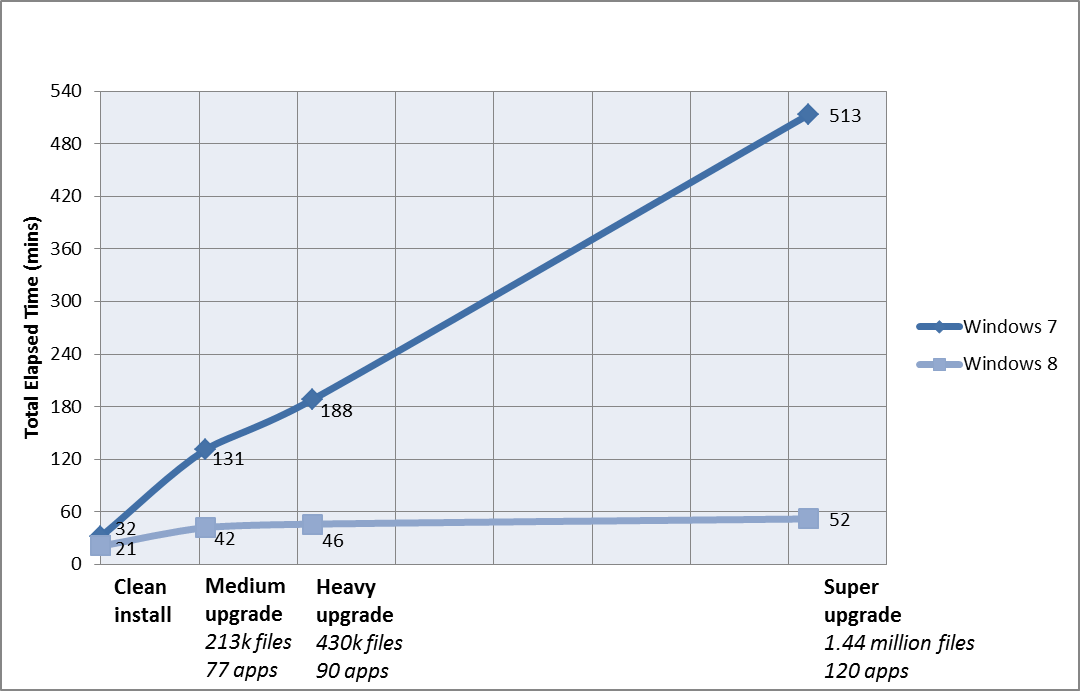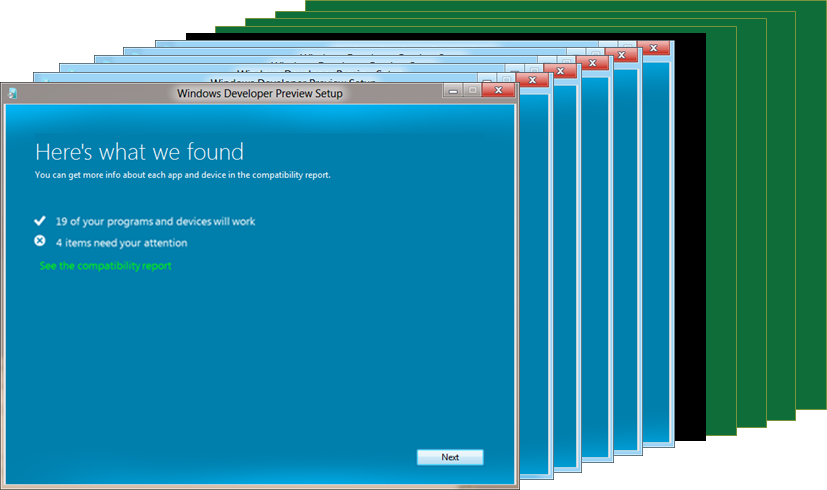Installing Windows has always been something of a joke. Not always warranted, of course, but we all know how funny and catastrophic anecdotes outlive the less thrilling reality of something as commonplace as an OS install. Yet we all have heard a few horror stories about Windows installs, or at the very least joked about how long it often takes.
Microsoft actually went to some lengths in Windows 7 to correct this soft spot of theirs, and it’s true that the installation process is simpler and better. Seeing how well this was received, and also noting a number of market trends worth integrating, they are now taking the improvements a step further with Windows 8. A one-click install or upgrade is still a ways out, but the new features are kin with Windows 8’s approach of marrying stability with mobility.
I read an anecdote some time back about how in one publicity stunt, a kid was asked to set up a Mac while an IT pro set up a PC, both from scratch. Naturally the Mac was up and running in 20 minutes, and the PC took an hour and a half, or what have you. The tradeoffs enabling that kind of speed, however, were not something Microsoft was willing to make then, and even less so now, competing as they do with all manner of one-step and zero-step setups. So while the new features may reduce the minimum time and steps necessary, they don’t reduce the power of your IT guy to push a thousand custom installs to every workstation on the network.
So the general idea, it seems, is to make installation something doable on any computer and intelligible to any user. I won’t go into the nitty gritty details, but the improvements seem to be substantial. For instance, by changing the way the install app moves files, they’ve reduced the time it takes to migrate by hours, in fact hitting a sort of asymptotic barrier at well under the one-hour mark:
The interface itself has undergone a significant haircut, as well, bringing the number of screens you have to click through down to as little as a dozen for a standard upgrade. Users get nervous after a while, wondering if something went wrong whether they’d remember how they configured things, what screen they were at before, and of course no one wants to have to put in that serial number again.
And there is an emphasis on improving the web install process, both in the interface (as described above) and in reducing the download size. 1.5GB is still a large download, but on average broadband it’s easily doable and won’t alarm users or stretch the limits of low-storage machines like netbooks.
Naturally every company wants to make its devices easier to use, and Microsoft is no exception. The ways in which they do so, though, are telling and often breathe a bit of strategy through. In this case Microsoft is clearly gunning for consumers, and perhaps specifically the millions upon millions of people still running XP or Vista (though there surely can’t be too many left of the latter). People seem to forget this sleeping giant, like they forget the many users of mobile networks who aren’t on smartphones, or the people for whom broadband internet is still a luxury.
If Microsoft can reach this demographic, they will find it a valuable one because, it has to be said, it is easily exploited. Not that exploitation is all Microsoft has in mind, but naive users are the ones most likely to stick with the defaults, using Windows Media Player, Internet Explorer, and the many services Microsoft offers as easy defaults to loyal Windows users (Bing, Live, and so on). These people are difficult to reach, but a simple and fast upgrade process accessible easily via the web may make a difference.
More details, of course, can be found at the always-excellent Building Windows 8 blog.