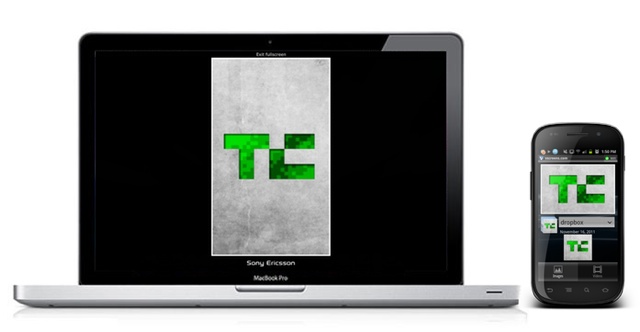Getting content from your Android device onto a bigger screen has never been terribly hard, but Sony Ericsson’s Vscreens service makes it an absolute cakewalk. There’s no fiddling with DLNA settings or fumbling with cables here — just QR codes.
Once you’ve downloaded the Vscreens app from the Android Market (which works on any Android device running 2.1 later, not just SE handsets), point your browser at vscreens.com and scan that QR code. Your device and the website will forge a connection, and allow you to quickly throw photos up onto a bigger screen. Scrolling back and forth between photos was fairly smooth, and to my surprise, pinch-to-zoom worked nicely as well.
I tested it on my work-issued laptop with great success, and Sony Ericsson says the service should work on any screen with an internet connection and a browser (and yes, that includes iPads). The truly daring can even share videos, though it requires both devices to be on the same WiFi network. Sadly, it had a rough time working with the episode of Doctor Who I always have on my phone, but shorter videos worked just fine.
Oh, and did I mention that the Vscreens is free? Sony Ericsson’s got it labelled as a beta product, and it occasionally shows: some pictures came up pixelated (though it’s probably more the camera’s fault), and buffering some videos took longer than I was willing to wait. Still, it’s an impressive little service to play around with, and with any luck it won’t die when Sony and Ericsson part ways.