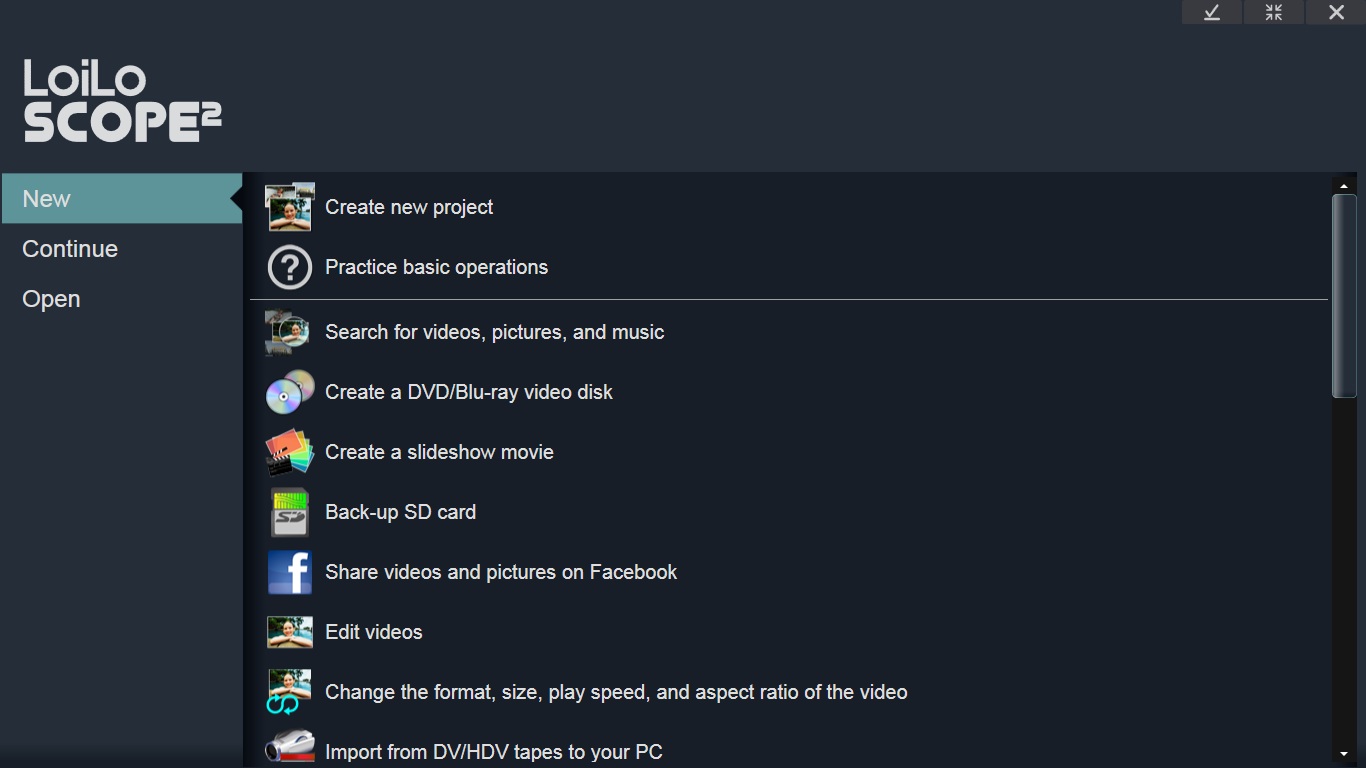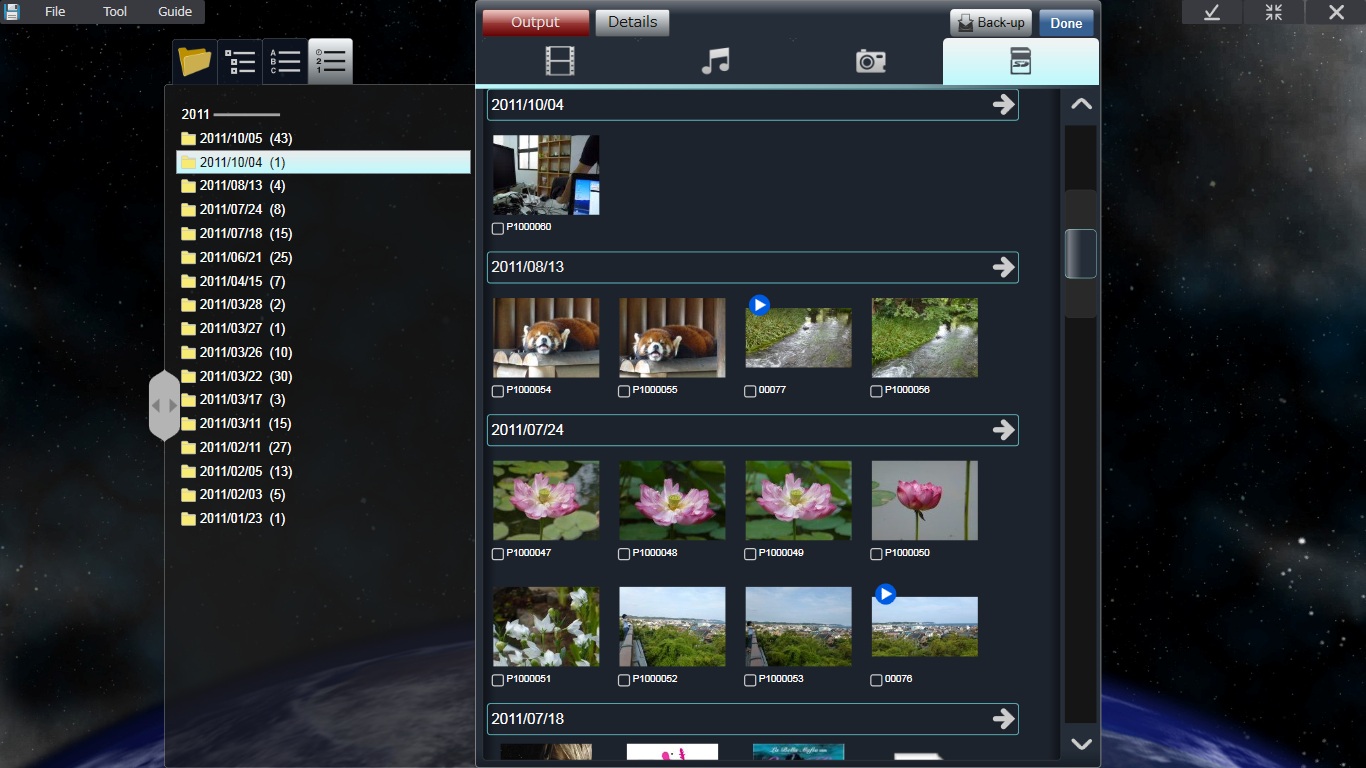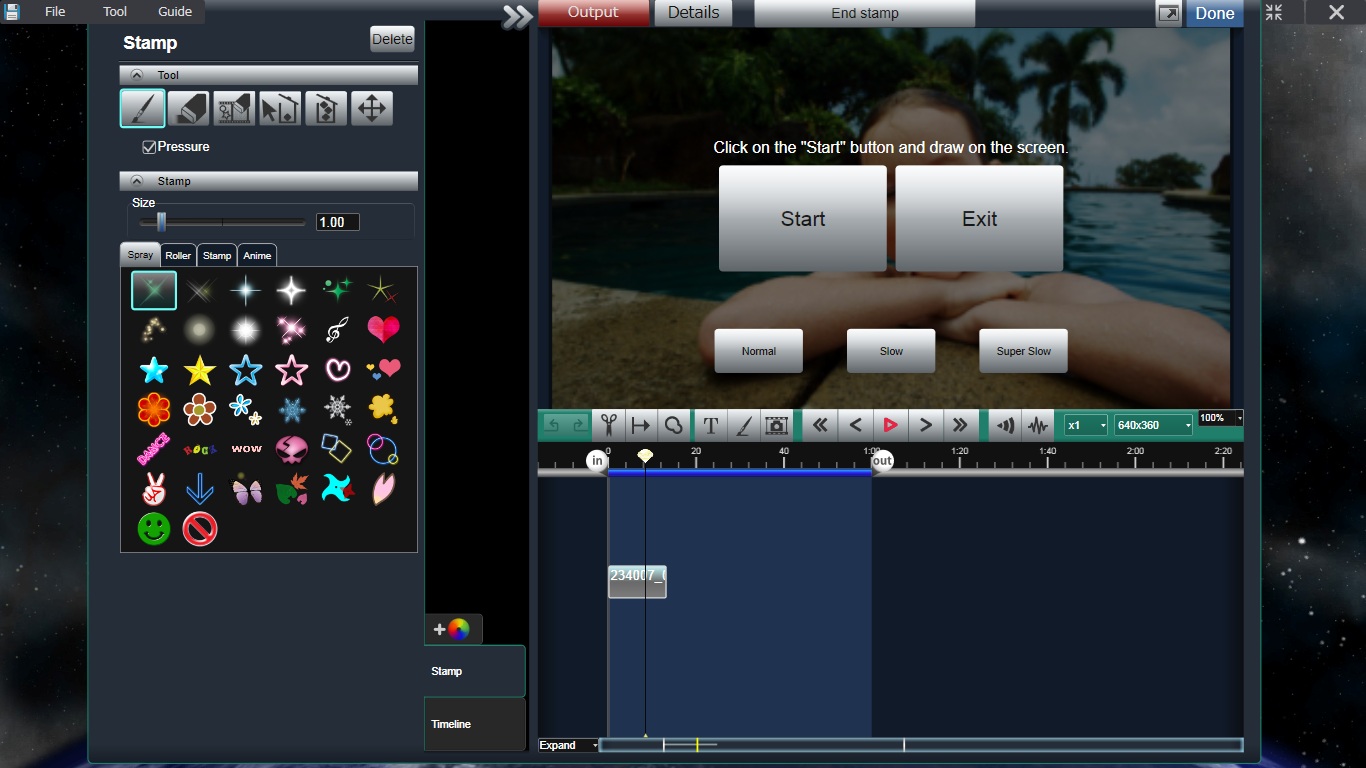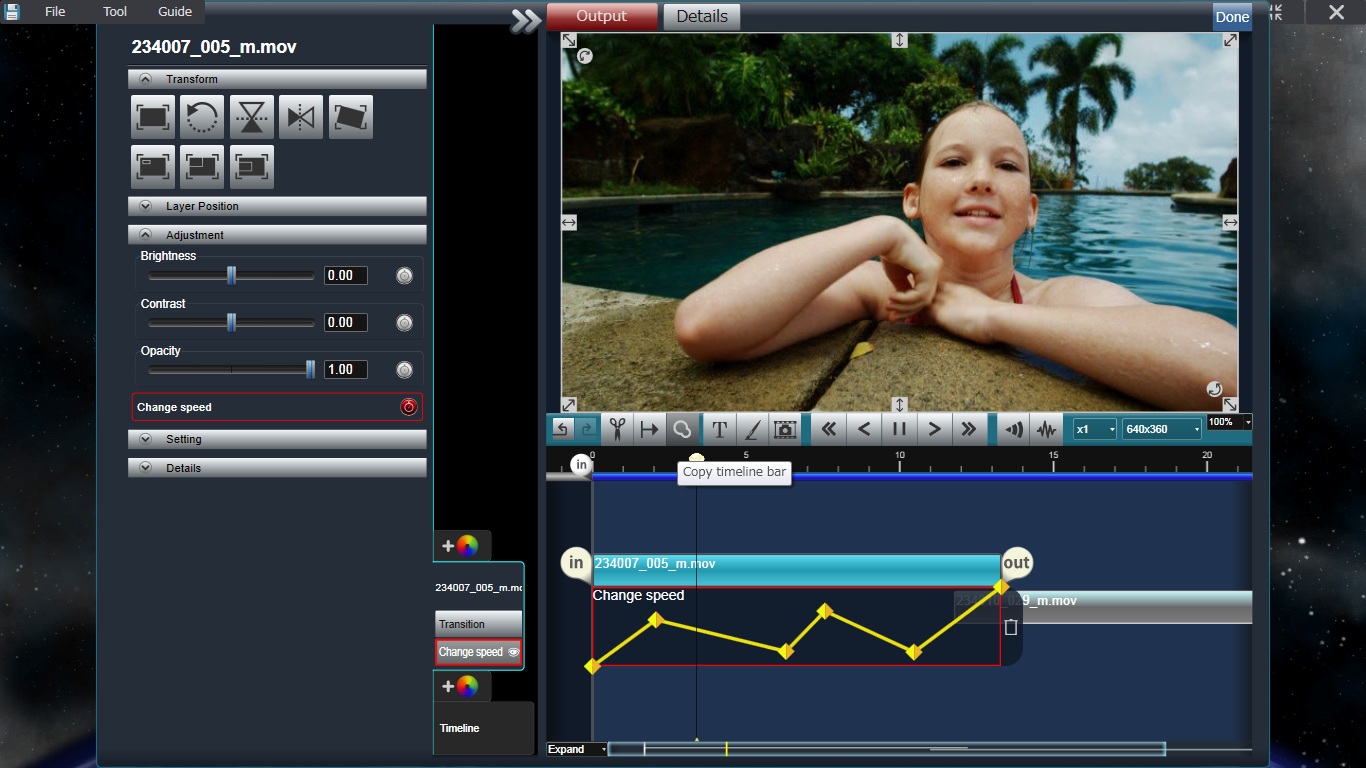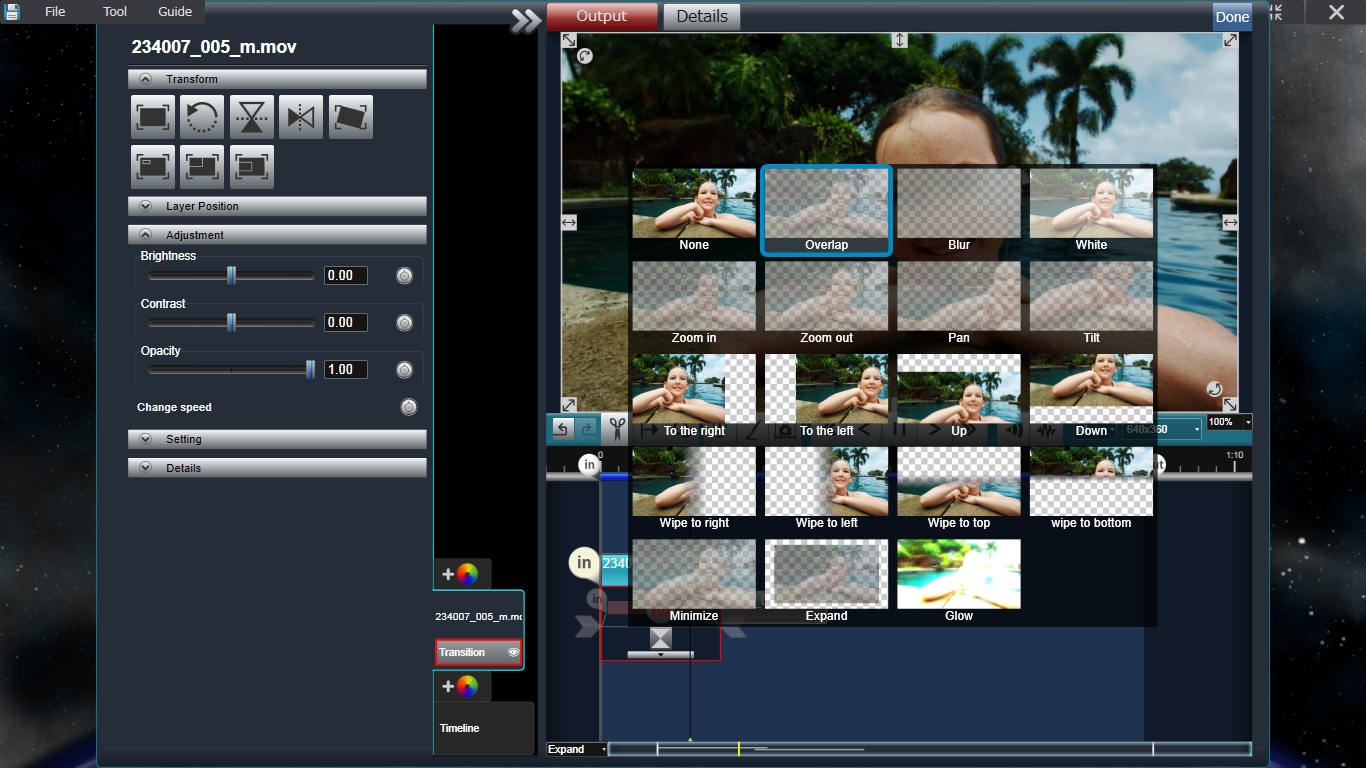Over a year passed since we covered powerful video editor LoiLoScope, but instead of resting on its laurels, maker LoiLo has kept innovating on the product. Aptly named LoiLoScope 2, the updated software for Windows PCs (system requirements) still has the same key value proposition: combining an easy-to-use UI (geared towards pros and amateurs alike) and a ton of editing functions with a technical “killer feature” (instead of letting the CPU do the heavy lifting, the editor uses the GPU for video processing).
Thanks to the “GPGPU editing engine”, LoiLoScope makes it possible to edit and preview videos in HD in real-time. In other words, users don’t need to wait for the software to process and then reflect the changes they make to the videos but can track them without delay (LoiLoScope supports a long list of input and output video formats).
Apart from editing videos the usual way (trimming, re-sizing, etc.), users can also add graphics, stamps, photos, sound, and other effects to them (new tools found in LoiLoScope 2 include various transitions, time remapping, or scrolling text). When you’re done, you can share videos online or burn them on DVD or Blu-ray, directly from within the software (which is also a new feature).
There are lot more improvements to version 2, for example with regards to the UI, which has been completely overhauled (but which still has a drag-and-drop-driven, game-like feel to it). LoiLoScope 2 now also offers a guide feature that helps beginners complete tasks: just choose the task in question and let the software “guide” you through the process.
Windows users who want to give LoiLoScope a spin can download the software here. LoiLoScope 2 costs US$98, but is discounted to US$79 until December 25 this year. A free, 30-day trial version is available, too.
This video shows a few key features of LoiLoScope 2 in action: