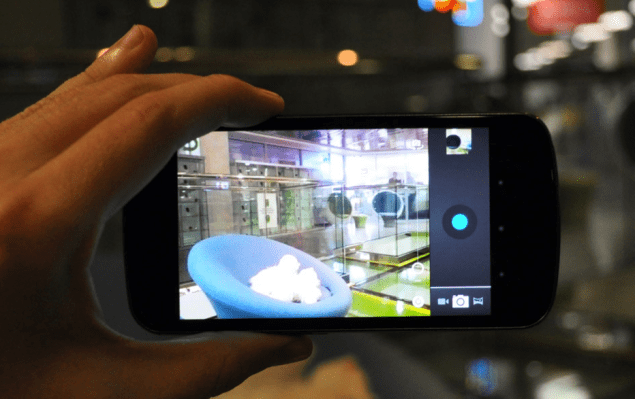Sure, other sites might have footage of Ice Cream Sandwich (Android 4.0.) They grabbed a Galaxy Nexus, fumbled with it for a second or two, and then shot 2-3 minutes of video with a device/interface they weren’t really familiar with. And that’s fine.
But I didn’t want to do that — I wanted us to do it right. Late last night, I caught up with Android’s Engineering Director Dave Burke for an in-depth, 15 minute video showing the full array of Ice Cream Sandwich’s finest features.
Want to skip around a bit? Only care about one or two features? I’ve broken down the timestamps below, so feel free to scrub the timeline.
0:00 : The Galaxy Nexus Hardware
0:37 : Android 4.0’s New Look and Design Theory
1:25 : New, resizable widgets
2:01 : Improved keyboard (with spellcheck)
2:30 : On-the-fly speech-to-text conversion*
3:51 : The New Browser (Improved tab browsing/Offline browsing/”Request desktop site” button)
5:18 : The New Gmail
6:10 : Folders
6:55 : The New Camera (Touch to focus, rapid-fire photos)
7:40 : On-device photo editing
8:06 : Panoramic photograph mode (with auto stitching)
9:02 : 1080p video recording
9:25 : Facial Recognition screen unlock*
11:06: The new look of “Books” (and the context sensitive onscreen buttons)
11:45: The new recent apps carousel (with swipe-to-close gestures)
12:15: The on-device data usage monitor
13:50: Android Beam (Device-to-device content sharing)*
(Sections with *’s are those that are particularly awesome and absolutely worth watching even if you don’t have time for the whole thing)
You might recognize this video from our hands-on impressions last night — but given just how much is really shown off here, we figured the video was worth breaking out of that wall of text.