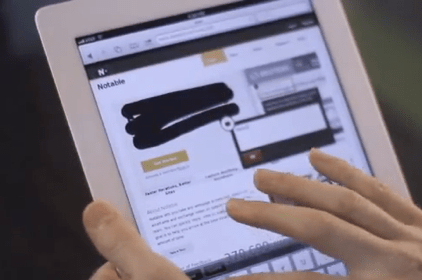Interaction design firm Zurb has just launched a new tool that makes it easy to use your iPad to mark up and add comments about a website’s design. It’s called Axe (the domain is axeapp.com), and no, it has nothing to do with men’s body spray. Note that you can’t use it from your computer, so you’ll have to pull out an iPad to check it out.
The app is pretty straightforward: once you access it from your tablet, you’ll be prompted to enter the URL of the site you’d like to mark up (so, say, beta.techcrunch.com). The app will then grab an image of the site, which you can immediately start scribbling on (to get rid of the stuff you don’t like) and circling (to highlight the things you do). You can also append text boxes to explain what exactly your scribbles mean. And if you get a little overzealous with your scribbling, you can shake the iPad to erase it.
Zurb marketing lead Dmitry Dragilev says that the service is optimized for the iPad but that it should work on Android tablets as well (albeit more slowly). And it’s free. There is one thing I’d like to see it add, though: at this point Axe is targeted mainly at people who design (or own) websites and are exchanging ideas; I’d like to see an option to let sites embed a consumer-facing button that lets users submit suggestions as well.
In fact, this is only the latest in a suite of free tools that Zurb has released over the years — we’ve previously written about apps like Reel (which lets you get instant feedback on presentations), and Clue, which lets you give users a sort of memory test on what they remember after viewing your site.
Another one of their free tools is Bounce, which is similar to Axe, but is optimized for your PC browser as opposed to the tablet.
Dragilev explains that Zurb sees these tools as a way to raise awareness for their consulting services. They also have a handful of premium tools, like Zurb Verify.