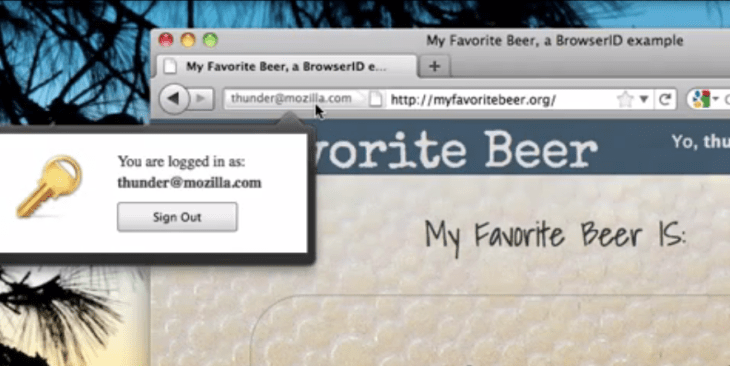If you’re on a website that uses accounts, the sign in button can be anywhere. Sure, there are some common best practices, but I can think of dozens of sites that put them all over the place. Mozilla is looking to fix that, by bringing the sign in to the browser level.
A new experimental extension that Mozilla has released for Firefox does exactly this. When it’s installed, you’ll see a new “Sign In” button just to the left of the URL box. Clicking this, pops open a window that prompts you for a username and password for the site you’re on. It then shows you when you’re signed into a site, and gives you one-click ability to sign out. Easy. Simple. Nice.
Of course, the site you’re on has to support this functionality. But Mozilla has made it easy to do so, as they outline in their post on the subject. And the best part is that this can be used with any type of log in — it can be a broad one like OpenID, or specific ones like a blog or even Facebook, Twitter, etc — again, if those sites were to implement something like this.
One important note:
It’s worth noting that this feature doesn’t communicate with any server-side components, and doesn’t capture, store or transfer any personal information. The button is semantically the same as clicking “sign in” on a page: it just tells the page you want to sign in (or sign out) right now.
Essentially, Mozilla is just creating a common place for the sign in button to reside within the browser chrome itself. Though they also note that it will support cookies if the site turns that functionality on as well.
While this is open for any site/service to use, it is also an extension of another Mozilla project: BrowserID. As they announced here last month, their idea for this new web identification system is similar to something like OpenID, which has never quite caught on (Mozilla also says it’s more secure and seamless). Mozilla is trying to re-think identification on the web from a high level.
Beyond BrowserID (which is an open technology anyway), Mozilla doesn’t have any real skin in this game. But some of their competitors could. For example, Google is in the process of implementing a signed in experience for their Chrome browser. This already works with Sync, but Google is working on profiles for Chrome as well. Being signed in on the browser level also allows you to be signed in to Google sites, which is key for something like Chrome OS.
Meanwhile, Facebook has been working with RockMelt on a Facebook signed-in experience for that browser (which, coincidentally is also based on Chromium).
And on a broader level, both Google and Facebook have been thinking about this always-signed-in experience quite a bit. This is especially important in mobile, where it can be more annoying to type in usernames and passwords over and over again. This, along with the focus on being a central identity for the web has led to projects like Facebook’s Single Sign On.
So while Mozilla may have mostly noble intentions here, I still suspect we’re going to see more along these lines from their competitors that aren’t quite as noble. That’s not to say they’re meant to be evil, just done for more selfish reasons. Google already has their browser. I’d bet that Facebook will have one sooner or later. This could help Mozilla, as they could end up as the truly open alternative.