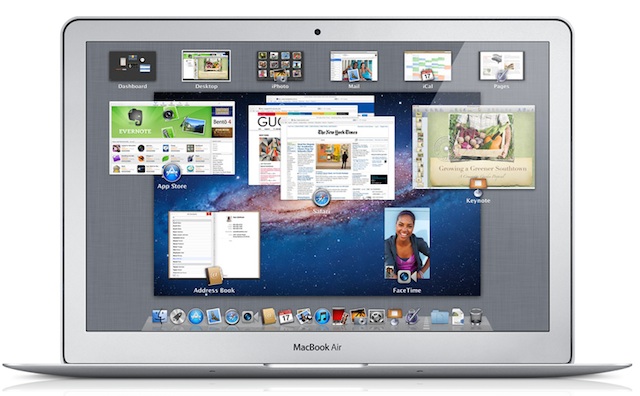Ten years ago, I was not a Mac user. I had never owned a Mac. I thought I probably would never own a Mac. I was a Windows guy all the way. Sure, Windows Me sucked, but Windows 95 and 98 were solid. And we were on the verge of Windows XP. The Mac was something I was forced to use at school.
Then, on March 24, 2001, OS X hit. It was unlike anything I had ever seen before. It was beautiful.
I was a freshman in college at the time. I recall riding my bike to the engineering school to see a demo of the new OS that was being put on by Apple. I stood and watched a few demos, but mostly I just played with the new OS. And I remember thinking that I really wished Windows looked like this.
But I wasn’t entirely sold. This initial version of OS X Lion called “Cheetah” seemed buggy, and slow. And it was. By September, Apple has already rolled out the first big upgrade, OS X 10.1 “Puma”. I recall going to check the new version out at a CompUSA. Much better. Still wasn’t sold though, Windows XP was coming out the following month.
I bought Windows XP the day it came out — exactly one month after Puma — October 25, 2001. I got a free MP3 player with my purchase at Best Buy. It was an Intel one. It sucked, but it was free. The iPod was announced just two days prior, but it wouldn’t launch until November.
Even ten years ago, it was a different time.
I basically didn’t think about Apple, OS X, or even the iPod until almost three years later when I broke down and bought a 40 GB iPod so I would have all my music with me on a drive out to California. It was the first Apple product I had ever bought. It would not be the last.
A few months later, I was working in California, in Hollywood. In case you couldn’t tell from popular television shows and movies, Hollywood is a Mac-dominated town. I had a job on Warner Bros’ lot, where the computer at my desk was a Mac. After a few weeks of using it on a daily basis, I bought myself one — the cheapest iBook I could find. It wasn’t for the hardware, which I found slow and outdated compared to my relatively decked-out Dell laptop. It was for OS X — 10.3 “Panther” at the time, to be exact — I was addicted.
Fast forward to today. Here we are a full ten years after the launch of OS X. And now the latest version is upon us, OS X Lion (or “10.7” in the old parlance) — the big cat nicknames have now been formalized. And it shouldn’t be surprising that Apple chose to name this version after the king of the jungle. It’s both the pinnacle of OS X as we’ve known it, and it points to what’s coming in the next ten years.

A Touch Of Lion
When Apple first unveiled OS X Lion last fall, it was billed as “OS X meets iOS“. The truth is that it’s still much closer to the OS X side of things, but it’s a newer flavor of OS X. It’s a flavor that favors notebook PCs and touch/gesture-based environments.
This shouldn’t be the least bit surprising considering that nearly three-quarters of Apple’s Mac sales are now notebooks. And the iOS devices, themselves built entirely around touch/gesture based environments, now far trump Mac sales. This is how the majority of users now interact with and experience Apple products. OS X needed to catch up or get out of the way.
With Lion, OS X does catch up. As a heavy iPad user, I feel much more at home switching between that device and a laptop running Lion. Whereas the iPad/computer switch used to break my brain, the smallest little tweak has fixed it: inverted scrolling.
It’s funny that what is really one of the smaller tweaks to the OS is the one that’s going to be talked about the most and will have some users totally up in arms. Yes, scrolling has been reversed in Lion. But as much as it is about matching iOS, it’s also about fixing what’s long been broken.
You see, it used to be that on small screens with windows (lowercase, not necessarily Windows), you were really using a mouse to move the viewport. When you think about it, that doesn’t make a ton of sense — but it was the only way because you had to move the scrollbar. Now we can actually moving the content.
Yes, it will take users a little bit of time to get used to this. But it does feel more natural once you are used to it. It took me maybe 15 minutes, and I was set. Of course, switching back to an older OS X Snow Leopard machine now drives me absolutely insane — the lengths I go to in order to review products. Luckily, that won’t be an issue after today.
And yes, if you really, really hate it, there is an option to go back to the old way (but the new way is the default in Lion).
Backing up slightly for a second, another big aesthetic change you’ll notice in Lion is that there are no more scrollbars in windows where you’d normally see them. Again, this is a relic of the past. Fluid scrolling didn’t truly come about until the 1990s, so scrollbars were still needed to fully see content (again, really by moving the viewport). But now, with multi-touch and gestures, we rarely use them. So they’re not there until you need to see them in Lion. And that’s basically just to orient yourself on a page (though you can still click and scroll them manually). When you are done scrolling, they disappear again. All content, whether on the web or elsewhere, just looks so much better this way.

The Lion’s Features
Apple says that Lion has over 250 new features. Of course, the majority of these are smaller things that many users will gloss over at first, but eventually grow to appreciate. At WWDC, Apple chose to outline ten of the bigger ones. If you’ve been excited for Lion, you likely already know them, so instead I thought I’d talk a bit about actually using a few of them and more generally about what it’s like to use Lion as a daily user of OS X for the past six-plus years.
First of all, as a person who mainly uses a notebook, I love full-screen apps. I wasn’t entirely sold on this concept when I first heard about it because there have long been apps with full screen mode — Google Chrome, for example — and I never got into using the feature. But because it’s fully baked into Lion, making transitions in and out of full-screen apps seems much more natural, and it feels like a well-thought-out part of the entire environment instead of a tacked-on feature.
The iPad/iPhone has also likely made me more appreciative of full-screen app usage. There are many cases where having multiple windows open is still preferred, but full-screen apps plus multi-touch gestures to quickly switch between various running programs now seems ideal to me in many circumstances.
Speaking of multi-touch, that is really at the core of OS X Lion. Multi-touch and gestures have gradually become a part of OS X as Apple has continued to expand the size of the trackpad on MacBooks. And now these gestures are finally vital to the system.
Getting access to all of the content running on your system is now as easy as swiping three fingers up on the trackpad. This launches Mission Control, which is more or less a “bird’s eye view” of your system. It’s like a more robust version of the longtime OS X feature, Expose.
Mission Control does take a little getting used to, but once you do, you won’t want to manage your running apps any other way. In fact, it will be awesome when you can manage iOS apps in a way more like this.
The one element of Lion that is most iOS-like has to be Launchpad. This is essentially an overlay screen that shows you all of your apps and allows you to click on one to run it. It essentially gives your Mac an iPad home screen interface.
Again, this took some getting used to — I kept looking for my Applications folder (which isn’t installed by default). But once you get the four-finger pinch down (the gesture that launches Launchpad), it’s great.
AutoSave and Versions are the types of features that are so obvious, you can’t believe they haven’t been in place for years. There’s long been this inherent fear of even simple computing like word processing because you think you’ll forget to save something and lose all of your work — or worse, that you’ll overwrite something you did not mean to. It has happened to all of us. These features remove that fear.
One reason why something like this hasn’t been more commonplace is because the idea of versioning is complex to users. OS X Lion attempts to get around this by giving Versions a Time Machine-like interface. It works pretty well, though I’ve found performance to be a bit of an issue. Often while in Versions for Pages, my machine’s fan would kick into overdrive. A few times, I was able to lock up the system for a couple of minutes simply by clicking around.
More often than not, Versions worked as expected, but users on older machines should still be careful about entering this state. I was using a brand new machine when I ran into some trouble (though I did have several other apps open, to be fair).
Those concerned about AutoSave and Versions taking up too much space on your hard drive shouldn’t worry. OS X Lion is smart enough to only track and record the changes between different copies of documents. This means that 400 full copies aren’t saved, just the partial changes from version to version.
Along the lines of the fears of computing, Resume is a feature that allows you to pick up right where you left off in every app after you’ve restarted your machine (either on purpose or by force). To be honest, I’m still getting used to this feature. I’m a person who likes to start up anew when I turn on my computer each day (and if I don’t want to, I just leave it on). Of course, a simple check-box at shutdown dialogue gives you this option too.
AirDrop sounds like one of the cooler, subtle features of Lion. Because I only have one Lion machine right now, I couldn’t fully try it out. But I saw a demo of it working perfectly. The best part about it is that none of the parties making a connection need to be connected (or even near) WiFi to transfer files. It’s all peer-to-peer from the local machines themselves using WiFi radios.
Thinking back to my Windows days, there’s also a new Windows Migration tool that sounds useful. I didn’t try it out since I no longer use Windows, but again, it sounds great.
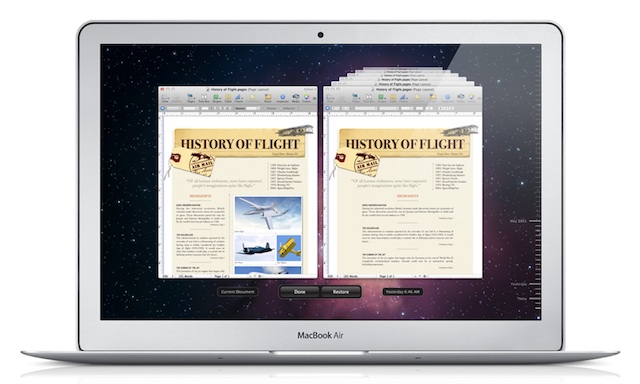
The Lion Feel
Okay, but all of this sounds great. How does it actually feel to use Lion versus the other versions of OS X? Again, a few of the features take some getting used to, but once you do, it’s a more graceful experience than ever before — and that’s especially true if you’re an iOS user (which most Mac users likely are by now).
As I suspected, Lion really does seem as if it’s the beginning of a major transition from point & click to flick & swipe. That is to say, the move away from the mouse and towards the trackpad. While OS X Lion will work with a regular mouse, I would suggest that you at least get a Magic Mouse (with the multi-touch top) to take advantage of many of the navigational features.
And the truth is that the Magic Mouse is also not quite as robust as something like the Magic Trackpad will be with Lion if you’re using a desktop machine. (Really, it’s just different since one-finger touch on a trackpad is the same thing as moving a mouse around — but the trackpad offers more surface area for gestures.) But again, the vast majority of Mac users now have notebooks, and those notebooks have multi-touch trackpads already built-in.
Perhaps my favorite Lion-based gesture is swiping between screens (with three-fingers or four) to quickly jump between “Desktops” and apps. You used to be able to switch between Spaces in the previous versions of OS X, but this linear mode that heavily relies on multi-touch makes more sense in an iOS world. iOS 5 will bring similar functionality for the iPad as well.
Even Dashboard has been made into it’s own vertical space in Lion — all the way to the far left (sort of like Search in iOS). I suspect this has to do with the fact that it used to be an overlay and now that Launchpad is an overlay, that would be confusing. But you can still change the settings to make Dashboard into the overlay if you wish.
Swiping comes into play in the latest version of Safari within Lion too. You can now seamlessly swipe back and forth between webpages to peek at other content. It’s one of those tiny attention-to-detail features that makes Apple products, Apple products.
In terms of stability, OS X Lion seems solid. I was not able to find any of my old apps built for OS X Snow Leopard that wouldn’t run on Lion. There were a few that had small bugs (Twitter for Mac’s tray icon isn’t clickable when you’re in a full-screen mode app, for example), but nothing major.
The bigger issue will likely be apps like Quicken, which won’t work on Lion because app makers like Intuit haven’t updated them in years.
Overall, the OS itself seems polished. Some developers complained that early builds of Lion were filled with bugs and bogged down by slowness, but this final version feels snappy and mostly trouble-free. Yes, there are a few tiny bugs here and there (such as the dock getting stuck sometimes when transitioning between full-screen apps and Desktops, for example), but I haven’t found any bug that would make me tell people to hold off until the first update.
OS X Lion optimized apps are already hitting the App Store. One I know about and was able to test is the email client Sparrow. It now has a very nice, Lion-optimized full-screen mode, for example.
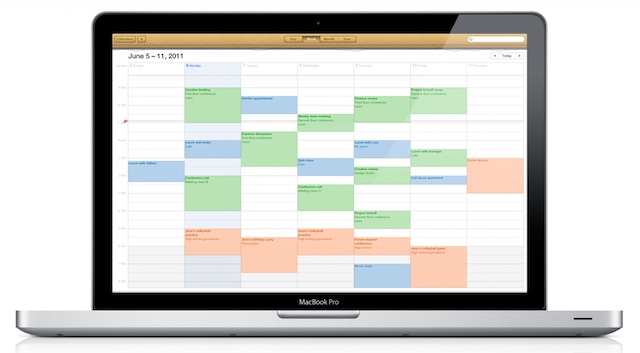
The Lion’s Approach
Also notable about OS X Lion is the way it’s being distributed. Whereas the last seven versions of OS X all were delivered via the standard optical disc. OS X Lion will be available in the Mac App Store only. This mean that users of OS X Snow Leopard will need to make sure they have the latest version of the software with the App Store included. And OS X Leopard users will have to install Snow Leopard first, in order to install Lion.
That is a bit inconvenient, but it’s a relatively small subset of users who would be affected, I’m told. Also, while Apple isn’t really playing it up, users will be able to take machine into Apple Stores to get Lion installed for them (undoubtedly for a fee).
Also interesting: I’m told there will be a USB version of OS X Lion available in August. Apple declined to give more details except to suggest that the pricing is still being worked out for that. Some of you may recall that last year’s MacBook Airs came with a USB restore key rather than an optical disc (since the Air has no optical drive). This is a similar idea.
Yes, like it or not, Apple really is going all-in on the optical-disc-is-dead thing. As regular readers will know, I’m all for that. (Also, told you so.)
But how do you restore your computer? When installed, Lion creates a recovery partition on your hard disk that will allow you to do limited things in the event of a system failure — things like fix your system, and yes, even get to a web browser. OS X Lion pre-installed on newer Macs will go even further, because they’ll be able to talk to the cloud to automatically re-install Lion as need be, I’m told.
In order to install Lion, you’ll have to have at least an Intel Core 2 Duo system. In other words, you’ll need a 64-bit Mac. You’ll also need at least 2 GB of RAM and 7 GB of hard disk space. Lion itself is only a 4 GB download — which is roughly the size of an HD movie — but you’ll need a bit more for the install itself.
To install Lion if you have Snow Leopard with the Mac App Store, all you’ll need to do is click on the Lion link in the Mac App Store, pay $29.99, and wait for it to download. It can install as-is, without being burned to a disc or any of that nonsense. And the $29.99 price will allow you to install it on all of your machines — yes, no more family packs needed.
A Proud Lion
With all the changes based around touch, one can’t help but feel that OS X Lion could be the last of its breed in the OS X family. OS X Lion still feels like OS X, but I’m not sure the Mac OS that comes next will. That’s not a bad thing, it’s just inevitable as mobile, touch-based computing increases in popularity.
If that’s the case, OS X Lion is a great send-off for what has been a fantastic OS. And it’s also an appropriate first step towards the next decade of what will likely be seen as “traditional” computing. Touch and gestures are ready to hit the mainstream.
Update: OS X Lion is now live in the Mac App Store. You can find it here.