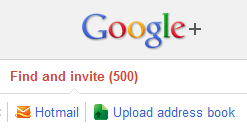Googler Paul Linder just pointed out that there’s now an option in Google+ for users to upload address books in order to find and invite more friends to join the company’s brand new social networking service.
As Vic Gundotra added shortly thereafter, this is a fairly big deal.
We heard the address book importing feature was coming, but it looks like it was just added a few hours ago. Look for a link that says “Upload address book” (because why complicate things) here.
To be clear, this is different from the one-click contact importer for Windows Live Hotmail and Yahoo users. Also, there appear to be some bugs, but I’ve noticed that the Google+ team is following all feedback closely and aims to quickly finetune the new feature.
And for the record: no, it won’t work for importing your Facebook contacts. But …
Here’s Linder’s post, with instructions (hat tip to Michel):
Have an Address Book? Want to invite some friends? We have the solution for you. You can now upload contacts on the Find and Invite page by clicking on the Upload address book button :
https://plus.google.com/circles/find
You’ll need an address book file on your computer. Get one by performing any of the following actions:
Outlook –
Select File > Import/Export > Export from the main menu
Choose Comma Separated Values (Windows) > Select “Contacts” > Save exported fileOutlook Express –
Select File > Export > Address Book from the main menu.
Select Text File (Comma Separated Values).
Click Export.Your Other Gmail account –
See https://mail.google.com/support/bin/answer.py?answer=24911Apple Address Book –
Open the Address Book application on your Mac. Click on the ‘all group’ of your contacts. Select File > Export Vcards.Thunderbird –
Click Addressbook, Select Personal Address Book. Click Tools, then Export. Save as *.csv.Others –
Most other contact managers or email systems support contact export in VCard/VCF/CSV format. Consult your local help system to find out how. Leave a comment if you want to share you exporting experience.— If you have problems please feel free to click on the ‘Send Feedback’ link in the lower right.
Happy Inviting!
Also, almost forgot… for folks that use LinkedIn:
http://www.linkedin.com/addressBookExport