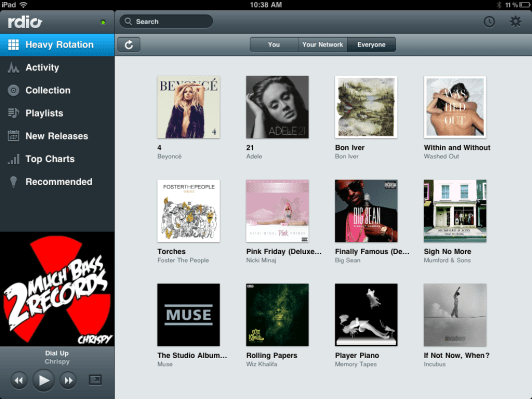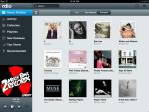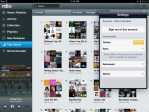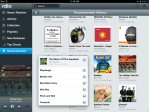In the all-you-can-eat music streaming battle between Spotify, Rdio, and MOG, the iPad is more or less untouched territory. Sure, they’ve all got iPhone apps which can be stretched to run at near-full screen on the iPad — but if you’re wanting for something that doesn’t look like hot pixelated garbage, you’re pretty much out of luck.
It’s starting to look like Rdio might be the first of the lot to crack out an iPad-native release: they’ve just submitted the big-screen-friendly build of their app for Apple’s oh-so-crucial stamp of approval. I’ve been using this iPad build for a few days now, and have returned with screenshots, video, and first impressions for an exclusive hands-on.
Impressions:
- Outside of a little crash or two I experienced during the initial log-in process, the app is pleasantly stable for a first release.
- From the music navigation screen to the playback screen, Rdio for iPad puts the album art front-and-center. All of the album art is beautifully high res, making it a rather nice showpiece to keep in view while you’re jamming.
- The whole interface is just about as intuitive as interfaces come. Perhaps it’s because I’ve already become familiar with Rdio on other form factors, but there was literally zero learning curve here.
- Up against the web app, the iPhone app, and the desktop app, the iPad app is definitely my favorite. The color theme borrows the gun metal look of the desktop app (as opposed to the wonky light blue of the iPhone app, see below), while laying things out in a super quick, super accessible way.
- I’ve got next to nothing negative to say about the iPad app at this point. With that said, I wouldn’t mind if Rdio tweaked their “Heavy Rotation” algorithm to end Adele’s many-months-long reign. I dig Adele’s sultry, two-packs-a-day voice as much as any other guy, but if I have to hear “Rolling In The Deep” one more time I’m going to eat my own head.

Video Demo:
Screenshots: