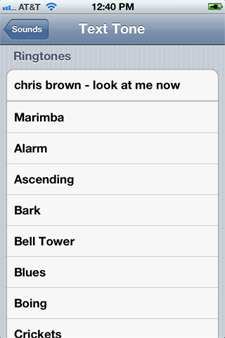It feels a bit strange to be writing about custom text messaging alerts as “news”. As a feature that found its way to run-of-the-mill “dumb” phones long ago, it’s one of those things that you just expect any smart phone to do right out of the box.
And yet, it’s a feature that Apple has somehow managed to avoid bringing to the iPhone for four years.
With iOS 5, it’s coming. Finally.
This morning, Apple released Beta 3 of iOS 5 — and, as with every iOS Beta release, the Easter egg hunt began immediately. Most of the changes in this build were pretty subtle; a new icon for Reminders, a toggle for location/GPS settings added to the initial, iTunes-free setup, or little tweaks to the wording of certain options. Then, there it was, sure-as-day: the “Buy More Tones” button sitting right in the Text Tone selection screen, where it’s never before seen its face. Scroll down a bit further, and sure enough: all of the same custom tones that people had bought or made for themselves as ringtones were sitting right there amongst the default text sounds.
“But wait!” you say. “I have a buddy who has had custom text messaging sounds for years!”
That’s totally possible… just not in any way that Apple approves of. Custom text sounds were one of the first things that jailbreakers figured out how to do once they wiggled their way into the dark, otherwise off-limits depths of their handsets. For those that chose to keep their handsets just as Apple intended, however, custom tones were a no-go.
On one hand, it was somewhat clever of Apple to limit their text messaging sounds for so long. Without the ability to provide their own tones (and with most of the pre-provided choices being pretty terrible), most folks seemed to stick with the alert sound that came set by default. As a result, that dang sound became almost ubiquitous — much as Nokia’s default tone was throughout the 90s. Stop in to any tech conference or coffee shop, and you’d almost always be made aware of just how many iPhones were lurking about by the endless onslaught of “Tri-tone”. It was, in a sense, free advertising.
On the other hand, of course, it was terribly annoying and almost laughable that it took this long.
I already know exactly what my texting alert sound is going to be. What’s yours?
(Update: Not just texts! Looks like you can set custom sounds for just about all alert styles now: new voicemails, new e-mail, sent email, sent tweets, calendar alerts, and reminder alerts.)