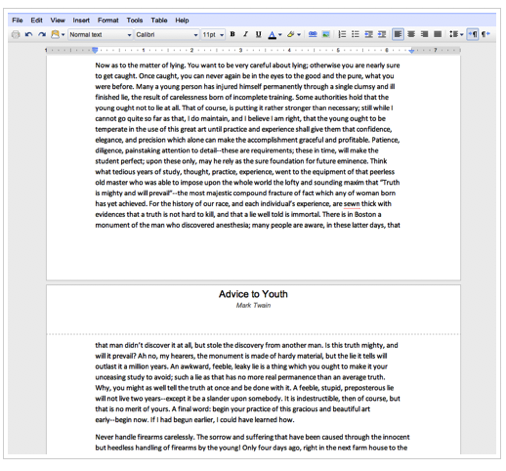
Google continues to make its cloud-based Microsoft Word competitor-Google Docs more feature rich. And one of the goals for Google was to recreate the editing and writing experience in desktop applications within the Docs interface in the browser. Last year, Google upgraded its document editor that added new functionality to the browser-based application and today the company is bringing pagination to Google Docs.
With the new feature, you can actually see visual pages on your screen, similar to the experience of editing a document in Microsoft Word. From Google’s blog post: Pagination adds visual page breaks while you’re editing your documents, so now you can see how many pages of that report you’ve actually finished. Google also shows headers at the top of each page, and at the bottom of pages. And manual page breaks move text onto a new page. You can also choose to hide page breaks.
Additionally, Google has added native printing to Google Docs if you are using the application in Chrome. Previously, to print a document, Google converted it to a PDF which could then be printed. With the new printing feature, Google allows you to print a document directly from the browser.
Google also recently updated commenting in Docs with a more structured discussion.