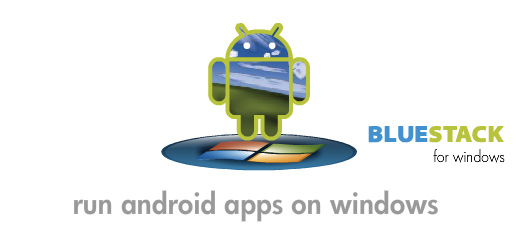
There’s nothing new about virtualization software, per se, but BlueStacks might be worth checking out. It brings the Android operating system to Windows-based computers via a virtualization layer, much like how you can run Windows “inside” your Mac using Parallels. Why, exactly, you’d want to run Android “inside” your Windows PC, I’m not exactly sure, but there’s nothing inherently wrong with giving it a go.
Like I said, it’s not too hard to understand what’s going on here. BlueStacks gives you the ability to launch Android like you’d launch any other Windows application; it’s not a dual-boot solution. Once it’s up and running, your BlueStack’d Android behaves just another other Android experience.
The idea, I suppose, is to give you the ability to run Android apps on your Windows PC without having to have an Android mobile device (or tablet). Exactly what those apps would be is my question: what’s available on Android that you can’t a Windows equivalent? I’m all ears here.
But again, it sounds like a fun little thing you’d do to play with on the weekends.
Let’s not forget that there’s also the Android-x86 project, but that’s probably not as easy to get up and running.
If there’s a problem with BlueStacks, nearest I can tell, is that their Web site seems to be all wonk’d out right now. The little Flash animation&mdas;I’d like to reiterate how much of a pain in the neck Flash is—doesn’t respond properly when you click the download link. It’s kinda hard to give this thing a whirl if you can’t download it.