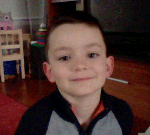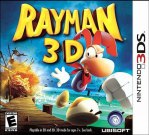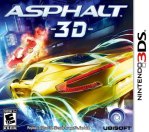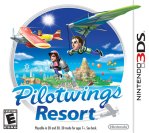Nintendo has long defined the rules of childhood. In Nintendo’s world, logic and whimsy are intermixed and there is always a bigger boss and another castle. We learned from Nintendo that you can always turn your enemy’s weapons against them and that evolution is a fact. We learned that the best stories are played out in your head and even when you don’t have a lot of friends you at least always have Mario.
Nintendo also defined video gameplay. Their NES console, while seemingly underpowered, sat under millions of Christmas trees and at millions of birthday party tables for almost a decade. Their audience grew up, new members joined, and the SNES, Nintendo 64, GameCube, and Wii pushed the envelope ever so slightly with each generation. The Game Boy grew up too, morphing into the GBA, the DS, and now something else entirely.
The Nintendo 3DS isn’t hard to love. It’s a cute little handheld aimed at an interesting demographic. Because children under 7 shouldn’t use the 3D feature, it seems Nintendo has made this for tweens and, more important, early adopters in the 18-36 market.
Many of the devices’ unique features place it closer to a smartphone than a game console, and the new UI and home screen point to a richer experience outside of the game system. I worried, initially, that Nintendo was trying to do too much with these changes – and we’ll assess that later on – but in all it is a solid (if slightly flawed) device that will change the way you and your kids think about 3D.
What Is It?
The 3DS costs $250 in the United States and is currently sold out in Amazon pre-sales. It comes with a 2GB SD card, AR gaming cards, a stylus, a charging dock, and a power cable. It is available in black – really a sort of grey/black mix – and blue. IGN believes that the device is running two 266MHz ARM11 CPUs and a 133MHz GPU. It’s powerful enough to drive Nintendo-style graphics on the special screen, a deceptively demanding task as there are in fact twice as many pixels to render as it “looks” like.
 The two most interesting features, however, are the two front cameras and the 3D screen. We’ll discuss the screen shortly, but if you’ve never seen the 3DS’ screen in 3D mode, imagine that you’re looking into a little box containing the action. Planes fly around in 3D space while Monkeys in their Balls roll backwards and forwards amid realistic ancient ruins. Also hidden inside the case is a gyroscope and accelerometer that allows you to tilt and move the 3DS in supported games.
The two most interesting features, however, are the two front cameras and the 3D screen. We’ll discuss the screen shortly, but if you’ve never seen the 3DS’ screen in 3D mode, imagine that you’re looking into a little box containing the action. Planes fly around in 3D space while Monkeys in their Balls roll backwards and forwards amid realistic ancient ruins. Also hidden inside the case is a gyroscope and accelerometer that allows you to tilt and move the 3DS in supported games.
The 3DS plays older DS games, but does not play GBA games. The 2GB card is for media and save-game storage. You cannot play 3DS games on a DS – they don’t fit – but it is compatible with the DS for all wireless multiplayer titles like Mario Kart DS.

The 3DS has two controls on the left side – an analog stick/pad like the PSP’s (or really like the NES Max controller) and the D-pad that’s been present since the original NES, which I rarely used. There are also the traditional four buttons in a diamond configuration on the right side (X,Y,A, and B) as well as Select, Home, and Start buttons along the bottom. The lower screen is touch sensitive and there is a sliding volume switch on the left side along with the SD slot. On the right side is a physical Wi-Fi control. There are two shoulder buttons as well as a small, collapsible stylus near the cartridge slot.

The home screen is a bit complicated. The top screen, when not playing a game, displays the current Internet status (on or off), the number of StreetPass coins collected, as well as the number of steps taken during that period. That’s right – this thing includes a pedometer. Presumably Nintendo is feeling a karmic debt for all the obesity it caused and therefore is encouraging 3DS players to, you know, go outside.
Built-in apps and games include Nintendo 3DS Sound, a simple sound recorder (this one is in 3D but is little different from the DS version), a Mii-maker that actually allows you to design a Mii based on your own face (it didn’t work well for me), as well as an Activity Log that tells you (or your parents) how much you’ve played the 3DS. I, for example, played 17 titles (including DS games) and took 7,435 steps with the 3DS. You can view a calendar of steps as well as current play time, thereby allowing granular assessment your child’s play.
Speaking of granularity, the 3DS also has parental controls built-in allowing you to set a maximum software rating, control over the Internet browser and shopping services, and, most important, control over 3D image viewing. Because kids under 7 aren’t supposed to use the 3D features (more on that shortly), Nintendo has made it dead easy to cut off 3D controls entirely. They’ve also place an ostentatious “warning” app (after an update the warning app is replaced by a 3D version of White Knuckles by OK GO, a fairly fun bit of piffery) on the home screen to ensure they aren’t sued if a generation of kids goes blind playing this.
The 3DS also includes AR Games and Face Raiders, two augmented reality silly games that demonstrate the 3DS’ 3D camera. AR Games is a card-based AR title that lets you shoot things the seem to crawl out of the cards sitting on a table while Face Raiders lets you take pictures of friend’s faces and then shoot them with balls as they fly around your environment. They are time-wasters, although Face Raiders does have a very clever age detection system that tells you the sex and age of the faces.
The 3DS also has a “suspend” feature that only works with new games. The suspend system allows you to drop to the Home screen to access your Friends list, notifications, and the web browser (not yet enabled on this build.) The Friends interface allows you to show which games you’re playing now and, potentially, begin wireless Internet gameplay with connected friends. Most of this I was unable to test simply because I had no friends to play with.
There is also a clever feature called Game Notes that allows you to take notes while playing games. Sadly, because you can’t drop into suspend mode on DS games, this does not help with more complex, older games. However, you can scribble a note or two on the games that do work with the 3DS.
 On the whole, the new 3DS is a massive step up for the portable console. It is very small – about five inches on the long edge – and the screen is quite nice and bright. Resolution, in some cases, could be improved but it is a step up from the DSi the various controls and home screen features improve and, in fact, mature the DS experience. The 3DS is the DS grown up, and that could put off younger players. However, in the extensive testing I performed with a 5 year old and his 2 year old sister, kids are just as fine with this device as they are with any other.
On the whole, the new 3DS is a massive step up for the portable console. It is very small – about five inches on the long edge – and the screen is quite nice and bright. Resolution, in some cases, could be improved but it is a step up from the DSi the various controls and home screen features improve and, in fact, mature the DS experience. The 3DS is the DS grown up, and that could put off younger players. However, in the extensive testing I performed with a 5 year old and his 2 year old sister, kids are just as fine with this device as they are with any other.
The 3D Thing

Now to discuss the elephant in the room: 3D. There are two ways to use the 3D feature on the 3DS – in gameplay and with the camera. You can turn 3D off entirely with a slider or you can lock it so younger children can’t activate it.

The camera takes 3D pictures an also allows you to add wild 3D effects – 3D hearts, bumps, and even deep holes – to 3D images. The images themselves are recorded at 640×480 and are stored on the SD card as JPGs and MPO files (This is the MPO of the image above). The image, when decoded, looks something like this, provided you have anaglypic glasses:

Or this if you have an old-timey stereo pair viewer (or just cross your eyes).

If you have neither, believe me when I say that this is an interesting – if not deep – 3D effect. Greg made this, an animated GIF of the two images that just barely shows the 3D effect but is fun, nonetheless.
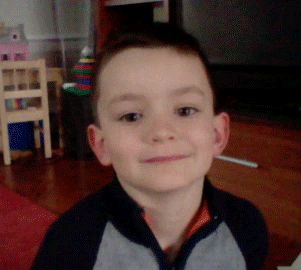
As for gaming, the 3D is hit or miss. Occasionally I will notice that the 3D is engrossing and rich and sometimes it causes almost constant focus problems, resulting in a doubled image. I personally have noticed some very minor after-effects from 3D gameplay, most notably a sort of “blurring” in the center of my vision when I lift my head away from the game and look into the distance.
I spoke to optometrist Dr. Justin Bazan about the potential problems associated with 3D viewing and he stated, with no uncertainty, that you can’t permanently damage your eyes by viewing the 3DS for extensive periods. He recommends a 20/20/20 habit – lifting your eyes and focusing somewhere 20 feet away every twenty minutes for 20 seconds. However, you will not go blind or suffer long-term damage.
“Moderation is beneficial,” he said. “Some people will feel sick or nauseous and in some cases the 3D could point to an underlying binocular vision disorder.”
He said that 3D images require both “sides” of the image to be perfectly clear. If one side of the image is blurry – meaning one of your eyes is seeing it incorrectly – this could mean a more pressing vision issue. He recommended that parents visit an optometrist if children cannot see the 3DS’ 3D features.
“If there’s a problem, go in for an eye exam, don’t just take the game away,” Bazan recommended.
The 3D is not a gimmick. It is a significant step in a fascinating direction for game play and I can only imagine how amazing some of the more popular franchises – not to mention a true FPS – would be in 3D. Playing a 3D game, as mentioned, is sometimes hit or miss experience but as manufacturers get things right (Pilotwings is an excellent example of a fairly staid game brought to life with 3D) the platform and, dare I say, genre will improve immensely. Interestingly, the situation 3D is in right now on the 3DS is not akin to the situation motion control was in during the first months of the Wii. On the Wii, motion controls were gimmicky and, in a word, broken. 3D interaction on this device is far more fluid and seamless.
I also wonder what will happen once we start familiarizing ourselves with 3D photography. Like the Kinect hacks we so often cover here, 3D photography could open new vistas for artists and creators. Like so many ostensibly kiddie devices (the PXL-2000, most notably), I believe it will come into its own once it becomes more familiar to non-gamers, and will end up being much more than it is now at launch.
Gameplay
Gameplay is smooth and the improved brightness and resolution makes games pop. The perceived clarity takes a slight hit in 3D mode. The lenticular grill display shows two images at once (400×240 each, a total of 800×240 pixels), one to each eye, and so any movement outside of the 3D sweet-spot (in some games) can gravely effect gameplay.
Otherwise, this is just a Nintendo DSi with 3D features. The games play extremely well, even older games, and the launch titles, described below, are all middling to strong. Even if you turn off the 3D function you’re still getting a device similar in size to the DSi with a few interesting upgrades.
The Launch Games
http://player.ooyala.com/player.swf?embedCode=Z4aThjMjqQABF_A6yfb11ywfqrJpIUId&version=2
The full list of potential titles is here but the games I was able to play should be all available at launch. These include:
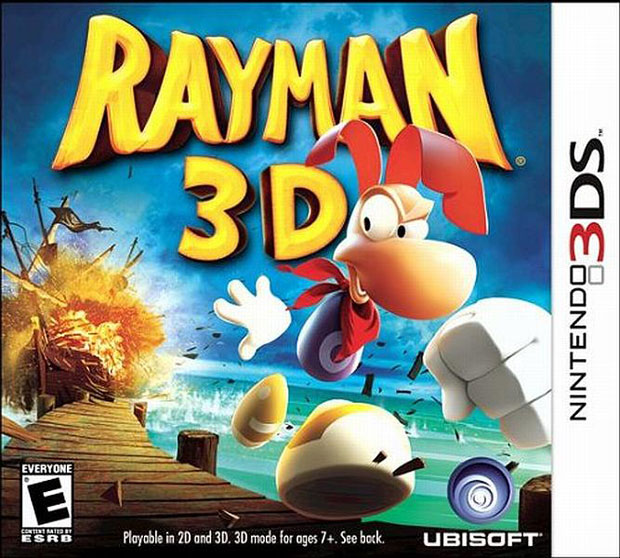
Rayman 3D – One of the worst launch titles. The 3D is difficult to focus on and the gameplay is gimmicky. Stay away.
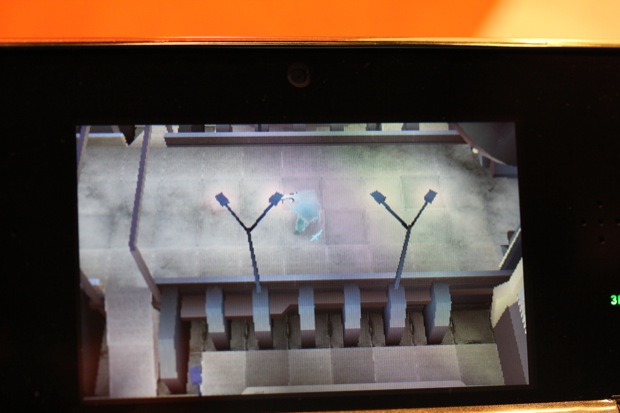
Ghost Recon Shadow Wars – This one will frustrate fans of run and gun shooters. Made by the creator of X-COM, this is a turn-based title that requires quite a bit of ramp-up before you get into it. Sadly, the back box copy is severely misleading and if you go into this expecting something like an FPS you will be sorely disappointed. I believe this change in the Ghost Recon cannon will polarize fans but the isometric, Diablo-like 3D was excellent and very viewable.

Super Monkey Ball 3D – I’m not a big Monkey Ball fan but the 3D and controls are well done enough to amuse die-hards. Like Ray-Man, the 3D is a little hard to focus on, at least for my aged eyes. You can control it using the joystick or by tilting the 3DS. It’s fun, if that’s what you want to hear.


Asphalt 3D – Essentially a Burn-Out/Need For Speed racing game, Asphalt 5 features a set of cars racing each other to the finish line in three laps. There is a fairly unrealistic damage and power-up system but it’s fun enough. Some of the animations are bit jerky but the cars themselves are darling. In fact, you can “see” inside the rear windows into what looks like a little 3D Matchbox car. It’s a clever and compelling effect.

Steel Diver – The other “adult” game available for the 3DS, Steel Diver is a submarine sim that displays two views of your submarine. One is through the periscope and the other is a sideways view of what looks like a little sub in a fish tank. Because of the size of the sprites on screen, everything in 3DS games looks “cute” and the submarines are no exception. This is another game that really showcases the 3DS’ interface.

Lego Star Wars III – One of the most interesting games on the console, this is exactly what you would expect: a Lego version of Star Wars in 3D. The game play is very fluid and smooth and very fun. Puzzles, fighting, space warfare, and platform play make it an excellent launch choice. Some I talked to have complained about lag but I didn’t experience any in the levels I played.

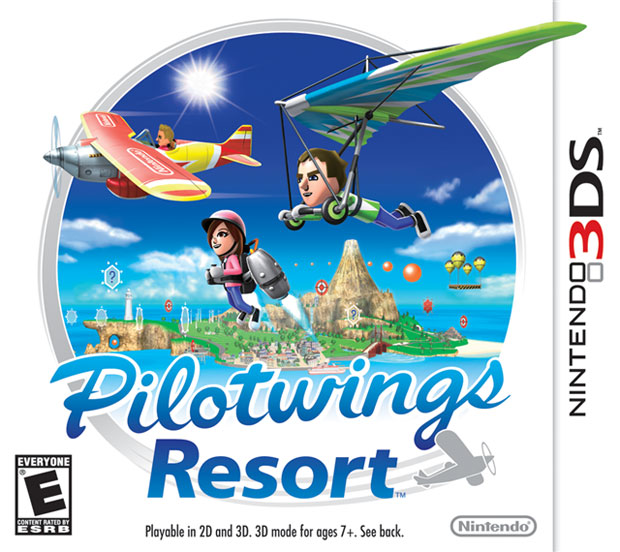
PilotWings Resort – The premiere launch title. If you get anything, get this. As I mentioned in my initial hands-on, PilotWings is the definitive 3DS title. Gameplay is simple but addicting and the 3D is almost perfect. The three vehicles you fly – a plane, a jetpack, and a glider – move realistically and couple with the 3D effects you actually feel like you’re breaking the surly bonds of earth. Excellent stuff.
The Battery
I saw about five hours of continuous use out of the 3DS and I was, once, able to leave it in sleep mode overnight and still have about ten minutes of juice left. The battery is the 3DS’s Achilles heel but I suspect that aftermarket battery packs should improve things slightly.
Problems And Solutions
As I mentioned before, there are some lingering after-effects when using the 3D mode. I only noticed this with my eyes and, as Dr. Bazan pointed out, they could point to an optical abnormality rather than a Jerk-like Opti-Grab situation.
The battery is also going to be a big deal, especially if you drop the 3DS into sleep mode often instead of turning it off. Although StreetPass functionality – the ability to “fight” or play with other 3DS owners when you walk past them in the street – is not yet fully-baked, I suspect leaving a device like the 3DS constantly polling for players is a drain on the battery.
That said, those are the only two complaints I have about the console as a whole. The 3D is exciting, the launch titles, while not earth-shattering, definitely showcase the 3DS’ talents, and the console itself is compact, portable, and quite fun.
Bottom Line
I’ve tried to offer a through overview of the 3DS in this review in an attempt to explain why the console could become one of the most interesting developments out of any electronics company in this decade. Like it or not, the 3DS normalizes 3D gaming and will make children accept and even embrace 3D as an interactive medium, be it games, photography, or movies.
Rather than an general improvement, Nintendo has decided to build the 3DS as an evolutionary successor to its previous handhelds. The 3DS is an entirely new way to think about portable gaming and I believe it will change our perception of the value of 3D content.
It’s hard to tell where the 3DS is headed right now but this is definitely not a Virtual Boy. Imagine the 3DS as an initial step to a holographic future. As Wintermute said in Neuromancer, “The holographic paradigm is the closest thing you’ve worked out to a representation of human memory, is all. But you’ve never done anything about it. People, I mean.” The 3DS is one step on the road to that paradigm change and it’s aimed at those most willing to embrace it: our children.
Video Music By Occult Detective Club