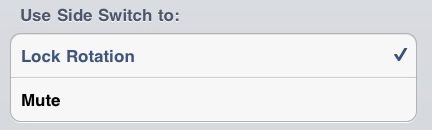It’s that time again, folks: Apple has just dropped a new build of iOS into the Developer Center, and people are already hard at work tearing it apart in search for all the little hidden gems within. You know what makes hard work easier? Team work!
We’ll keep a running list of everything we’ve spotted that has made its way into iOS 4.3 — drop a comment and let us know if we’re missing something, won’t you?
The List So Far:
- Personal Hotspot (turns your iPhone into a WiFi router for up to 5 devices) functionality is baked right in, and seemingly not just for Verizon. This will most likely be a feature that carriers can decide whether or not to enable.
- AirPlay Video Support has been opened up third party applications.
- A new (and, uh, sorta not-pretty) Facetime icon for iPod Touches [Via 9to5Mac]
- Fullscreen iAds
- iOS 4.3 doesn’t currently appear to support the iPhone 3G or iPod Touch 2G (or earlier models), as no builds for those devices are being made available to developers. This may change by the time iOS 4.3 officially ships.


- App Store downloads can be cancelled [via AppAdvice]
- You can now choose how many times to play the alert tone for unchecked texts (every 2 minutes)
- A new font option for the Notes app
- Keyboard has received a minor visual makeover
- You can now pick music from your iPod library to play during Photo Slideshows.
iPad Only:
- At launch, the sliding switch on the side of the iPad acted as an orientation lock. In 4.2, this was changed into a mute switch, with the orientation lock being pushed into the slide-out App Switching drawer. You can now choose to assign the sliding switch to either mute or orientation lock. [Via Giz]
- New Gestures! The iPad now supports 4 and 5 finger gestures. Swiping up will show the App Switching tray, swiping left/right will switch apps (Like cmd-tab! Whoo!) These gestures don’t seem to actually be working yet, unfortunately.