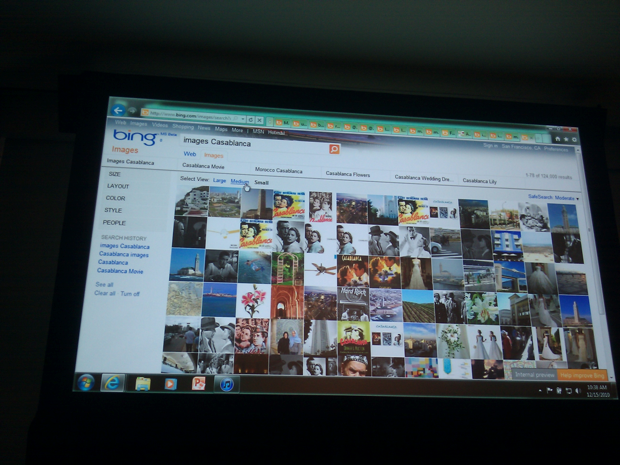
Today Microsoft is holding a ‘Bing Search Summit’ in San Francisco, where it’s showcasing some of the latest addition to its search engine, as well as some new features for its mobile applications on iPhone and Android.
The overarching theme here has been to highlight numerous minor enhancements the Bing team has been making to help improve its search experience. The goal: boil search down to the tasks that most people are typically conducting on Bing.
Microsoft says that the vast majority of Bing queries fall under 155 query segments, which include things like Music (4.6% of searches), Consumer Electronics (1.6%), and Recipes (1.1%). Bing wants to take these segments and figure out which verbs they typically involve: music has “download songs” and “read lyrics”, electronics has “read reviews”, and so on.
To best handle these, Bing has developed 400 “unique visual experiences” depending on the search (in other words, photos, images, and links are presented in different ways depending on the content you’re searching for. Microsoft says that in this respect, it does more than their competition (Google). Today, Bing is launching 50 new integrations.
Bing’s Derrick Connell then launched into a whirlwind tour showcasing some of these new features. Most of these additions were subtle, but that’s sort of the point: they save you a few seconds here and there. Here are a few of the examples he talked about:
- For a travel search query like “flights from Denver to las vegas in June”, Bing will include a form in your search results, with fields pre-populated with airports in Denver, Las Vegas, and the first weekend in June.
- A query for “Michael Moore healthcare movie” will display Sicko as your top results, with a grid of reviews from sides like IMDB immediately below.
- TV shows have a new overview page where you can click around TV listings, and play an episode in-line provided Bing has access to it
- You can now look at destination overview portals for major cities, which displays images, hotels, and other relevant information
- Product reviews are displayed inline along with search results about products
Bing also showed off some minor tweaks to its image results. Now when you view images while under the ‘small’ mode, whitespace is eliminated so that it’s a big grid of images. Clicking on an image will display its full sized mode in a pane above the rest of the linked page as usual, and now you can quickly jump to other related images using a neat mouseover effect.
Social
The next big area in Bing’s strategy is its social component, which revolves around the Facebook integration that it launched in October.
Bing has integrated Facebook ‘Likes’ into its results for a couple of months now — if a friend has ‘Liked’ an article that’s relevant to your query, Bing will note that. But these ‘Likes’ have been shown in a separate widget — soon, they’ll actually impact the search algorithm itself, so links will be reordered based on social signals.
For its Maps products, Bing has shifted its focus from Silverlight to HTML5 and AJAX (this was announced last month). Bing Maps will start to show interior maps of shopping centers as part of its Maps, and it’s also partnering with EveryScape to showcase interior panoramas of venues.
To finish off the presentation, Bing showed a new version of its iPhone application. The app has integration with Grubhub and OpenTable, and also includes street-level views. Bing also gave a preview of a very cool Panorama creator that’s based on the Photosynth backend — it looks like it will compete with Occipital’s Panoramic 360 app.
The bottom line here is that Bing isn’t trying to compete with Google in terms of speed. Instead, it’s taking advantage of its underdog position to try to figure out how to help users complete their tasks more quickly than they would using normal search. Of course, despite its long history of featuring a spartan interface, Google has also been making a lot of progress here — and you can be sure if it notices that Bing is doing something better, it’ll incorporate some of those changes itself (see Google’s revamped image search for an example).