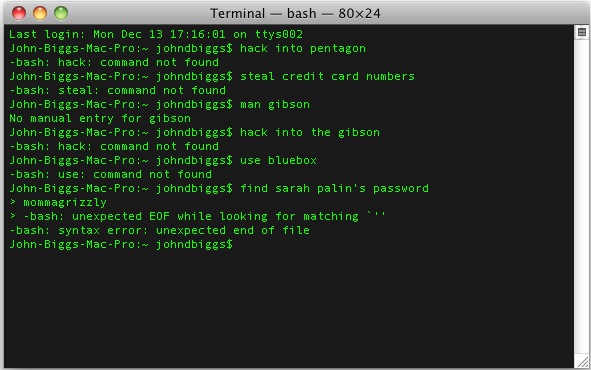
Given the recent rash of hacks, let’s talk a little about staying safe this holiday. You probably don’t need this guide, so pass it on to someone who does, like your brother-in-law, dad, or parole officer.
Online safety and security is no laughing matter and this holiday thousands of us will wake up to empty bank accounts and zeroed PayPal balances if we’re not careful. What’s worse, your family will probably turn to you as the de facto Christmas Dinner IT guy so you’ll have to spent most of the 24th killing malware and spyware. To that end, here are a few tips and tricks to help you and yours through the season.
Give the Gift of Linux – The best thing you can do for your non-computer-savvy relative or friend is install Linux. Before you laugh, hear me out. Linux is great if all you’re doing is surfing the Internet and maybe writing some documents. Everything else, including photo sharing, is all cloud-based now anyway. Best of all, you won’t have to spend hours deleting junk out of the browser cache and you can do it all remotely via a VNC or an SSH connection. What more could you ask for?
Ubuntu is probably your best bet for a Linux install and it’s virtually indistinguishable from any other windowed environment. Barring that, get them an OSX machine like a Mac Mini and call it a day. Either way you’re avoiding the heartache that is Windows maintenance.
Strong Passwords All The Time – Use a formula for making and remembering passwords. For example, use the first two or three letters of any particular website, then tack on the same static suffix. Your password for Amazon might be “AM4binky” or “AMAunderwear”, while your password for CrunchGear would be “CR4binky” or “CRUunderwear”. In this way, you can easily remember what your unique password is to each website.
Ideally you should use a punctuation mark in the password somewhere, but many sites still have stupid limitations restricting you to numerals, and upper- and lowercase letters.
Corollary: Do not let your browser save your passwords. Using a simple formula like this removes the need for your browser to remember your passwords for you. If your computer is stolen (or even just used by someone else), someone could easily log into websites as you if your
browser is saving your passwords.
Use “Icognito” or “Private Browsing” Mode Surfing porn? Please use your browser’s private browsing mode. (Or use a separate browser.) This prevents those porn sites from accessing your browser history.
Use Different Browsers – For day-to-day browsing, use something comfortable and easy to use. I use Chrome, but maybe you’d prefer Firefox. Whatever. For banking, or other sensitive operations, launch a different browser. Use that other browser *only* for doing those sensitive tasks. This might be a bit overkill, but with the recent spate of attacks on browsers’ histories, it might be prudent to take an extra step to stay safe.
Make One Password For Junk Accounts Feel free to use a weak password for sites you’re trying and will never visit again. Flarpr.com, Publ.com, and Gignong.org asking you to register? Your password can be “cowhorse” for all of them. Live a little. It’s Christmas! Just change your password if you plan on going back.
Use Two Email Addresses Create a Gmail account that you use for registering for junk and use your real, personal email account for real, personal email. Barring that you can add a “+” sign and a word to your current email address on your own domain to create a sort of “one off” email for each site. For example, you can set “john+amazon@porkloinlovers.net” as the email for your Amazon account and “john+folkdancing@porkloinlovers.com” for your private passion. This allows you to filter emails into buckets in your email program.
Pay With a Credit Card When you pay with a debit card, you’re putting up your own cash. When you pay with a credit card, you’re technically putting up the bank’s cash. If someone steals your credit card number during a transaction, you’re not out the cash once your credit card company sends the fraud prevention folks after the perpetrator.