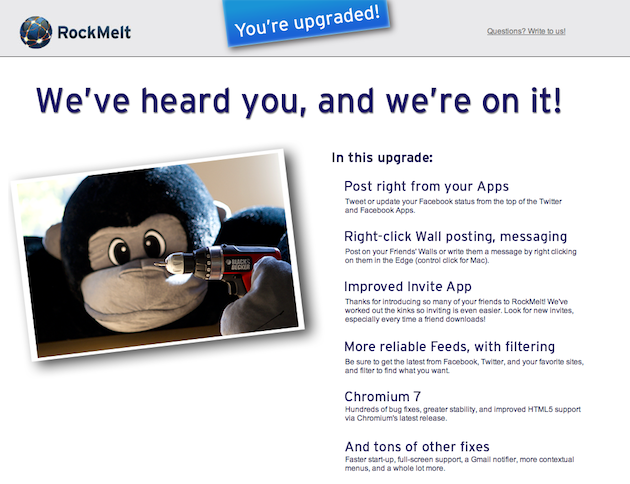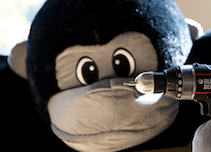You remember RockMelt, right? After the social browser launched two weeks ago, talk about it exploded — then seemed to die down just as quickly. But today brings an update that may get people interested again.
You remember RockMelt, right? After the social browser launched two weeks ago, talk about it exploded — then seemed to die down just as quickly. But today brings an update that may get people interested again.
The service has just rolled out their first big update to their browser. Version 0.8.36.74 (sexy name) contains a number of bug fixes and stability improvements. It also updates the underlying Chromium browser to version 7 finally (for those keeping score at home, the Chromium open source project is already well into version 9). But the real keys here are the functionality improvements. Namely, the new RockMelt makes it even easier to be social.
With the first version (there have been small updates since the launch), to tweet or leave a Facebook status update, you had to click on your icon in the main toolbar. Even though Twitter and Facebook were a part of the Edges, you could only view updates from there. Now you can actually tweet and update your status from Edge apps themselves. That’s a nice update that should have been there in the first place.
You can also now right-click on any of your Facebook friends in the Edge to message them, write on their wall, etc.
Perhaps even better is the new Gmail Notifier App that RockMelt has built. Previously, you could add Gmail to your right Edge, but it seemed to be using RSS to see when you had new messages. In other words, it was slow. Their new app seems to update in realtime, to let you know when you have new mail.
With the update to Chromium 7, RockMelt does feel a bit snappier now. And the Twitter and Facebook updates seem to be rolling in more reliably. Overall, it’s good to see RockMelt moving quickly to address issues people are having.
But there are still some underlying problems with the product itself. It’s the right idea, but the execution still seems a bit off. And don’t try using it if you have more than 3,000 friends on Facebook, there’s a bug there that hasn’t been fixed yet, but they’re working on it. Remember, it’s still in beta.
You should be alerted to this new update automatically if you’re using RockMelt, or you can get it manually be clicking on the “About RockMelt” are in the menu. The product remains in closed beta testing, but they’ve also updated the invite system, so perhaps you’ll be able to track one down.
Here’s the full list of the changes listed in the latest version:
- New Gmail Notifier App to let you know when you have new email. To install, just go to gmail.com, sign in, and click on the “Add Apps” button at the bottom of the App Edge
- Tweet directly from the Twitter App using the new “compose” button at the top
- Update your status directly from the Facebook App by clicking on the new “compose” button at the top
- Search within the Facebook, Twitter, and News Apps by typing in the new filter box (Windows users press CTRL+F to invoke)
- Compose messages, write on walls, or go straight to a website through richer context menus when you right-click on a Friend or App in the Edge
- Faster, more consistent Twitter and Facebook feed updates and notifications
- Look for more invites and improved notifications in the enhanced Invite App
- Hide or show edges while in full-screen mode, just like in the normal view
- Upgrade to Chromium 7 for improvements in speed and stability and better HTML 5 support