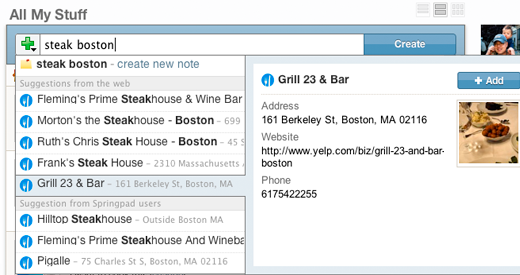
Let’s imagine a scenario; scenarios are usually fun. Let’s say you’re walking down the street, or in the mall, as you do, phone in hand, and see something in the shop window that catches your eye. “Hmm, this looks interesting,” you say to no one in particular. “Let me check that out.” So you walk, inspect the item, then say to yourself, “You know, this looks pretty neat, but I’m not quite sure I want it yet. $X-Amount isn’t exactly an impulse, you know?” You whip out your phone, launch something called SpringPad, then scan the item’s barcode with your phone. SpringPad goes out to the Internet, pulls all sorts of metadata, then stores said data for you on its Web site. When you get home, and you have time to think, you pull up SpringPad, then all of that data is ready and waiting for you.
I met up with SpringPad’s CEO, Jeff Janer, last week to get a quick tour of the service. It’s one of those things that’s useful to you if it’s useful to you, if that makes any sense.
The premise is simple to grasp, as evidenced by the service’s slogan (“a free app that helps you remember”). It helps you remember!
It’s broken up into two main components, there’s the Web application (most useful when used in conjunction with a browser extension) and the mobile application (there’s one for Android and iOS). Living entirely in the Web application is a little less exciting, if only because, well, who’s not armed, 24/7, with a phone?
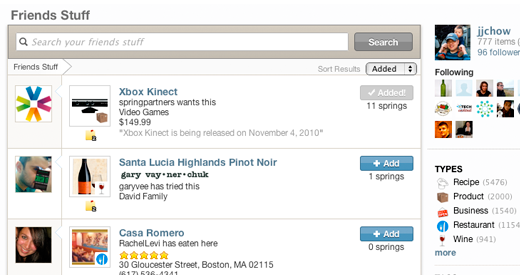
It works like this: you go about the Web (or the real world) and you stumble upon something, be it a Web site, a photo, a video game, whatever, and want to store that information for later retrieval. (Yes, I realize you could just bookmark a Web site; give me a moment.) What you do is mark (either via the browser extension or e-mail) that item, and then it goes into your SpringPad database. If you marked, say, a movie you read a review for online—may I recommend Louis CK’s Hilarious? (Epix invite here)—then SpringPad will pull in things like local showtimes.
If you clip an Italian dish recipe, then SpringPad will pull in local restaurants that may also interest you.
Like I said, it’s the mobile component that’s most compelling. You could be at a bookstore, scan a book you may want to read, then come home to all sorts of info: Amazon reviews, price comparisons, and so on.
Again, the main idea here is to help you remember stuff. You’re out, doing your thing, see a bunch of stuff, send ‘em off to SpringPad so when you get home you can parse through it all at your leisure. I’m not one to “hoard” too much information while sitting in front of my computer—I have zero bookmarks set on my current Firefox installation, as crazy as that sounds—but the idea of having a sort of depository for my mobile could prove entertaining.
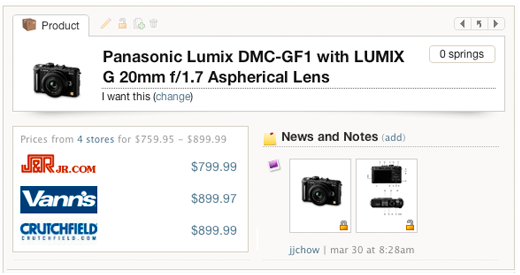
As I said, useful if it’s useful to you.
Oh, and I should probably mention the price: free. Nothing wrong with free.