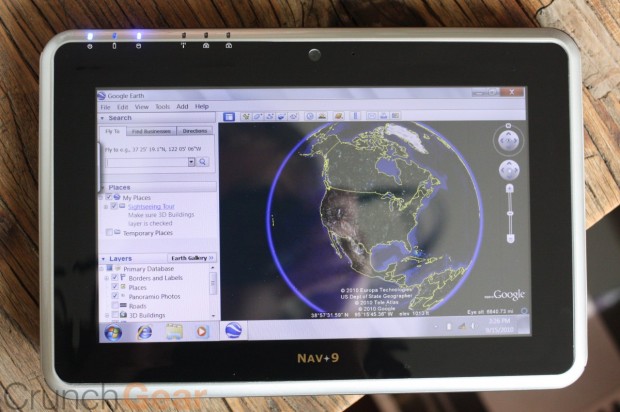
Short version: It’s a Windows 7 Tablet, and if that makes you laugh derisively, then the product isn’t for you. It’s a decent netbook replacement, bringing its own advantages and disadvantages to the table, and while you may (rightly) mock its usability, you can’t deny its versatility.
Features:
- 9″ multi-touch resistive screen
- Comes with Windows 7 or no OS installed
- Full complement of ports
- MSRP: $1024 (as configured), $599 (base) (10% off with our code, see below)
Pros:
- A compact, functional Windows 7 device
- Plenty of ports and expandability
- Display is bright, colorful, and relatively sharp
Cons:
- Windows 7 really still isn’t that touch-enabled
- Resistive touchscreen necessitates stylus for precision
- There’s nothing particularly special about it
Full review:
Windows-based tablets are nothing new, but with the iPad spurring sales and raising interest in every sector, and Windows 7 including many considerations for touch interaction, a lot of OEMs are going to be coming out with devices aimed at the enterprise/pro market. The Nav9 is one of these, making it to market long before the delayed HP slate and offering a more straightforward, netbook-like experience.
Before we get started, here are the specs on the unit I used:
- 1.66GHz Atom N280
- 2GB 667MHz DDR2 RAM
- 32GB SSD (16-64GB available, 128GB coming soon)
- 3G modem (supply your own SIM)
- 9″ 1024×600 resistive touchscreen (supports two-finger gestures)
- 3xUSB, SD slot (includes 8GB card), combo RJ-45/VGA slot (includes adapter)
- Forward-facing webcam
I don’t want to drag out this review with a pointless description of Windows 7’s strengths and shortcomings in the tablet form. If you’re interested in a consumer tablet made just for email, internet, and basic media playback, it’s probably enough to say that a Windows 7 tablet is not for you, and you’ll be better off with an iPad or one of the numerous platforms that will surely be coming out later this year and in early 2011.
The best comparison is probably your average netbook, to which the Nav9 is pretty much equivalent hardware-wise (as opposed to the also-obvious iPad, with which the Nav9 really shares less). While you won’t be running any serious 3D or rendering video on this thing, it handles Windows 7 extremely well; applications opened as quickly as you would expect on an Atom, and VLC played back 720p content perfectly well with no stutters or delay. Startup time is relatively long, but it wakes up from sleep instantly, as it should. Battery life is similar to a netbook; 3 hours would be a good estimate, but 3G and heavy video usage will of course drop that.
As far as customization goes, only the hard drive and RAM can be upgraded; 2GB is really a good idea, but 32GB of space should be enough given the SD card slot and USB ports. You can open up the back, but it’ll void the warranty; Netbook Navigator does let you send it in to them for a quick-turnaround upgrade for these components.
A vanilla Windows 7 netbook or tablet is pretty boring to begin with, though a personalized unit with multiple desktops, all the touch settings tweaked right, and so on could definitely be a nice work environment. Check out the video demonstrating the capabilities of this little guy:
Sure, it’s sped up, and most of this stuff is just baked into Windows now, but still. If you take the time to put your system together (I’ve been improving this XP install for eight years now) it can be pretty nice. I didn’t have time to personalize the tablet, so I’m not going to ding them for a rather plain experience out of the box.
I found the resistive touchscreen to be accurate and responsive to both finger and stylus, though of course for the (astonishingly accurate) handwriting recognition you’ll need to use the stylus. The display itself is bright and sharp, but the viewing angle is really pretty bad. Left and right angles were fine, but tilting the screen up or down resulted in serious color shifting after only perhaps 20 degrees. Video looked great, and text was sharp.
Build quality struck me as very solid; lots of plastic, but thick plastic. The screen, when seen with glare, had a distressing irregularity to its coating, especially on the bezel, but it wasn’t visible when the display was on. The ports are on the sides: 2x USB, audio, power, and combo on the left side; the last USB and SD slot are on the right. Power button is up top, and the user-accessible insides are naturally accessed through the base plate. It’s got a bunch of status LEDs that kind of blast you in the face if you’re in the dark.
There is a fan, but it’s very quiet. The SSD keeps things cool, quick, and silent, and it never felt too warm in my hand. Speaking of which, it’s not exactly light at 2lbs, but not exactly heavy either. And while the 0.8″ thickness may look a little bulbous, it actually feels good to grip something about this size, especially if you’re going to be writing or tapping on it with the other hand. Needs to be meaty.
Conclusion
The questions that needs to be answered, of course, are “is a Windows 7 tablet right for you?” and “what does this tablet offer that others don’t?” To the first, I would would say probably not; a 7 tablet is more aimed at enterprise and IT, and while it’s a full PC in your hand, with all the benefits that provides, it’s also pretty poorly optimized for touch at the moment. You’d have to put some work into it. As for whether the Nav9 provides anything special, I’d also have to say probably not, but that doesn’t mean it isn’t a worthwhile machine. It’s a netbook with a resistive touchscreen, and that pretty much tells the whole story. If that’s what you need, and you don’t want to wait until early 2011 for the big companies’ versions of this form factor and OS, then the Nav9 is a worthwhile investment.
Bonus! If you feel like ordering one of these guys, use the coupon code CRUNCHGEAR10 at checkout for 10% off your order.









