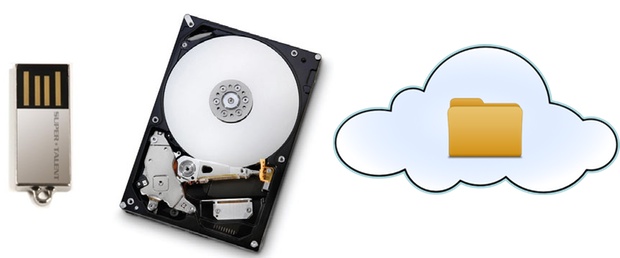
Nowadays, going from home to college doesn’t always mean a huge upgrade in connection speed (as it did for me), but you’re still going to find yourself downloading, trading, and storing stuff more than ever. But there are also more opportunities for streaming and storing things online. What are your best options for managing all that data?
Free & Cheap

If you don’t already have a Dropbox account, get one right now. Basically it’s a folder that appears on all your computers that syncs whatever’s in it automatically, and it’s totally free. Note: if you refer your friends, you get extra space (like the link above, which gives me extra space – if you’d rather not, just use this). I back up important documents there, and changes get automatically saved to all my computers and my phone. You can also make shared folders with friends for easily trading or serving music, files, and so on. Indispensable. SugarSync is a similar service that works as well as Dropbox and is also free.
Thermaltake BlacX drive station
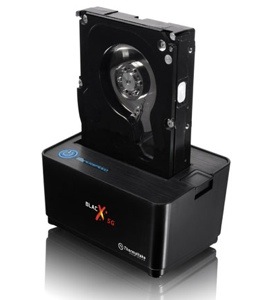
Not sure how much storage you’ll need? Don’t care about having naked drives laying around your place (or maybe even like it)? Buy one of these things and you can pick up second-hand HDDs (2.5″ or 3.5″, USB 1, 2, or 3) for peanuts, fill ’em up, and forget all about ’em. A great deal if you don’t need security, good looks, or anything but a place to hang your bits.
Basic & Essential
Corsair Survivor or Voyager rugged USB key

It’s tempting to get a rugged external drive, but based on years of traveling around with data, I’ve found that you’re far more likely to want a rugged 16GB key like this for your most previous data than an overpriced rugged drive that will likely sit in a drawer. Both of these Corsair keys cost around $45, they’ll last forever (mine have been through a lot), and 16GB is more than enough for your work folder, your Econ presentation, and a TV show for between classes. Anything more you can use your vanilla external drive for.
Lacie Rikiki Go external hard drive

To be honest, any basic, but known, brand of 2.5″ hard drive will serve your purposes. Be sure to check buyer reviews to make sure it’s not a bum model, but Lacie, Seagate, and so on will usually be just fine. This new Rikiki is 500GB and has a nice built-in USB cable and metal shell, which is more than you usually get for $80. You really just want this for trips, media swaps, and tossing stuff onto when you’re going home.
Big & Communal

This monster was just outed a couple months ago; three terabytes in a single drive, and the price ain’t even bad: you can find it for $200 at TigerDirect and others. That’s well under the $100/TB guideline for large drives. This is the guy that sits next to your minimal, streamlined laptop and holds all the junk you don’t want clogging up your boot drive. Only trouble is, if it croaks, that’s that.
Drobo FS

Moving into a house or apartment with a bunch of other geeks, and want to all go in on a serious filesharing solution? The Drobo FS is a heavy-duty consumer NAS that will suit your purposes, if you can spare the cash. You can even run apps on it for serving FTP, bittorrent, or what have you. The good news: huge amount of storage and easy accessibility for everyone. The bad news: who keeps it when you guys graduate?
Basically what you need is one place to put your data that’s stationary, one that’s mobile, and one that’s in the cloud. Don’t worry about saving everything you download — even if you think you might one day want to watch The Men Who Stare At Goats or the second season of Entourage again, it’s generally more trouble than it’s worth. Hoarding is out, and streaming is in — but it’s nice to have a few terabytes ready to be filled up just in case.