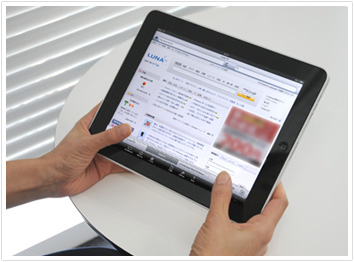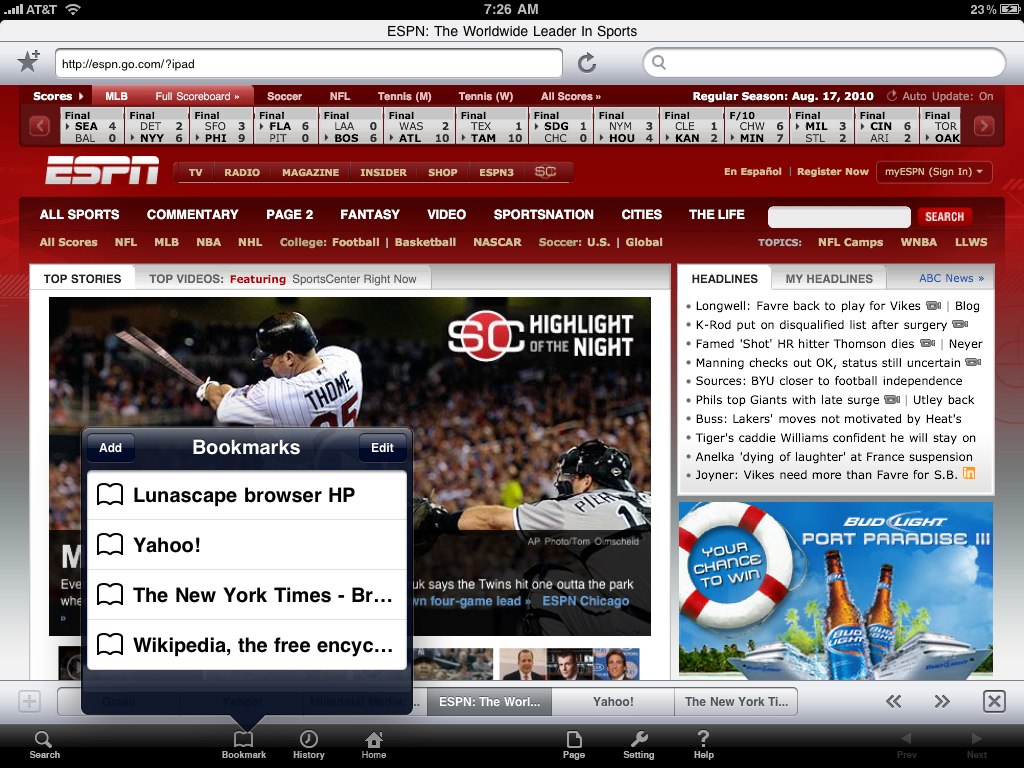![]() Lunascape, the company behind the eponymous triple-engine browser for desktop PCs, has just released its first browser created specifically for the iPad. Dubbed iLunascape, the browser is available for free in the App Store, and it’s a more than solid alternative to Safari on the iPad.
Lunascape, the company behind the eponymous triple-engine browser for desktop PCs, has just released its first browser created specifically for the iPad. Dubbed iLunascape, the browser is available for free in the App Store, and it’s a more than solid alternative to Safari on the iPad.
Most importantly, iLunascape allows for desktop-like tabbed browsing on the iPad (a first for a free app). Up to six tabs can be opened at the same time, and users can switch between them easily via thumb taps. Tabbed browsing works great (and fast), especially because iLunascape comes with a iPad-specific UI that takes into account how most people actually hold and use the device (see below).
The so-called “In Reach Interface” clusters not only all tabs but also most buttons (page forward/back, search, home, etc.) at the bottom of the screen in both portrait and landscape mode. In other words, all major functions can be reached quickly, without having to move your fingers across the screen.
Other features include a screenshot capture and storage function, rotation lock, and “simple bookmarking”. iPad users should definitely give iLunascape a spin (again, it’s free). Other browsers for the device include Atomic ($0.99), Perfect ($2.99), and iCab Mobile ($2.99).